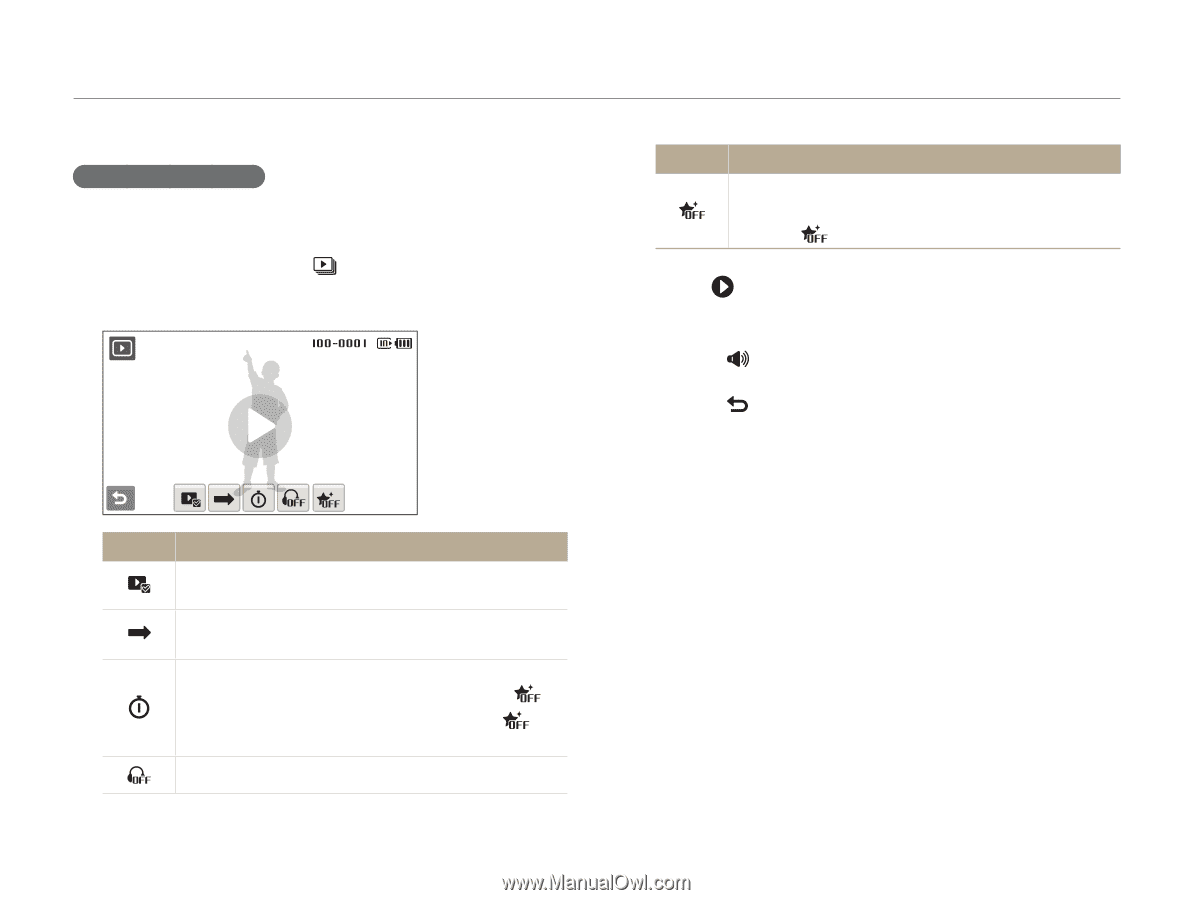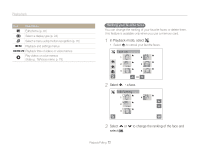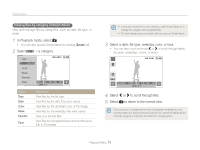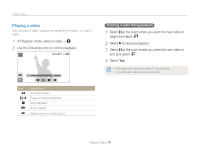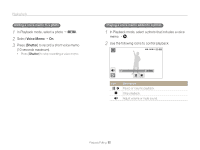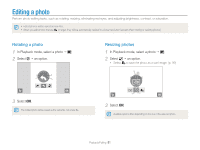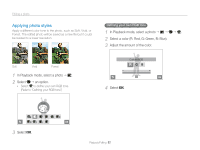Samsung ST600 User Manual (user Manual) (ver.1.0) (English) - Page 78
Select, to start the slide show., In Playback mode, Set a slide show effect., Starting a slide show
 |
UPC - 044701014454
View all Samsung ST600 manuals
Add to My Manuals
Save this manual to your list of manuals |
Page 78 highlights
Playing back Starting a slide show You can apply effects and audio to your slide show. This function does not work for videos or voice memos. 1 In Playback mode, select . 2 Set a slide show effect. Option Description Effect: • Select a transition effect. • Select for no effects. 3 Select to start the slide show. • Touch on the screen (except for option icons) to pause the slide show. • Select to adjust the volume of background audio or to mute the sound. • Select to switch to Playback mode. Option Description Images: Select photos (up to 2.000) for your slide show. Play Mode: Select whether or not to loop the slide show. Interval: Set the interval between photos. • This will be available when you set Effect to . • When used with an effect option other than , the interval will be set to 1 sec. Music: Select background audio. Playback/Editing 77