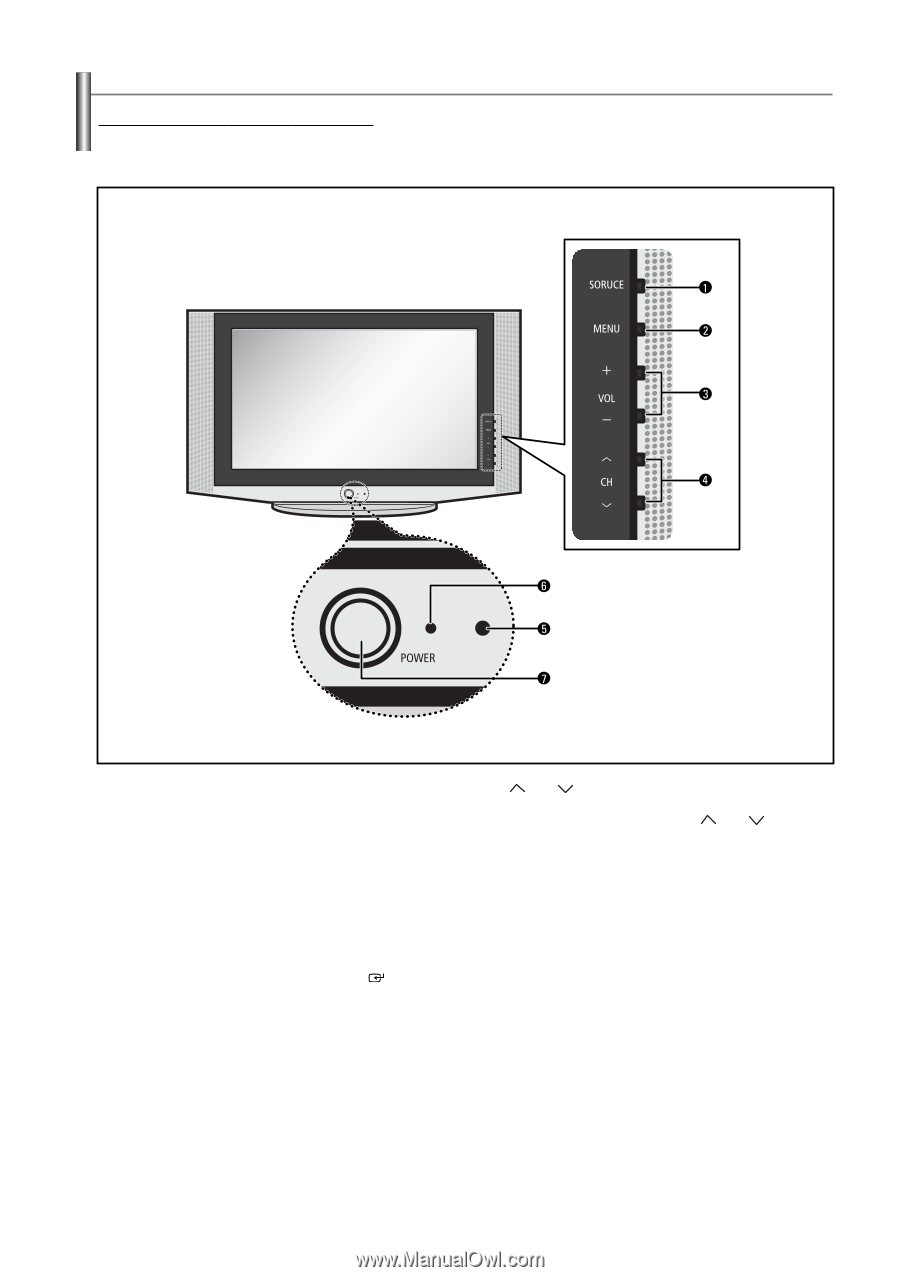Samsung TX-T2742 User Manual (user Manual) (ver.1.0) (English) - Page 5
Viewing the Control Panel, SOURCE, ENTER, REMOTE CONTROL SENSOR, Power Indicator, POWER
 |
View all Samsung TX-T2742 manuals
Add to My Manuals
Save this manual to your list of manuals |
Page 5 highlights
Viewing the Control Panel Buttons on the Lower-Right Part of the Panel The buttons on the lower-right panel control your TV's basic features, including the on-screen menu. To use the more advanced features, you must use the remote control. 1 SOURCE Toggles between all the available input sources (TV, AV1, AV2, S-Video, Component). In the on-screen menu, use this button as you would use the ENTER button on the remote control. 2 MENU Press to see an on-screen menu of your TV's features. 3 + VOL - Press to increase or decrease the volume. In the on-screen menu, use the + VOL - buttons as you use the œ and √ buttons or ENTER ( ) button on the remote control. 4 CH Press to change channels. In the on-screen menu, use the CH button as you would use the ... and † button on the remote control. 5 REMOTE CONTROL SENSOR Aim the remote control towards this spot on the TV. 6 Power Indicator Blinks and turns off when the power is on and lights up in stand-by mode. 7 POWER Press to turn the TV on and off. English-5