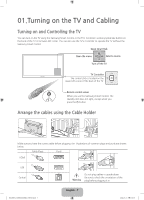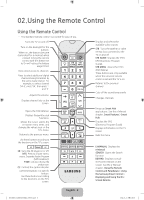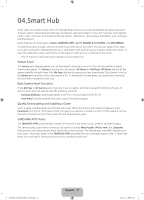Samsung UN65H8000AF Quick Guide Ver.1.0 (English) - Page 12
Using the Touch Pad and the Directional Buttons
 |
View all Samsung UN65H8000AF manuals
Add to My Manuals
Save this manual to your list of manuals |
Page 12 highlights
Using the Touch Pad and the Directional Buttons ‐‐ In the TV's menu, navigate to Support > Smart Control Tutorial to view a tutorial that shows how to use the touch pad. ‐‐ If the touch pad's sensitivity is too high or low, navigate to the System > Smart Control Settings menu, and then select the Touch Sensitivity option to change the touch pad sensitivity. Moving the Focus or Pointer Entering the Menu / Selecting an Item Press the directional buttons (up, down, left, and right) to move the focus, pointer, or cursor in the direction you want. Displaying Context-sensitive Menus in Smart Hub To enter a menu or select an item, highlight the item or the menu title, or move the pointer over it, and then press the touch pad. Changing the Smart Hub Panel In Smart Hub, highlight an item, and then press and hold the touch pad. The context-sensitive menu for the item pops up. ‐‐ The context-sensitive menu may vary depending on the item you selected. Scrolling on the Web Browser On a Smart Hub panel, drag left or right on the touch pad. The previous or next Smart Hub panel appears. When you are using the web browser, drag up or down on the touch pad to scroll the web screen. [UH8000-ZA]BN68-05868A-03ENG.indb 12 English - 12 2014-03-13 6:06:01