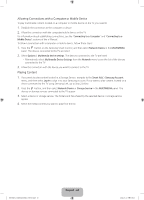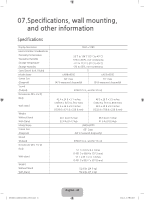Samsung UN65H8000AF Quick Guide Ver.1.0 (English) - Page 25
Network Troubleshooting
 |
View all Samsung UN65H8000AF manuals
Add to My Manuals
Save this manual to your list of manuals |
Page 25 highlights
Network Troubleshooting How to Improve Your Wireless Signal Position your wireless router, modem router, or access point in a central location. The best place for a Wi-Fi router is in the center of your home. If that is not possible, move it as close to the center of your home as possible. Avoid putting it in a corner. Single Story Bad Router Position Multi Story Bad Router Position Good Router Position Good Router Position [UH8000-ZA]BN68-05868A-03ENG.indb 25 English - 25 2014-03-13 6:06:05

English - 25
Network Troubleshooting
How to Improve Your Wireless Signal
Position your wireless router, modem router, or access point in a central location.
The best place for a Wi-Fi router is in the center of your home.
If that is not possible, move it as close to the center of your home as possible. Avoid putting it in a corner.
Single Story
Bad Router Position
Good Router Position
Multi Story
Bad Router Position
Good Router Position
[UH8000-ZA]BN68-05868A-03ENG.indb
25
2014-03-13
°° 6:06:05