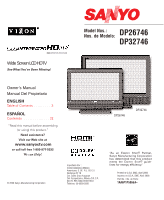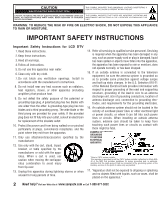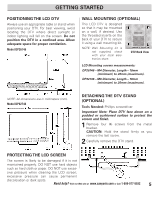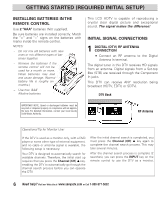Sanyo DP26746 Owners Manual
Sanyo DP26746 - 26" LCD TV Manual
 |
UPC - 086483058660
View all Sanyo DP26746 manuals
Add to My Manuals
Save this manual to your list of manuals |
Sanyo DP26746 manual content summary:
- Sanyo DP26746 | Owners Manual - Page 1
TELEVISION Wide Screen LCD HDTV HSee What You've Been Missing! Model Nos.: Nos. de Modelo: DP26746 DP32746 Owner's Manual Manual Del Propietario ENGLISH Table of Contents 3 ESPAÑOL Contenido 32 "Read this manual 5328-3500 DP26746 DP32746 "As an ENERGY STAR® Partner, Sanyo Manufacturing - Sanyo DP26746 | Owners Manual - Page 2
USER-SERVICEABLE PARTS INSIDE. REFER SERVICING TO QUALIFIED SERVICE PERSONNEL. THIS SYMBOL INDICATES THAT THERE ARE IMPORTANT OPERATING AND MAINTENANCE INSTRUCTIONS such power lines or circuits as contact with them might be fatal. EXAMPLE OF ANTENNA GROUNDING ACCORDING TO NATIONAL ELECTRICAL CODE, - Sanyo DP26746 | Owners Manual - Page 3
the On-Screen Menu 20 Features 4 Menu Navigation Map 20 Specifications 4 Menu Options: Getting Started (Required Initial Setup 5 ~ 8 Positioning the LCD DTV 5 Wall Mounting (Optional 5 Detaching the DTV Stand (Optional 5 Installing Batteries in the Remote Control 6 Initial Signal - Sanyo DP26746 | Owners Manual - Page 4
FEATURES SPECIFICATIONS N DP26746: 26" / DP32746: 32" Wide Screen LCD HDTV N Detachable DTV Stand N Side bar Controls N 3-Line Digital Comb Filter N Built-in Digital and Analog Tuners N Trilingual Menu options (English, Spanish, or French) N V-Chip for Movies and TV guidelines rating limits N - Sanyo DP26746 | Owners Manual - Page 5
table or stand when positioning your DTV. For best viewing, avoid locating the DTV where direct sunlight or indoor lighting will fall on the screen. Do not position the DTV in a confined area. Allow adequate space for proper ventilation. Model DP26746 WALL MOUNTING (OPTIONAL) This LCD DTV is - Sanyo DP26746 | Owners Manual - Page 6
the batteries if the remote control will not be used for a month or more. Weak batteries may leak and cause damage. (Normal battery life is roughly six months.) - Use two "AAA" Alkaline batteries. This LCD HDTV is capable of reproducing a crystal clear digital picture and exceptional sound. The - Sanyo DP26746 | Owners Manual - Page 7
's service. NOTES will select the correct Antenna mode for the type of Analog RF signal connected automatically. I Use "Analog Antenna Signal" in the Setup menu to change the Antenna Mode. I If you move the DTV to a new location, press the RESET key twice after connecting the signal and turning - Sanyo DP26746 | Owners Manual - Page 8
SEARCH When the television is powered on for the first time, it automatically checks for the presence of an RF signal. • Press the Power key to turn on the DTV. channels using the remote control keypad. See page 17, item number 2. « NOTES: The on-screen message for digital search will appear with a - Sanyo DP26746 | Owners Manual - Page 9
(Right) È Œ Back Panel-Bottom View (Center) Œ HDMI (High Definition Multimedia Inter- face) Input, PAGES 11 and 12-Connect digital video equipment to this jack. It takes only one high bandwidth cable (not supplied) to communicate between audio / video equipment and this DTV. This connection is - Sanyo DP26746 | Owners Manual - Page 10
instructions. Digital Signal Connections Compatible External Equipment Cables Needed (Not Supplied) Go to Page HDMI Will accept HDTV (High Bandwidth Video component and Audio 5.1) Digital Set-Top Box or DVD Player Video Game 19 Pin HDMI 11 OR 12 COMPONENT (Y, Pb, Pr) IN Will accept HDTV - Sanyo DP26746 | Owners Manual - Page 11
to the DTV's HDMI Input. 3 The DTV must be turned on first, press POWER. Then turn on your external equipment. 4 Press INPUT to select HDMI to view a digital program. I If the television HDMI pin configuration is different from the pin configuration on your set-top box, you will need to use an - Sanyo DP26746 | Owners Manual - Page 12
turned on first, press POWER. Then turn on your external equipment. 5 Press INPUT to select HDMI to view a digital program. SET-TOP BOX (Can be a Digital Satellite Receiver, DVD Player, or similar digital device.) REMOTE CONTROL audio from the DVI device, these video jacks cannot be used when a DVI - Sanyo DP26746 | Owners Manual - Page 13
to the DTV's VIDEO3 Audio jacks. 3 Press POWER to turn on the DTV, then turn on external equipment. 4 Press INPUT to select Video 3 to view the DVD program. What you will need for connections: Component Video Cable - 1 Audio Cable - 1 2 REMOTE CONTROL 4 3 DVD PLAYER (or similar digital device - Sanyo DP26746 | Owners Manual - Page 14
is not supplied.) 2 Press POWER to turn on the DTV, then turn on as part of a Digital signal. 1 OPTICAL DIGITAL CABLE REMOTE CONTROL BACK will need for connections: Optical Cable - 1 I Position your DTV at least 2 feet from stereo speakers. The magnets in the speakers may affect the picture - Sanyo DP26746 | Owners Manual - Page 15
Input. 2 Optional Connect VCR's S-Video Out to the HDTV's S-Video In Jack. NOTE: S-Video jack connections override VIDEO1 Video jack connection. 3 Press POWER to turn on the DTV, then turn on external equipment. 4 Press INPUT to select Video 1 to view the VCR program. Video 1 BACK VIEW OF VCR - Sanyo DP26746 | Owners Manual - Page 16
cables. (Cables are not supplied.) 1 Connect the DTV Audio Out (R/L) to the Stereo Amplifier In (R/L). 2 Press POWER to turn on the DTV, then turn on external equipment. NOTE: Do not connect external speakers directly to the DTV. BACK VIEW OF DTV 1 REMOTE CONTROL 2 STEREO AMPLIFIER I Position - Sanyo DP26746 | Owners Manual - Page 17
Risk of explosion, if battery is replaced by an incorrect type. Do not expose the Remote Control Unit to moisture or heat. REMOTE CONTROL KEYS ΠInput Key-Press to change the input signal source as follows: Analog RF  Digital RF  Video 1  Video 2  Video 3  HDMI  Analog RF. Number Keys-Two - Sanyo DP26746 | Owners Manual - Page 18
1, Video 2, Video 3, or HDMI). ’ Caption Key-Press to select analog or digital captioning. The Analog Caption modes are: CC1 ~ CC4, Quikcap, and OFF. The Digital Caption modes are: Digital CC1 ~ CC6, Quikcap, and OFF. PIX1 Gray colored borders appear at the sides, of the screen. Note: 4:3 image - Sanyo DP26746 | Owners Manual - Page 19
: • Picture/Sound Adjustments: Color, Tint, Contrast, Brightness, Sharpness, and Tone • Channel Memory-Digital /Analog channel databases will be replaced • Analog Audio to Stereo • Captioning to OFF • V-Guide to OFF • Menu Language to English • Sleep Timer to OFF (if previously set) • Any Video mode - Sanyo DP26746 | Owners Manual - Page 20
screen menu system provides the viewer with easy access to adjustments and settings. Just use the MENU, CURSOR, ENTER, and EXIT keys on the remote control and follow the onscreen instructions. Generally, you will V-Guide Picture/Sound Menu Language Foreground Opacity Off On Adjust Auto Manual - Sanyo DP26746 | Owners Manual - Page 21
as programming changes, which may cause the program you are watching to move to another channel. This message will appear on the screen briefly to notify you of a change. You will have to relocate the program you were watching by scanning through the channels. To restore the antenna digital channel - Sanyo DP26746 | Owners Manual - Page 22
key to select Yes. Press ENTER. NOTES: Turn your Antenna and repeat these steps for each direction type in your zip code to obtain specific tower and antenna information. POWER key or unplugging the AC during Digital Add-On Search, all channel information detected before the power loss occurred will - Sanyo DP26746 | Owners Manual - Page 23
number. HINT: Press the TUNER key to switch between Digital and Analog Channel Scan memories. 4 Press the ENTER key to add the channel. The display will change to "Added." When you have finished adding and/or deleting channels, press the EXIT key to return to normal DTV viewing. TO DELETE CHANNELS - Sanyo DP26746 | Owners Manual - Page 24
Digital Closed-Captions are affected by all of these settings. Analog captions generally will not respond to these adjustments, however, upconverted analog OPERATION QuikCap turns captioning on and off with the Mute function. Press the MUTE key on the remote control to block the TV sound; the - Sanyo DP26746 | Owners Manual - Page 25
television is equipped with an electronic V-Chip to interpret MPAA (Motion Picture Association of America) and DTV Parental Guidelines rating codes. When these codes are detected, the DTV will automatically display or block the program, depending upon choices you make when setting up the V-Guide - Sanyo DP26746 | Owners Manual - Page 26
received through the Component jacks (VIDEO2 or VIDEO3) are controlled by the external devices connected to those jacks (such as a DVD Player or Satellite Receiver). Refer to your external device's owner's manual for instructions on setting V-Guide limits. I Networks and local stations may or may - Sanyo DP26746 | Owners Manual - Page 27
key to display the Main menu. 2 Use the CURSOR LM keys to highlight (green) Picture / Sound. Press ENTER. 3 Use the CURSOR LM keys to highlight (green) Auto (factory preset settings) or Manual. Press ENTER. MANUAL ADJUSTMENTS 4 Use the CURSOR LM keys to select the option you want to adjust. 5 Then - Sanyo DP26746 | Owners Manual - Page 28
.877.5032. We can Help! Problem Check these Conditions Try these Solutions DTV turns off automatically. No picture, sound (Digital Picture). No Captioning. G The sleep timer may have been set. G Check antenna/external connections. G May be station trouble, NO signal broadcast. G MUTE function - Sanyo DP26746 | Owners Manual - Page 29
booster. G Set V-Guide to "None" or press the 25 ~ 26 RESET key to clear all settings and 19 restart channel search. No Cable channels G Cable Channel Indicator C should above number 13. appear next to channel number. G Switch Analog Antenna signal to Cable. 22 Remote Control will not work - Sanyo DP26746 | Owners Manual - Page 30
RFC: CMA9109119L0 DESCRIPTION: Television BRAND: SANYO MODELS: DP26746 DP32746 GUARANTEE THE APPARATUS BUYING-SALE COST RESPECTIVELY. 4. THIS GUARANTEE WILL COVER ITS TOTALITY OF PIECES, COMPONENTS AND SERVICE REPAIR OF PRODUCT, AND THE RESPECTIVE COST OF TRANSPORTATION. THIS GUARANTEE WILL - Sanyo DP26746 | Owners Manual - Page 31
Sanyo Manufacturing Corporation will replace any defective TV. To insure proper warranty exchange, keep the original sales receipt for evidence of purchase. Return the defective TV to the retailer along with the receipt and the included accessories, such as the remote control. The defective TV will - Sanyo DP26746 | Owners Manual - Page 32
al Mundo de SANYO Gracias por comprar esta televisión digital LCD HDTV. Usted ha hecho una excelente elección por Desempeño, Confiabilidad, Características, Valor, y Estilo. Información importante Antes de operar e instalar esta Televisión Digital (DTV), lea este manual completamente. Esta DTV - Sanyo DP26746 | Owners Manual - Page 33
las Transmisiones Captadas Digitales 57 Para ver Textos Caption 57 Guía-V (Control Paternal): Para bloquear las clasificaciones de la MPAA o del programa de la TV 58 Para configurar las clasificaciones de V-Guide . . . .58 Para desbloquear provisionalmente las clasificaciones de la MPAA 59 Para - Sanyo DP26746 | Owners Manual - Page 34
LA TAPA TRASERA). NO HAY PARTES ADENTRO QUE LAS PUEDA REPARAR seguridad importantes para la DTV LCD 1. Lea estas instrucciones. 2. particularmente en las hojas y del punto donde este sale del aparato. 11. Solo use anexos o CODIGO NACIONAL ELECTRICO (National Electrical Code, ANSI/NFPA 70) "Nota al - Sanyo DP26746 | Owners Manual - Page 35
Video 3: Componente (Y/Pr/Pb) con Audio L / R Salida de Audio Digital: Ópitca de Audio Digital Salida de Audio Analógica: Audio L / R Entrada HDMI: Conector de 19 pines (Imagen / Sonido con HDCP) Tamaño y Peso (aproximado): DP26746 Dimensión Horizontal (Ancho) Dimensión Vertical (Alto) 26 - Sanyo DP26746 | Owners Manual - Page 36
de los tornillos para el montaje del LCD DP26746 - Diámetro M4, Longitud - 10mm (mínimo) a 20mm (máximo) DP32746 - Diámetro M6, Longitud - 10mm (mínimo) a 20mm (máximo) NOTA:Todas las dimensiones están en milímetros (mm). Modelo DP32746 PEDESTAL DE DTV SEPARABLE (Opcional) Herramienta necesaria - Sanyo DP26746 | Owners Manual - Page 37
el control remote no sera usado por más de un mes. Las pilas débiles puden derramarse y causar daños al control remoto manejo de Deshechos Sólidos. Esta HDTV de LCD reproducirá una imagen digital nítida cualquier resolución siendo transmitida (HDTV, EDTV o SDTV). PARTE POSTERIOR DE DTV ANTENA DE RF - Sanyo DP26746 | Owners Manual - Page 38
Cable Análogas o de RF de un Video casetera o decodificador de Cable. PARTE POSTERIOR DE DTV PARTE POSTERIOR DE DTV PARTE POSTERIOR DE DTV O VCR VCR O VCR antena. I Si usted mueve la DTV a otro lugar presione la tecla de RESET dos veces después de conectar la señal y encender la DTV. 38 ¿ - Sanyo DP26746 | Owners Manual - Page 39
de RF (Radiofrecuencia). • Presione la tecla de POWER para encender la DTV. • Presione la tecla de los canales análogos utilizando las teclas del control remoto. Vea la pagina 48, articulo numero un numero porcentual se mostrara a través de la parte baja de la pantalla. La información del canal - Sanyo DP26746 | Owners Manual - Page 40
POWER Teclas de VOLumen - + Teclas de CHannel ML PANELES LADO Y TRASERO Ž Panel Trasero (centro) Panel Trasero (derecho) È Œ Panel Trasero-vista del fondo (centro) Œ Entrada HDMI (HDTV, EDTV, o SDTV). Conecte una antena de RF a este conector como se muestra. “ Entrada Video Componente - Sanyo DP26746 | Owners Manual - Page 41
Senta-Caja Arriba Digital o Receptor DVD Digital Video Juego Digital HDMI de 19 Pines 42 O 43 ENTRADA VIDEO COMPONENTE (Y, Pb, Pr) Video componente aceptará contenido de video de HDTV, EDTV, o SDTV. (Conexión separada de audio as requerida.) Video Juego Senta-Caja Arriba Digital o Receptor DVD - Sanyo DP26746 | Owners Manual - Page 42
imagen y sonido! Usando la conexión HDMI, la cual tiene protección de contenido de alta definición obtiene audio y video digital sin compresión y sonido Dolby ® Digital de Satélite.) CABLE HDMI (Inserte con cuidado el 2 cable a la terminal DTV HDMI.) CONTROL REMOTO POSTERIOR DE LA DTV 4 - Sanyo DP26746 | Owners Manual - Page 43
POWER. Ahora encienda su equipo externo. 5 Presione la tecla INPUT para seleccionar HDMI y ver un programa digital. Lo que necesitara para sus conexiones: Cable DVI a HDMI - 1 Cable de Audio - 1 CONTROL de VIDEO3 están siendo usados los conectores de video de VIDEO3 no pueden ser usados cuando un - Sanyo DP26746 | Owners Manual - Page 44
EQUIPO DIGITAL El conector de video componente aceptará contenido de video de HDTV, EDTV, o SDTV. Video Componentes - 1 Cable de Audio - 1 2 CONTROL REMOTO 2 Conecte la salida de audio del reproductor de DVD u otro equipo digital al conector de entrada de la DTV's VIDEO3. 3 Presione la tecla POWER - Sanyo DP26746 | Owners Manual - Page 45
Fibra Óptica no es suministrado). 2 Presione la tecla POWER para encender la DTV. Encienda también el equipo externo. de audio digital solo cuando se recibe como parte de la señal de antena digital. NOTA las entradas AV. 1 CABLE ÓPTICO DIGITAL CONTROL REMOTO 2 Lo que necesitara para sus conexiones - Sanyo DP26746 | Owners Manual - Page 46
(VIDEO1). 3 Presione la tecla POWER para encender la DTV. Encienda también el equipo externo. 4 Presione la tecla INPUT para seleccionar Video 1 para observar el programa VCR. Video 1 PARTE POSTERIOR DE VCR 1 ENTRADAS A V DEL DTV CONTROL REMOTO 2 S-VIDEO NOTA IMPORTANTE PARA USAR EL MONITOR - Sanyo DP26746 | Owners Manual - Page 47
a la entrada (L/R ) del amplificador estereofónico. 2 Presione la tecla POWER para encender la DTV. Encienda también el equipo externo. NOTA: NO conecte bocinas externos directa mente a la DTV. POSTERIOR DE DTV 1 CONTROL REMOTO 2 AMPLIFICADOR ESTEREOFÓNICO I Coloque sus bocinas estereofónicos al - Sanyo DP26746 | Owners Manual - Page 48
CONTROL REMOTO Œ Tecla de INPUT-Presione esta tecla para cambiar la fuente de señal de entrada como sigue: RF Analógica ¬ RF Digital ¬ Video 1 ¬ Video 2 ¬ Video 3 ¬ HDMI completo Digital-Contiene una numeración virtual de canales formada de 2 partes (Mayor y Menor) y ID de Sintonizador. Si esta - Sanyo DP26746 | Owners Manual - Page 49
TV. Video 3, o HDMI). ’ Tecla de Caption-Presione para seleccionar captación de subtítulos Analógicos o Digitales. Los modos de Captación Analógica son: CC1 ~ CC4, Quikcap, y apagado. Los modos de Captación Digitales son: Digital CC1 ~ CC6, Quikcap, y apagado. PIX1 Franjas gris aparecen en la parte - Sanyo DP26746 | Owners Manual - Page 50
TECLAS DEL CONTROL REMOTO (Continua) • Tecla de AUDIO-Presione para seleccionar la deseada opción de recepción de audio (si es disponible): DIGITAL: Principal, Sub 1, Sub 2, Sub 3, etc. ANALÓGICA: estereofónico, mono, SAP. 11 Tecla de POWER-Presione para encender o apagar la DTV. 12 Tecla de SLEEP- - Sanyo DP26746 | Owners Manual - Page 51
de canales y limpiara todos los ajustes personalizados. NOTA: La función de RESET incluye una búsqueda de canales. Los canales que estén en la memoria captada apagado • V-Guide apagado • Lenguaje de menú a Ingles • Cronómetro apagado (si estaba prendido previamente) • Modo Video a modo DTV Si - Sanyo DP26746 | Owners Manual - Page 52
ajustes. Solo use las teclas de MENU, CURSOR, ENTER, y EXIT en el control remoto y siga las instrucciones en pantalla. Generalmente utilizará las teclas de CURSOR LM para de primer plano Guìa-V Imagen/Sonido Apagado Prendido Auto Manual Ajustar Color Tinte Lenguaje del Menú English Español - Sanyo DP26746 | Owners Manual - Page 53
« OPCIONES DE MENÚ BUSQUEDQ DE TODOS LOS CANALES Use la búsqueda de canales todo para remplazar la lista de canales digitales y análogos en memoria de su DTV, por ejemplo si se muda de cuidad o tiene un nuevo servicio de cable instalado. NOTAS: Durante la Búsqueda de Canales, toda la base de - Sanyo DP26746 | Owners Manual - Page 54
BUSQUEDA DE CANALES DE CABLE DIGITALES (OPCIONAL) Esta DTV puede recibir canales no encriptados de cable digital (ClearQAM) cuando están disponibles. Sin embargo, no todas las compañías de cable proveen canales digitales ClearQAM. La búsqueda de canales de cable digital puede tomar aproximadamente - Sanyo DP26746 | Owners Manual - Page 55
seleccionar Cable o VHF/ UHF. Presione ENTER. 5 Presione la tecla EXIT para regresar al modo normal de TV. « «« NOTA: Si se apaga el DTV presionando la tecla POWER o desconectando la electricidad durante la Búsqueda de Complementos Digitales, quedará grabada la información de todos los canales - Sanyo DP26746 | Owners Manual - Page 56
cambiará a "Agregado." Cuando se ha terminado de agregar o eliminar canales, presione la tecla EXIT para regresar al modo normal de TV. I Cuando un canal digital es eliminado, todos sus subcanales también son eliminados. I Solo aquellos canales digitales previamente eliminados pueden ser agregados - Sanyo DP26746 | Owners Manual - Page 57
Los modos de Transmisión Captada reconocidos por este modelo son: Análogo EIA-608B y Digital EIA 708B la tecla de EXIT para regresar al modo normal de TV. « CAMBIANDO LA VISTA DE LAS TRANSMISIONES CAPTADAS DIGITALES . Presionando la tecla MUTE en el control remoto para bloquear el sonido, la funci - Sanyo DP26746 | Owners Manual - Page 58
Sanyo esta equipada con un circuito electrónico V-CHIP para interpretar los códigos de clasificación de la MPAA y ordenamientos de Control DE LA MPAA O DEL PROGRAMA DE LA TV 1 Presione la tecla MENU para exhibir la men PARA CONFIGURAR LAS CLASIFICACIONES DE V-GUIDE 4 Use la tecla CURSOR M - Sanyo DP26746 | Owners Manual - Page 59
MPAA O DEL PROGRAMA DE TV 1 Presione la tecla MENU para exhibir la menú principal. 2 Use las teclas CURSOR LM para resaltar (verde) Guia-V. Presione ENTER. 3 Use las teclas CURSOR LM para seleccionar Apagado. Presione ENTER. Esto APAGADO provisionalmente la V-Guide. Cuando se PRENDIDO nuevamente la - Sanyo DP26746 | Owners Manual - Page 60
sexual. SE SUGIERE GUÍA POR PARTE DE LOS PADRES-Este programa contiene material podrían verse. I La guía de Control paternal (V-Guide) esta limitada a programación recibida a través manual del propietario del aparato externo para mayor información en seleccionar los limites de la guía de Control - Sanyo DP26746 | Owners Manual - Page 61
Presione ENTER. AJUSTE EL MANUAL 4 Use las teclas de CURSOR LM para seleccionar la opción que se quiera ajustar. 5 Entonces use las teclas de CURSOR < > para hacer el ajuste. 6 Cuando se termine de hacer los ajustes, presione la tecla de EXIT para regresar al modo normal de TV. 1 Presione la tecla - Sanyo DP26746 | Owners Manual - Page 62
áticamente. sido activado. Trate estas Soluciones G Presione la tecla de POWER. Página 50 No Imagen/ Sonido (Imagen Digital). No Transmisión Captada G Ajuste la Antena. G Seleccione un canal diferente. G Presione la tecla RESET o reinicie una búsqueda de canales. G Ajuste el Volumen. 37, 51 - Sanyo DP26746 | Owners Manual - Page 63
G Cheque las conexiones de Audio/ Video. G Cheque las conexiones del equipo G Seleccione la opción V-Guide para Permitir Todos o presione la tecla RESET para inicializar y comenzar búsqueda conectada. G Reemplazar las baterías. G Dirija el Control Remoto al frente de la DTV. El gabinete de la - Sanyo DP26746 | Owners Manual - Page 64
se le da un mantenimiento adecuado. NO use objetos duros como trapos gruesos o papel. NO utilize presion excesiva cuando se limpie la pantalla de LCD; esto podria causar decoloracion permanente o puntos negros en la misma. NOTA : No use líquidos en forma de spray ya que estos pueden deslizarse hacia - Sanyo DP26746 | Owners Manual - Page 65
, MÉXICO, D.F. C.P. 02770 RFC: CMA9109119L0 DESCRIPCION: Televisor MARCA: SANYO MODELOS: DP26746 DP32746 GARANTIA EL APARATO QUE USTED HA ADQUIRIDO CUENTA CON UNA GARANTIA . CENTRO DE SERVICIO Y LUGAR DONDE OBTENER PARTES, COMPONENTES, CONSUMIBLES Y ACCESORIOS: SUCURSAL VALLEJO Poniente - Sanyo DP26746 | Owners Manual - Page 66
y los accesorios incluidos, como es el control remoto. La TV defectuosa será cambiada por una del mismo modelo, o el reemplazo de un modelo igual valor, sí es necesario. El modelo de reemplazo dependerá de la disponibilidad y de la voluntad de Sanyo Manufacturing Corporation. LA ANTERIOR GARANTÍA ES - Sanyo DP26746 | Owners Manual - Page 67
pique children's curiosity causing them to climb about the furniture. Always use stands that are designed to support the size and combined weight of your television and other electronic devices. SEGURIDAD PARA INFANTES Sanyo esta comprometido en hacer que su sistema de entretenimiento sea seguro - Sanyo DP26746 | Owners Manual - Page 68
US1A 26-N3ME / 32-N3HE GXBD [This manual printed with Soy Ink.]
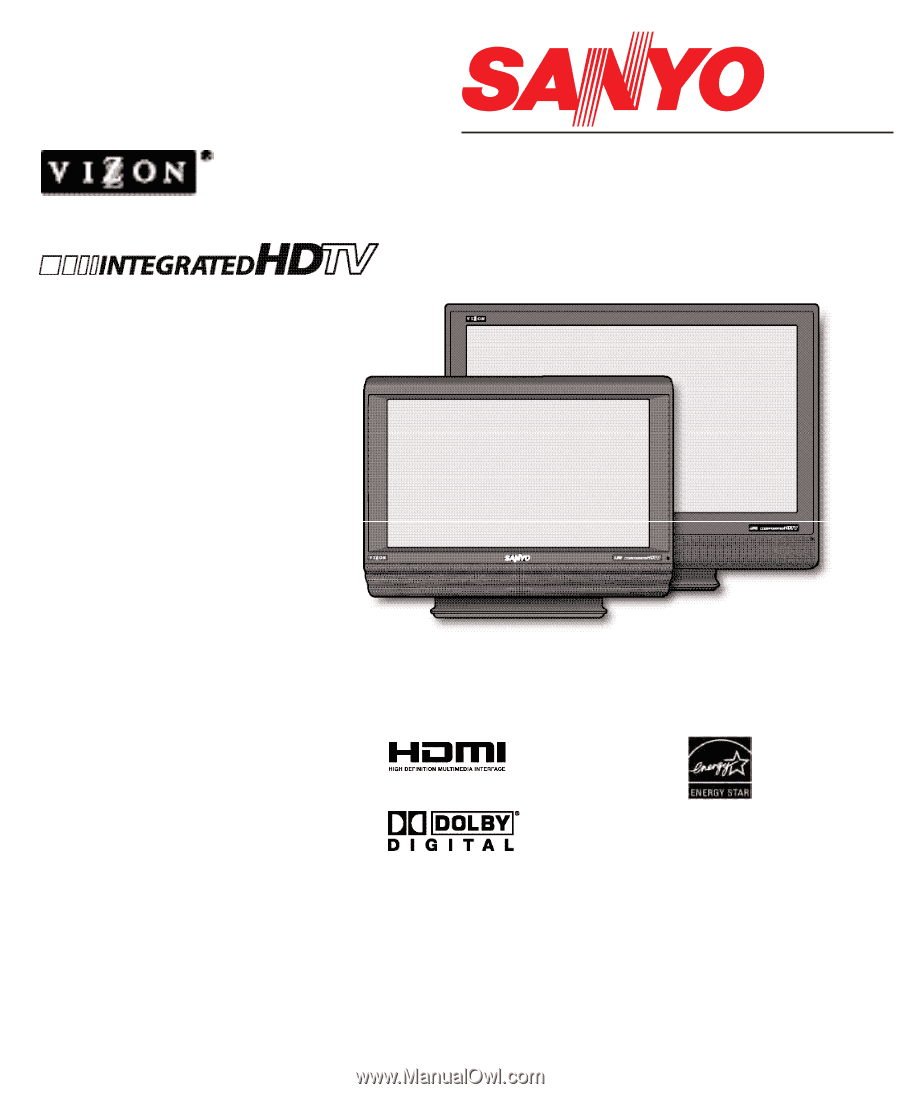
Model Nos.:
Nos. de Modelo:
Printed in U.S.A. SMC, April 2006
Impreso en U.S.A. SMC, Abril 2006
Part No. / No. de Parte :
1AA6P1P5066A–
Wide Screen LCD HDTV
H
See What You’ve Been Missing!
Owner’s Manual
Manual Del Propietario
ENGLISH
Table of Contents . . . . . . . . .
3
ESPAÑOL
Contenido
. . . . . . . . . . . . . . 32
“Read this manual before assembling
(or using) this product.
”
Need assistance?
Visit our Web site at
www.sanyoctv.com
or call toll free 1-800-877-5032
We can Help!
Importado Por :
Comercializadora México
Americana, S. DE
R.L. DE C.V.
Nextengo Nº 78
Col. Santa Cruz Acayucan
Del. Azcapotzalco, México D.F. C.P.
02770, RFC CMA 9109119L0
Telefono: 55-5328-3500
“As an E
NERGY
S
TAR
®
Partner,
Sanyo Manufacturing Corporation
has determined that this product
meets the E
NERGY
S
TAR
®
guide-
lines for energy efficiency.”
DP26746
DP32746
© 2006 Sanyo Manufacturing Corporation
HIGH
-DEFINITION TELEVISION
™
DP26746
DP32746