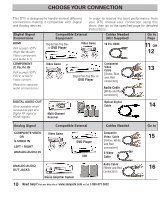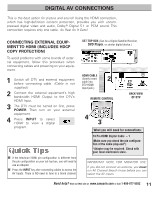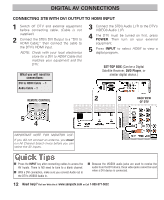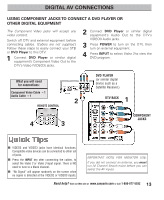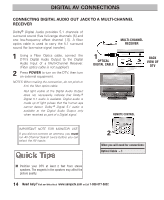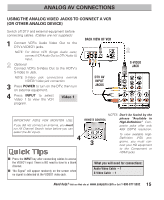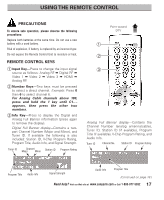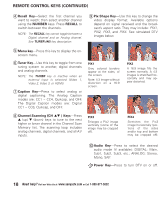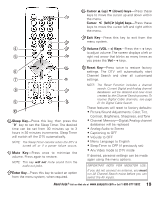Sanyo DP26746 Owners Manual - Page 15
Analog Av Connections - hdmi
 |
UPC - 086483058660
View all Sanyo DP26746 manuals
Add to My Manuals
Save this manual to your list of manuals |
Page 15 highlights
ANALOG AV CONNECTIONS USING THE ANALOG VIDEO JACKS TO CONNECT A VCR (OR OTHER ANALOG DEVICE) Switch off DTV and external equipment before connecting cables. (Cables are not supplied.) 1 Connect VCR's Audio Video Out to the DTV's VIDEO1 jacks. NOTE: For Mono VCR (Single Audio Jack), connect VCR Audio Out to DTV Audio (L) Input. 2 Optional Connect VCR's S-Video Out to the HDTV's S-Video In Jack. NOTE: S-Video jack connections override VIDEO1 Video jack connection. 3 Press POWER to turn on the DTV, then turn on external equipment. 4 Press INPUT to select Video 1 to view the VCR program. Video 1 BACK VIEW OF VCR 1 DTV AV INPUT JACKS 2 S-VIDEO JACK IMPORTANT NOTE FOR MONITOR USE: If you did not connect an antenna, you must run All Channel Search twice before you can select the AV inputs. NOTES: Don't be fooled by the REMOTE CONTROL phrase "Available in High-Definition." Com- posite jacks offer only 480i (SDTV) resolution. 4 3 To view available HighDefinition (HD) programs, you must connect your HD equipment to the Component or HDMI jacks. I Press the INPUT key after connecting cables to access the VIDEO1 input. There is NO need to tune to a blank channel. I "No Signal" will appear randomly on the screen when no signal is detected at the VIDEO1 video jack. What you will need for connections: Audio Video Cable - 1 S-Video Cable - 1 15 Need help? Visit our Web site at www.sanyoctv.com or Call 1-800-877-5032