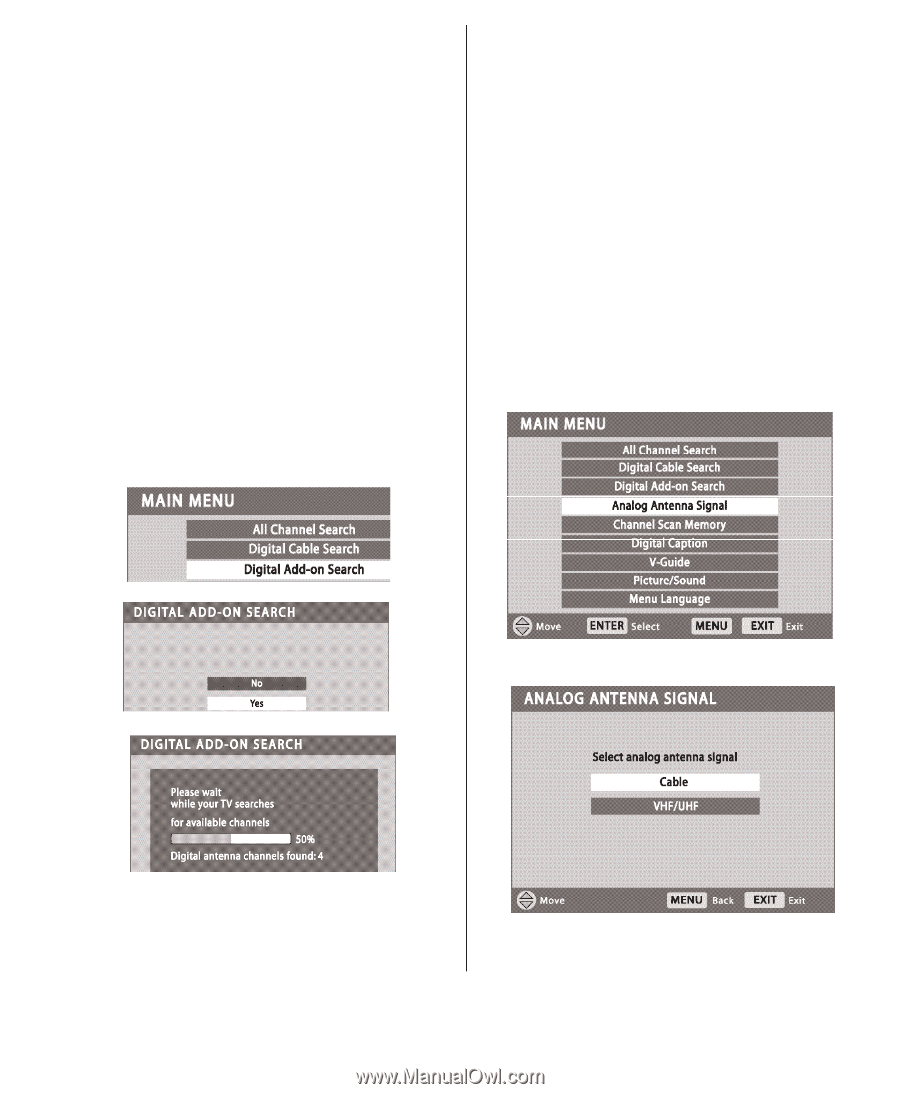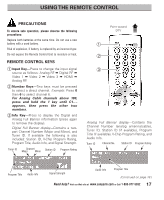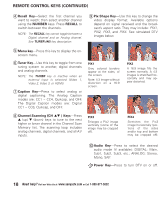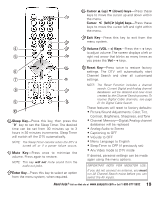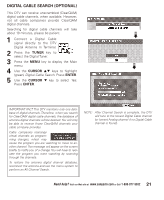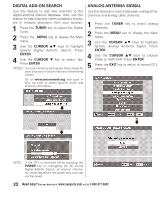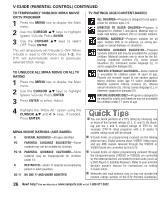Sanyo DP26746 Owners Manual - Page 22
Digital Add-on Search, Analog Antenna Signal - code
 |
UPC - 086483058660
View all Sanyo DP26746 manuals
Add to My Manuals
Save this manual to your list of manuals |
Page 22 highlights
DIGITAL ADD-ON SEARCH Use this feature to add new channels to the digital antenna channel database. Also, use this feature to add channels when broadcast towers are in multiple directions from your location. 1 Press the TUNER key to select the Digital Tuner. 2 Press the MENU key to display the Main menu. 3 Use the CURSOR LM keys to highlight (green) Digital Add-On Search. Press ENTER. 4 Use the CURSOR M key to select Yes. Press ENTER. NOTES: Turn your Antenna and repeat these steps for each direction in which there are transmitting towers. Go to www.antennaweb.org and type in your zip code to obtain specific tower and antenna information. ANALOG ANTENNA SIGNAL Use this feature to switch between analog off-air channels and analog cable channels. 1 Press the TUNER key to select analog channels. 2 Press the MENU key to display the Main menu. 3 Use the CURSOR LM keys to highlight (green) Analog Antenna Signal. Press ENTER. 4 Use the CURSOR LM keys to choose Cable or VHF/ UHF. Press ENTER. 5 Press the EXIT key to return to normal DTV viewing. « «« NOTE: If the DTV is switched off by pressing the POWER key or unplugging the AC during Digital Add-On Search, all channel information detected before the power loss occurred will be saved. 22 Need help? Visit our Web site at www.sanyoctv.com or Call 1-800-877-5032