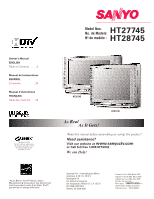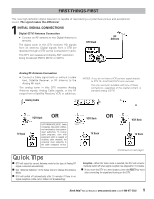Sanyo HT28745 Owners Manual
Sanyo HT28745 Manual
 |
View all Sanyo HT28745 manuals
Add to My Manuals
Save this manual to your list of manuals |
Sanyo HT28745 manual content summary:
- Sanyo HT28745 | Owners Manual - Page 1
3 Manual de Instrucciónes ESPAÑOL Contenido 25 Manuel d'instructions FRANÇAIS Table des matières . . . 49 MediaStack-ATSC the DTV software embedded in this product copyright (c) 2004 by Zentek Technology, Inc. All rights reserved. AS HT27745 Model Nos: No. de Modelo: HT28745 No de modèle : HT28745 - Sanyo HT28745 | Owners Manual - Page 2
USER-SERVICEABLE PARTS INSIDE. REFER SERVICING TO QUALIFIED SERVICE instructions. Service & Repair 8. Unplug the appliance from the wall outlet and refer servicing to qualified service personnel under the following conditions: A. If the power support the size and combined weight of your television - Sanyo HT28745 | Owners Manual - Page 3
can help! CONTENTS Important Safety Instructions 2 To the Owner 3 Contents 3 Features 4 Specifications 4 First-Things-First (Required Initial Setup 5 Digital (DTV) Antenna Connection 5 Analog (RF) Antenna Connection 5 Installing Batteries 6 Channel Search 6 Auto Clock Setting 6 Antenna - Sanyo HT28745 | Owners Manual - Page 4
clock) N XDS (Extended Data Services) displays station call letters, Title of show, and ratings when broadcast N Sleep Timer (3 hours) N 32-Key Remote Control SPECIFICATIONS Picture Tube Size (Measured Diagonally): HT27745- 27" HT28745- 28" True-Flat Screen Integrated HDTV True-Flat Wide Screen - Sanyo HT28745 | Owners Manual - Page 5
even with equipment which is capable of receiving cable channels, the consumer must subscribe to the cable company's service. NOTES: If you do not have a VCR connect signal directly to DTV 75 (UHF/VHF/CATV) ohm terminal. The only resolution available with any of these connections, regardless of the - Sanyo HT28745 | Owners Manual - Page 6
the Remote. To review the Remote functions, go to Pages 11 ~ 12. 3CHANNEL SEARCH When the television is powered on for the first time, it automatically checks for the presence of an RF signal. • Press the POWER key to turn on the DTV. • Then press the CHANNEL UP key to automatically search for - Sanyo HT28745 | Owners Manual - Page 7
will automatically detect the type of signal being received (HDTV, EDTV, or SDTV). (See page 9.) S-Video as shown on page 5. ” Service Terminal-For technical use only. GLOSSARY channel audio receiver. S-Video Cable-This cable provide separate luminance and color signals for higher resolution - Sanyo HT28745 | Owners Manual - Page 8
; then go to the specified page for detailed instructions. Digital Signal Connections COMPONENT (Y, Pb, Pr) IN Will accept HDTV, EDTV, or SDTV Video content. (Requires separate audio connections.) DIGITAL AUDIO OUT (Only available when received as part of a Digital RF signal.) Compatible External - Sanyo HT28745 | Owners Manual - Page 9
Component Video jacks will accept HDTV, EDTV, or SDTV video is not supplied.) 2 Press POWER to turn on the DTV, then turn on external equipment. NOTES: part of a Digital antenna signal. Multi-Channel Receiver 1 Optical Digital Cable Back View of DTV What you will need for connections: Remote - Sanyo HT28745 | Owners Manual - Page 10
are not supplied.) 1 Connect the DTV Audio Out (R/L) to the Stereo Amplifier In (R/L). 2 Press POWER to turn on the DTV, then turn on external equipment. NOTES: Do not connect external speakers directly to the DTV. When TV Speaker is in the ON mode, sound will be reproduced through your DTV and - Sanyo HT28745 | Owners Manual - Page 11
REMOTE CONTROL KEYS Œ Power Key-Press to turn DTV on or off. Input Key-Press to change the input signal source as follows: Analog RF ¬ Digital RF ¬ Video1 ¬ Video2 ¬Compo2 ¬ Compo3 ¬ Analog RF. Ž Number Key-Two keys must be pressed to select a direct channel a two-part Channel Number (Major - Sanyo HT28745 | Owners Manual - Page 12
from the menu system. 17 Volume (VOL - +) Keys-Press the - + keys to adjust volume. The screen displays a left or right red arrow that blinks as many time as you press the Vol - + keys. 18 Reset Key-Press twice to restore factory settings. The DTV will automatically start Channel Search and clear - Sanyo HT28745 | Owners Manual - Page 13
not available in combination. Unavailable options will appear "grayed-out" in the menu. For example, after a Digital Cable Search, Digital Add-on Search will be "grayed-out" because that option is not supported for Digital Cable Channels. (See Page 17.) (See Page 18.) (See Page 19.) (See Page 20 - Sanyo HT28745 | Owners Manual - Page 14
a change. You will have to relocate the program you were watching by scanning through the channels. To restore the antenna digital channel database, reconnect the antenna and use the menu system to perform a normal Channel Search. 14 Need help? Visit our Web site at www.sanyoctv.com or Call 1-800 - Sanyo HT28745 | Owners Manual - Page 15
Digital Tuner. 2 Press MENU key to display the Main menu. 3 Use the CURSOR LM keys to highlight the Channel category. Press ENTER. 4 Use the CURSOR LM keys to highlight Digital Add-On Search option. Press ENTER. 5 Use the CURSOR M key to select Yes. Press ENTER. NOTES: Turn your Antenna and repeat - Sanyo HT28745 | Owners Manual - Page 16
the EXIT key to return to normal DTV viewing. INITIAL CHANNEL The television can be programmed to tune to your favorite channel each time it is powered on. 1 Press MENU key to display the Main menu. 2 Use the CURSOR LM keys to highlight the Channel category. Press ENTER. 3 Use the CURSOR LM keys to - Sanyo HT28745 | Owners Manual - Page 17
The captioning modes recognized by this model are: Analog EIA-608B and only from the Digital Main menu.) 2 Press the MENU key to display the Main menu. Main Menu-Digital Font 3 Use the turns captioning on and off with the Mute function. Press the MUTE key on the remote control to block the TV - Sanyo HT28745 | Owners Manual - Page 18
remain in the OFF mode until the DTV power is switched off. When power is restored, V-Guide will be ON. Also, V-Guide can be reset to ON by using the menu system above, steps 1~3. TO UNBLOCK MOVIE OR TV PROGRAM 1 Press the MENU key to display the Main menu. 2 Use the CURSOR LM keys to highlight - Sanyo HT28745 | Owners Manual - Page 19
instructions on setting V-Guide limits. I Networks and local stations may or may not include the content ratings portion of the TV Parental Guidelines. SETUP MENU OPTION SETTING DATE/TIME Auto Date/Time Setting 1 Press the MENU key to display the Main menu. 2 Use the CURSOR LM keys to highlight - Sanyo HT28745 | Owners Manual - Page 20
Digital Audio Output option is available only when you are watching a Digital channel received via the Digital antenna input. If you are watching a signal Output option will be "grayed-out" (unavailable). TV SPEAKER 1 Press the MENU key to display the Main menu. 2 Use the CURSOR LM keys to highlight - Sanyo HT28745 | Owners Manual - Page 21
Off. Note: Surround sound is not available on digital channels. 1 Press the MENU key to display the Main menu. 2 Use the CURSOR LM keys to highlight the EXIT key to return to normal DTV viewing. SCAN VELOCITY This television has an electronic circuit that regulates the scan speed of the electron - Sanyo HT28745 | Owners Manual - Page 22
CH. Scan Memory and manually add channels or start CH. (channel) search. G Turn Antenna or install signal booster. G Set V-Guide to ALLOW ALL or press RESET key to clear all settings and restart channel search. 16 18 ~ 19 G Switch Antenna mode to Cable. 15 Remote Control G Check batteries - Sanyo HT28745 | Owners Manual - Page 23
RFC: CMA9109119L0 DESCRIPTION: Television BRAND: SANYO MODELS: HT27745 HT28745 GUARANTEE THE APPARATUS THAT BUYING-SALE COST RESPECTIVELY. 4. THIS GUARANTEE WILL COVER ITS TOTALITY OF PIECES, COMPONENTS AND SERVICE REPAIR INSTRUCTIONS IN THIS MANUAL. * WHEN PRODUCT HAS BEEN CHANGED OR REPAIRED - Sanyo HT28745 | Owners Manual - Page 24
remote control. The defective TV will be exchanged for the same model, or a replacement model of equal value, if necessary. Replacement model will be contingent on availability and at the sole discretion of Sanyo surface. 1. Unplug the power cord before cleaning the television. 2. Clean the cabinet - Sanyo HT28745 | Owners Manual - Page 25
al Mundo de SANYO Gracias por comprar esta televisión digital HDTV. Usted ha hecho una excelente elección por Desempeño, Confiabilidad, Características, Valor, y Estilo. Información importante Antes de operar e instalar esta Televisión Digital (DTV), lea este manual completamente. Esta DTV - Sanyo HT28745 | Owners Manual - Page 26
deberán de ser cubiertas con un trapo u otro material, y las aperturas de la parte inferior no deberán de ser tapadas poniendo la unidad en una cama, sofá, alfombra líquidos o cualquier tipo de productos. Seguridad para Infantes Sanyo esta comprometido en hacer que su sistema de entretenimiento sea - Sanyo HT28745 | Owners Manual - Page 27
para Dormir (3 horas) N Control Remoto Multimedia DTV de 32 teclas ESPECIFICACIONES Tamaño del Cinescopio (medido diagonalmente) HT27745 - 27" Pantalla real Plana HT28745 - 28" Pantalla real Plana Formato de Rastreo: 1080i Entrada Antena RF: Analógica - UHF/VHF/CATV 75 Ohms Digital - 75 Ohms - Sanyo HT28745 | Owners Manual - Page 28
DTV puede recibir y mostrar cualquier resolución siendo transmitida (HDTV, EDTV o SDTV). Parte Posterior de DTV Antena de RF Conexión de Antena al servicio de la compañía de cable. O VCR Parte Posterior de TV VCR Parte Posterior de TV I La televisión automáticamente seleccionara el modo de - Sanyo HT28745 | Owners Manual - Page 29
RF (Radiofrecuencia). • Presione la tecla de POWER para encender la DTV. • Presione la tecla de CHANNEL UP para buscar y rastreas automáticamente por una barra progresiva y un numero porcentual se mostrara a través de la parte baja de la pantalla (para indicar actividad) como el proceso de búsqueda - Sanyo HT28745 | Owners Manual - Page 30
los Video 2 L/R. Estos conectores automáticamente detectaran el tipo de señal siendo recibida (HDTV, EDTV, o SDTV). (Vea página 32.) Entrada S-Video (Video 1 y Óptico-Use este cable para conectar la salida de Audio Digital del TV a un receptor multi-canal de Audio. Cable S-Video-Este cable Provee - Sanyo HT28745 | Owners Manual - Page 31
COMPONENTE (Y, Pb, Pr) Video componente aceptará contenido de video de HDTV, EDTV, o SDTV. (Conexión separada de audio as requerida.) Equipo Satélite SALIDA ÓPTICA DE AUDIO DIGITAL (Solo disponible cuando se recibe como parte de la señal de RF Digital.) Receptor Multi-Canales Cables Requeridos ( - Sanyo HT28745 | Owners Manual - Page 32
componente aceptará contenido de video de HDTV, EDTV, o SDTV. Apague la televisi de Fibra Óptica no es suministrado). 2 Presione la tecla POWER para encender la DTV. Encienda también el equipo externo. salida de audio digital solo cuando se recibe como parte de la señal de antena digital. Receptor - Sanyo HT28745 | Owners Manual - Page 33
Los conectores de S-Video anulan los conectores de video. 3 Presione la tecla POWER para encender la DTV. Encienda también el equipo externo. 4 Presione la para seleccionar VIDEO 1 o VIDEO 2 para observar el programa VCR. Parte Posterior de VCR S-VIDEO CONECTANDO LA SALIDA ANALÓGICA DE AUDIO A UN - Sanyo HT28745 | Owners Manual - Page 34
. Apunte hacia Œ el DTV Ž TECLAS DEL CONTROL REMOTO ŒTecla de POWER-Presione para encender o apagar la DTV. Tecla de INPUT-Presione esta tecla Titular completo Digital-Contiene una numeración virtual de canales formada de 2 partes (Mayor y Menor). Si esta disponible también se incluye la ID - Sanyo HT28745 | Owners Manual - Page 35
de TUNER (#7). ‘ Tecla de MENU-Presione esta tecla para mostrar el HT28745-completo, zoom1 / 2, y normal. Modelo HT27745 Modo de Carta Franjas negras aparecen en la parte estén en la memoria de la TV serán borrados y los nuevos serán Transmisión captada apagada • V-Guide apagada • Bocinas de DTV - Sanyo HT28745 | Owners Manual - Page 36
COMO OPERAR EL MENÚ EN PANTALLA El sistema de menú en pantalla provee un acceso fácil a todos los ajustes. Solo use las teclas de MENU, CURSOR, ENTER, y EXIT en el control remoto y siga las instrucciones en pantalla.Generalmente utilizará las teclas de CURSOR LM para resaltar o seleccionar un - Sanyo HT28745 | Owners Manual - Page 37
para remplazar la lista de canales digitales y análogos en memoria de su TV, por ejemplo si se muda de cuidad o tiene un nuevo servicio de 2 Presione la tecla TUNER para seleccionar canales digitales. 3 Presione la tecla MENU para exhibir la ménu principal. 4 Use las teclas CURSOR LM para resaltar - Sanyo HT28745 | Owners Manual - Page 38
de la barra que muestra el progreso solo cuando un canal es encontrado. 1 Presione la tecla TUNER para seleccionar canales digitales. 2 Presione la tecla MENU para exhibir la ménu principal. 3 Use las teclas CURSOR LM para resaltar categoría de Canal. Presione ENTER. 4 Use las teclas CURSOR LM para - Sanyo HT28745 | Owners Manual - Page 39
agregado los canales no requeridos. 1 Presione la tecla MENU para exhibir la ménu principal. 2 Use las gico. 6 Seleccione su canal favorito usando CHANNEL arriba/abajo en el control remoto. 7 regresar al modo normal de DTV. NOTA: Si la TV es apagada mientrasesta en modo de video, esemodo de video - Sanyo HT28745 | Owners Manual - Page 40
5 para cada opción que se quiera cambiar. 7 Cuando se haya terminado de hacer los ajustes, presione la tecla de EXIT para regresar al modo de TV Normal. Sub Menú-Tamaño de Caption Digital PARA VER TEXTOS CAPTION 1 Presione la taeacla de CAPTION para seleccionar el modo de Caption. Modo de Digital - Sanyo HT28745 | Owners Manual - Page 41
SE ORIGINEN EN OTROS PAISES. Esta televisión Sanyo esta equipada con un circuito electrónico V- PELICULAS O PROGRAMAS DE DTV 1 Presione la tecla MENU para exhibir la ménu principal. 2 Use las -ECHE UN VISTAZO CLASE DE PELICULA CLASE DE TV COMO DESBLOQUEAR TEMPORALMENTE UNA PELÍCULAA O PROGRAMA - Sanyo HT28745 | Owners Manual - Page 42
íA POR PARTE DE LOST PADRES-Algún material no es conveniente para niños. PG-13 SE ADVIERTE GUÍA POR PARTE DE LO la tecla V-GUIDE. I Usted puede bloquear porciones de la clasificación de TV escogiendo una Receptor Digital de Satélite). Verifique el manual del propietario del aparato externo para mayor - Sanyo HT28745 | Owners Manual - Page 43
estén llenos. 6 Cuando se han ingresado datos en todos los campos, presione la tecla EXIT para regresar al modo de TV Normal. BOCINA DE TELEVISOR 1 Presione la tecla MENU para exhibir la ménu principal. 2 Use las teclas CURSOR LM para resaltar categoría de Ajustes. Presione ENTER. 3 Use las teclas - Sanyo HT28745 | Owners Manual - Page 44
. Una marca amarilla aparecerá antes de la opción seleccionada. 1 Presione la tecla MENU para exhibir la ménu principal. 2 Use las teclas CURSOR LM para resaltar categoría de EXIT para regresar al modo de TV. 44 ¿ Necesita ayuda? Visite nuestro sitio en internet www.sanyoctv.com o Llame 1-800-877 - Sanyo HT28745 | Owners Manual - Page 45
COLOR Seleccionando Tibio denotara los tintes rojizos de la imagen y seleccionando "Fresco" denotara los tintes azules de la imagen. 1 Presione la tecla MENU para exhibir la ménu principal. 2 Use las teclas CURSOR LM para resaltar categoría de Imagen/Sonido. Presione ENTER. 3 Use las teclas CURSOR - Sanyo HT28745 | Owners Manual - Page 46
de protección contra fallas de sumistro de energía. G Presione la tecla de POWER. G Cronómetro de Tiempo para dormir ha sido activado. G Desenchufe el DTV G Cheque las conexiones de antena. G Opción de bloqueo V-Guide activa. G Seleccione Examinar Canales de Memoria y manualmente agregue los - Sanyo HT28745 | Owners Manual - Page 47
MÉXICO, D.F. C.P. 02770 RFC: CMA9109119L0 DESCRIPCION: Televisor MARCA: SANYO MODELOS: HT27745 HT28745 GARANTIA EL APARATO QUE USTED HA ADQUIRIDO CUENTA CON UNA GARANTIA RESPECTIVO. CENTRO DE SERVICIO Y LUGAR DONDE OBTENER PARTES, COMPONENTES, CONSUMIBLES Y ACCESORIOS: SUCURSAL VALLEJO Poniente - Sanyo HT28745 | Owners Manual - Page 48
AÑO, a partir de la fecha de compra, Sanyo Manufacturing Corporation, reemplazará cualquier TV. Para asegurar el intercambio adecuado por garantía, (Localizada en la parte posterior) Fecha de compra Precio de compra Lugar de compra AS Sanyo Manufacturing Corp. 3333 Sanyo Road, Forrest City, - Sanyo HT28745 | Owners Manual - Page 49
MANUEL D'INSTRUCTIONS Bienvenue dans l'univers de Sanyo Nous vous remercions d'avoir acheté ce téléviseur haute définition Sanyo. audio numérique 67 Haut-parleurs du téléviseur 68 Langue du menu 68 Options de fonctionnement du guide V (surveillance parentale 68 Options de réglage de l'image/du - Sanyo HT28745 | Owners Manual - Page 50
, de s'endommager et d'entraîner de graves blessures. N'utilisez qu'un chariot, support ou table recommandé par le fabricant ou vendu avec l'appareil. Lors de son installation, suivez les instructions du fabricant et utilisez les accessoires d'installation recommandés. Prenez garde lorsque vous - Sanyo HT28745 | Owners Manual - Page 51
27 po / 28 po N Menu trilingue à l'écran N Syntoniseurs num audio fixe N Horloge (auto-horloge) N XDS (service élargi de données) : indicatifs des stations, Profondeur : 19,5 po (496 mm) Poids : 103,5 lb (47,0 kg) HT28745-28 po Dim. horizontale (largeur) : Dim. verticale (hauteur) : Profondeur : - Sanyo HT28745 | Owners Manual - Page 52
I Le téléviseur choisit automatiquement le mode d'antenne correct selon le type de signal RF analogique reçu. I Utilisez « Choix antenne » dans le menu Réglage pour choisir le mode d'antenne. I Le téléviseur s'arrête automatiquement s'il reste plus de 15 minutes sans recevoir de signal (absence - Sanyo HT28745 | Owners Manual - Page 53
la touche POWER pour allumer le téléviseur haute définition. • Appuyez ensuite sur la touche CHANNEL UP pour une station PBS locale qui émet un signal de service étendu des données. Ce signal transmis est entre l'antenne et le câble), utilisez le menu apparaissant à l'écran. Voir « Choix de l' - Sanyo HT28745 | Owners Manual - Page 54
ARRIÈRE DU TÉLÉVISEUR - EMPLACEMENT ET FONCTION DES Œ Ž ‘ ’“ ” Œ Entrée composant vidéo (COMPO 2) - Branchez l'équipement vidéo numérique aux prises Y, Pb, Pr, et Video 2 Audio G/D. Ces prises détecteront automatiquement le type de signal reçu (TVHD, TVDE, TVDN). (Voir la page 56.) Entr - Sanyo HT28745 | Owners Manual - Page 55
CHOISISSEZ VOTRE CONNEXION Ce téléviseur haute définition est conçu pour accepter plusieurs connexions différentes, ce qui le rend compatible avec des dispositifs numériques et analogiques. Afin d'obtenir la meilleure performance possible avec votre téléviseur haute définition, choisissez votre - Sanyo HT28745 | Owners Manual - Page 56
. 2 Branchez la sortie audio du lecteur de DVD ou de l'autre appareil numérique à l'entrée composant audio du téléviseur. 3 Appuyez sur la touche POWER pour mettre le téléviseur en marche, et mettez ensuite votre appareil extérieur en marche. 4 Appuyez sur la touche INPUT pour sélectionner COMPOSANT - Sanyo HT28745 | Owners Manual - Page 57
haute définition à l'entrée audio numérique d'un récepteur à canaux multiples. (Le câble à fibres optiques n'est pas fourni.) 2 Appuyez sur la touche POWER pour mettre le téléviseur en marche, et mettez votre équipement extérieur en marche par la suite. Récepteur à canaux multiples REMARQUES - Sanyo HT28745 | Owners Manual - Page 58
appareil extérieur à l'entrée S-vidéo du téléviseur. REMARQUE : les prises S-vidéo ont la priorité sur les prises vidéo. 3 Appuyez sur la touche POWER pour mettre le téléviseur en marche, et mettez ensuite votre appareil extérieur en marche. 4 Appuyez sur la touche INPUT pour sélectionner VIDEO 1 ou - Sanyo HT28745 | Owners Manual - Page 59
les câbles. (Les câbles ne sont pas fournis.) 1 Branchez la sortie audio (L/R) du téléviseur dans la prise d'ampli stéréo (L/R). 2 Appuyez sur la touche POWER pour mettre le téléviseur en marche, et mettez votre équipement extérieur en marche par la suite. REMARQUES : NE branchez JAMAIS de haut - Sanyo HT28745 | Owners Manual - Page 60
. Vous ne pouvez pas permuter entre un canal numérique et un canal analogique. Titre de l'émission Classification de l'émission Mode audio ‘ Touche de menu - Cette touche sert à afficher le menu à l'écran. 60 Besoin d'aide? Visitez notre site web à www.sanyoctv.com ou appelez le 1-800-877-5032 - Sanyo HT28745 | Owners Manual - Page 61
- boîte aux lettres, zoom et normal. Pour HT28745 - plein, zoom 1/2 et normal. Modèle HT27745 une option de menu, s'il y a lieu. 16 Touche de sortie - Cette touche sert à quitter le menu. 17 Touches de Audio analogique à Stéréo • Sous-titres à Arrêt • Guide V à Arrêt • Haut-parleurs du téléviseur à - Sanyo HT28745 | Owners Manual - Page 62
n'avez qu'à utiliser les touches MENU, CURSEUR, ENTER et EXIT de la télécommande et à suivre les instructions apparaissant à l'écran. En recherche de canaux numériques additionnels sera grisée parce que cette option n'est pas supportée pour les canaux du câble numérique. (Voir la Page 67.) (Voir - Sanyo HT28745 | Owners Manual - Page 63
dans l'entrée d'antenne numérique du téléviseur. 2 Appuyez sur la touche TUNER pour choisir les canaux numériques. 3 Appuyez sur la touche MENU pour afficher le menu principal. 4 Utilisez les touches CURSEUR LM pour mettre en évidence la catégorie Chaîne. Appuyez sur la touche ENTER. 5 Utilisez les - Sanyo HT28745 | Owners Manual - Page 64
que lorsqu'un canal numérique est détecté. 1 Appuyez sur la touche TUNER pour choisir les canaux numériques. 2 Appuyez sur la touche MENU pour afficher le menu principal. 3 Utilisez les touches CURSEUR LM pour mettre en évidence la catégorie Chaîne. Appuyez sur la touche ENTER. 4 Utilisez les - Sanyo HT28745 | Owners Manual - Page 65
sélectionné est déjà dans la base de données. 4 Utilisez les touches CHANNEL LM ou les touches numériques pour choisir le canal désiré. CONSEIL : appuyez que vous le mettez en marche. 1 Appuyez sur la touche MENU pour afficher le menu principal. 2 Utilisez les touches CURSEUR LM pour mettre en é - Sanyo HT28745 | Owners Manual - Page 66
changer. 7 Lorsque vous aurez terminé vos réglages, appuyez sur la touche EXIT pour retourner au visionnement normal du téléviseur haute définition. Sous-menu POUR AFFICHER LES SOUS-TITRES 1 Appuyez sur la touche CAPTION pour choisir les modes de sous-titrage. Les modes numériques sont : CC1 num - Sanyo HT28745 | Owners Manual - Page 67
AVEC LES ÉMISSIONS ORIGINAIRES D'AUTRES PAYS. CE TÉLÉVISEUR N'EST PAS COMPATIBLE AVEC LE SYSTÈME D'EMISSION DE GUIDE V CANADIEN, DONC, LES INSTRUCTIONS NE SONT PAS FOURNIES POUR CETTE FONCTION. OPTION DU MENU RÉGLAGE RÉGLAGE DE LA DATE ET DE L'HEURE Réglage automatique de la date et de l'heure - Sanyo HT28745 | Owners Manual - Page 68
pour mettre en évidence la catégorie Réglage. Appuyez sur la touche ENTER. 3 Utilisez les touches CURSEUR LM pour mettre en évidence l'option Langue du menu. Appuyez sur la touche ENTER. 4 Utilisez les touches CURSEUR LM pour choisir English, Español, ou Français. 5 Appuyez sur la touche EXIT pour - Sanyo HT28745 | Owners Manual - Page 69
glage CHAUD donne des teintes rouges plus intenses, et le réglage FROID accentue les couleurs bleues de l'image. 1 Appuyez sur la touche MENU pour afficher le menu principal. 2 Utilisez les touches CURSEUR LM pour mettre en évidence la catégorie Image/son. Appuyez sur la touche ENTER. 3 Utilisez les - Sanyo HT28745 | Owners Manual - Page 70
-même. G Vérifiez le branchement du signal (câble/antenne). G Caractéristique de protection contre les sautes de puissance. G Appuyez sur la touche POWER. G La minuterie de sommeil peut avoir été activée. G Débranchez le téléviseur pendant quelques instants. 52, 60 Pas d'image ou de son (image - Sanyo HT28745 | Owners Manual - Page 71
VOS PAPIERS PERSONNELS. No de modèle Date d'achat No de série Prix d'achat (Indiqué à l'arrière de l'appareil) Lieu d'achat AS Sanyo Manufacturing Corp. 3333 Sanyo Road, Forrest City, AR 72335 Besoin d'aide ? Visitez notre site web à www.sanyoctv.com ou appelez le 1-800-877-5032 71
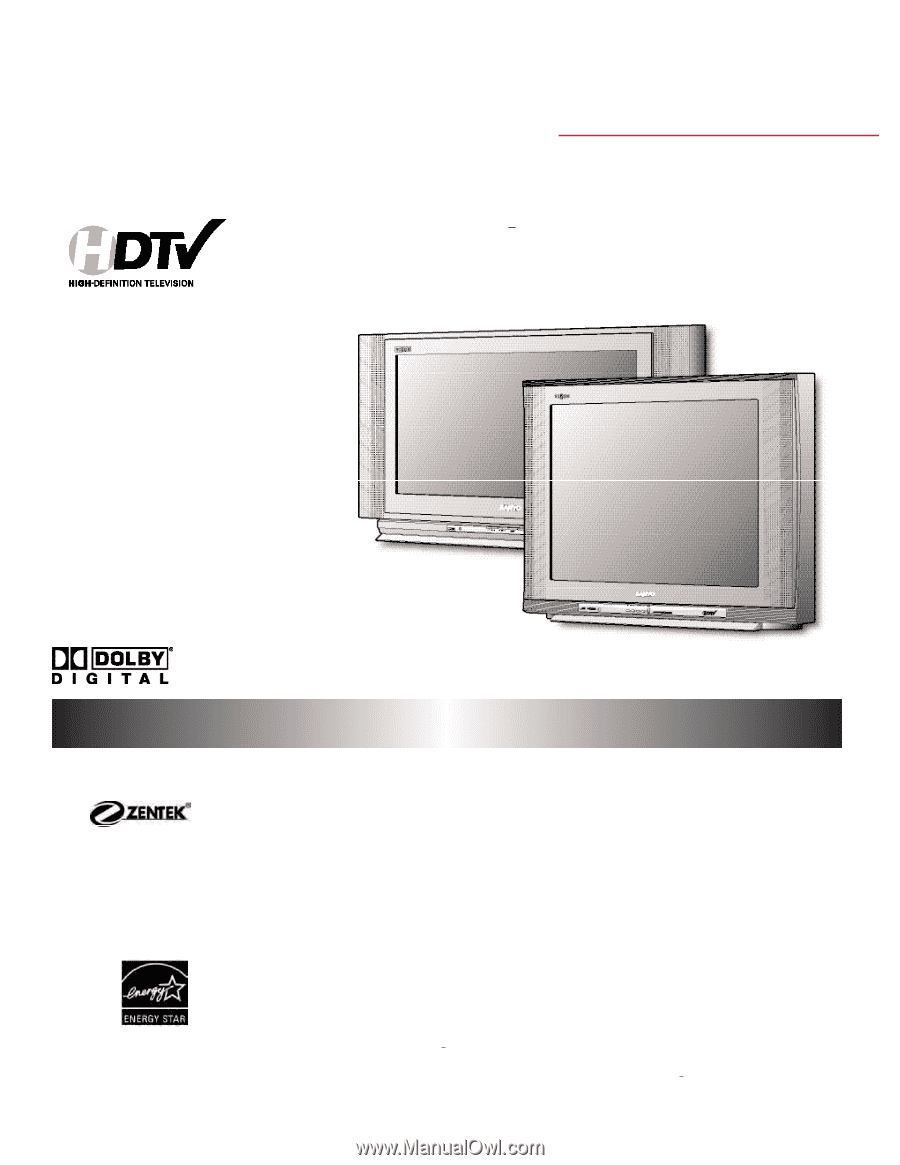
AS
Model Nos:
No. de Modelo:
N
o
de modèle :
HT27745
HT28745
“As an E
NERGY
S
TAR
®
Partner, Sanyo
Manufacturing Corporation has determined
that this product meets the E
NERGY
S
TAR
®
guidelines for energy efficiency.”
As Real
As It Gets!
“Read this manual before assembling (or using) this product.”
Need assistance?
Visit our website at
www.sanyoctv.com
or Call toll free 1.800.877.5032
We can Help!
Owner’s Manual
ENGLISH
Table of Contents . . . . . 3
Manual de Instrucciónes
ESPAÑOL
Contenido . . . . . . . . . . 25
Manuel d’instructions
FRANÇAIS
Table des matières . . . 49
Printed in U.S.A. SMC, March 2005
Impreso en U.S.A. SMC, Marzo 2005
Imprimé aux é.-U. SMC, mars 2005
Part No. / No. de Parte /
N
o
de pièce :
1AA6P1P4785––
Service Code / Código de Servicio /
Code de service :
610 319 9245
HT28745
HT27745
Importado Por : Comercializadora México
Americana, S. DE
R.L. DE C.V.
Nextengo N
o
78
Col. Santa Cruz Acayucan
Del. Azcapotzalco, México D.F. C.P.
02770
RFC CMA 9109119L0
Telefono: 55-5328-3500
MediaStack-ATSC
the DTV software embedded in
this product copyright (c) 2004
by Zentek Technology, Inc.
All rights reserved.