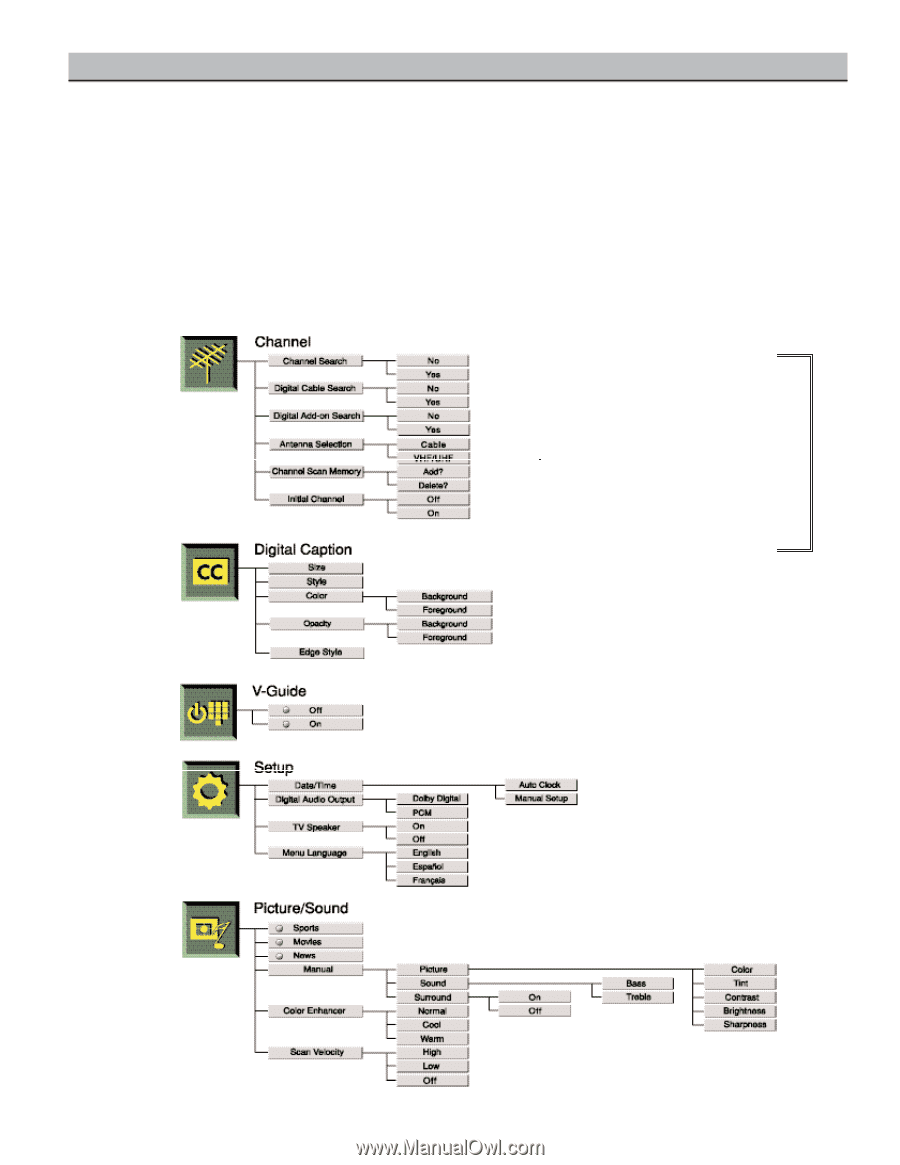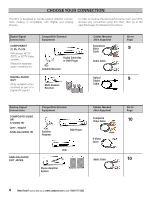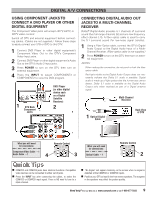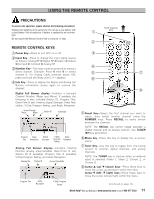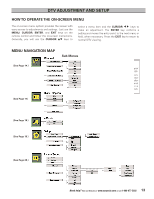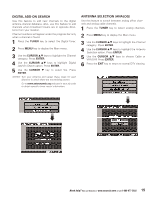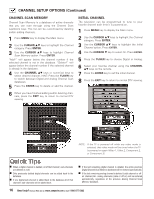Sanyo HT28745 Owners Manual - Page 13
Dtv Adjustment And Setup - specifications
 |
View all Sanyo HT28745 manuals
Add to My Manuals
Save this manual to your list of manuals |
Page 13 highlights
DTV ADJUSTMENT AND SETUP HOW TO OPERATE THE ON-SCREEN MENU The on-screen menu system provides the viewer with easy access to adjustments and settings. Just use the MENU, CURSOR, ENTER, and EXIT keys on the remote control and follow the on-screen instructions. Generally, you will use the CURSOR LM keys to select a menu item and the CURSOR keys to make an adjustment. The ENTER key confirms a setting and moves the entry point to the next menu or field, when necessary. Press the EXIT key to return to normal DTV viewing. L M MENU NAVIGATION MAP Sub Menus (See Page 14.) IMPORTANT FACTS: Some Menu options are specific to Digital and Analog signals and will vary accordingly. Also, some options are not available in combination. Unavailable options will appear "grayed-out" in the menu. For example, after a Digital Cable Search, Digital Add-on Search will be "grayed-out" because that option is not supported for Digital Cable Channels. (See Page 17.) (See Page 18.) (See Page 19.) (See Page 20.) 13 Need help? Visit our Web site at www.sanyoctv.com or Call 1-800-877-5032