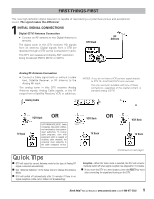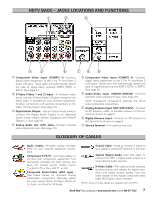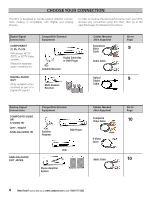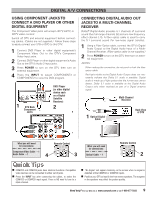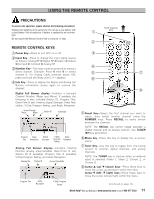Sanyo HT28745 Owners Manual - Page 7
Hdtv Back-jacks Locations And Functions, Glossary Of Cables - resolution
 |
View all Sanyo HT28745 manuals
Add to My Manuals
Save this manual to your list of manuals |
Page 7 highlights
HDTV BACK- JACKS LOCATIONS AND FUNCTIONS Œ Ž ‘ ’“ ” Œ Component Video Input (COMPO 2)-Connect digital video equipment to the Y, Pb, Pr and Video 2 Audio L/R jacks. These jacks will automatically detect the type of signal being received (HDTV, EDTV, or SDTV). (See page 9.) S-Video (Video 1 and 2) Input-To enhance video detail, use the S-Video (Video 1/2) jacks instead of the Video jacks, if available on your external equipment. (S-Video connections will override connections to the Video 1/2 input jacks.) (See page 10.) Ž Digital Audio Output-Use an Optical Audio cable to connect the Digital Audio Output to an advanced stereo home theater system equipped with Dolby® Digital 5.1. (See page 9.) Analog Audio Out (L/R) Jacks-Connect external audio equipment here. (See page 10.) Component Video Input (COMPO 3)-Connect digital video equipment to the Y, Pb, Pr and Audio 3 (L/R) jacks. These jacks will automatically detect the type of signal being received (HDTV, EDTV, or SDTV). (See page 9.) ‘ Audio/Video Input (VIDEO1/VIDEO2)-Connect standard video equipment here. (See page 10.) NOTE: S-Video1/2 connections override the AV1/2 video composite connections. ’ Analog Antenna Input (UHF/VHF/CATV)-Connect an RF antenna, cable, or satellite receiver to this terminal as shown on page 5. “ Digital Antenna Input-Connect an RF antenna to this terminal as shown on page 5. ” Service Terminal-For technical use only. GLOSSARY OF CABLES Audio Cables-Provides analog left /right audio for your external equipment connections. Component:Y, Pb, Pr-Use these cables to connect your component equipment. This connection provides the best picture, but does not include sound. (Cable colors: Y = green, Pb = blue, and Pr = red.) Composite Audio/Video (RCA type)- Use these cables for standard analog audio/video connections. Normally cables are color coded: Yellow for Video, White for (L) Audio, and Red for (R) Audio. Coaxial Cable-Used to connect a signal to your digital or Analog RF Antenna In terminal. Optical Digital Audio-Use this cable to connect the DTV 's digital audio output to a multi-channel audio receiver. S-Video Cable-This cable provide separate luminance and color signals for higher resolution and better picture quality. Use this cable instead of the regular composite video cable (RCA type), when available. NOTE: None of these cables are supplied with this DTV. Need help? Visit our Web site at www.sanyoctv.com or Call 1-800-877-5032 7