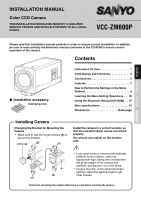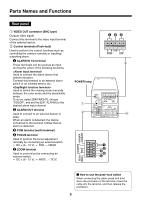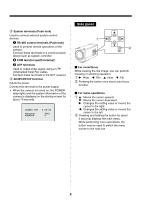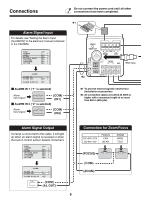Sanyo VCC-ZM600N Installation Manual - Page 6
Connections
 |
View all Sanyo VCC-ZM600N manuals
Add to My Manuals
Save this manual to your list of manuals |
Page 6 highlights
Connections Do not connect the power cord until all other connections have been completed. ✱1 Alarm Signal Input For details, see "Setting the Alarm Input (ALARM IN)" in the electronic manual contained in the CD-ROM. SYNC CAMERA LENS ALARM PRIVACY MASK PASSWORD LANGUAGE OPTION INT 1 y SET y SET y SET y SET y SET y SET y POWER VIDEO OUT A B COM RS485 UTP ALARM IN 2 AC24V GND BNC type ALARM IN 1 ALARM OUT FOCUS COM ZOOM ALARM ALARM IN ALARM OUT ALARM DISPLAY 1 y SET y OFF b ALARM IN 1 ("1" is selected) Alarm input signal (COM) (IN1) b ALARM IN 2 ("2" is selected) Alarm input signal (COM) (IN2) DC12V ✱2 ✱1 To prevent electromagnetic interference (Installation accessories) ✱2 All connection cables should be 24 AWG or higher with a maximum length of no more than 600 m (656 yds). Alarm Signal Output If a lamp is connected to this cable, it will light up when an alarm signal is received or when the built-in motion sensor detects movement. SYNC CAMERA LENS ALARM PRIVACY MASK PASSWORD LANGUAGE OPTION INT 1 y SET y SET y SET y SET y SET y SET y ALARM ALARM IN ALARM OUT ALARM DISPLAY 1 y SET y OFF (COM) (AL OUT) 5 Connection for Zoom/Focus DC+6V/+12V DC-6V/-12V FOCUS FAR NEAR ZOOM WIDE TELE (FOCUS) (COM) (ZOOM)