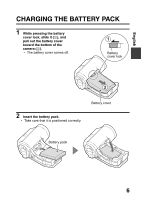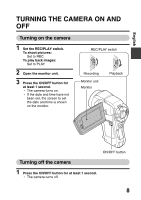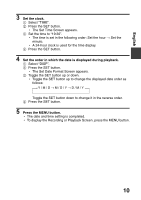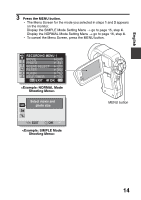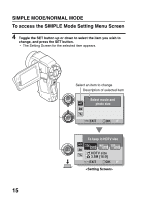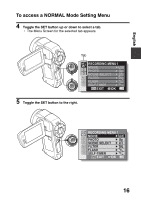Sanyo VPC HD1 Instruction Manual, VPC-HD1010EX QSG - Page 12
Switching Between The Shooting, Mode And Playback Mode
 |
UPC - 086483059766
View all Sanyo VPC HD1 manuals
Add to My Manuals
Save this manual to your list of manuals |
Page 12 highlights
SWITCHING BETWEEN THE SHOOTING MODE AND PLAYBACK MODE Switch between the shooting mode (for recording) and the playback mode (for viewing your recorded images). 1 Turn on the camera (page 8). 2 Set the REC/PLAY switch to the desired mode. For recording: Set it to REC. For playback: Set it to PLAY. REC/PLAY button Shooting mode Playback mode 11
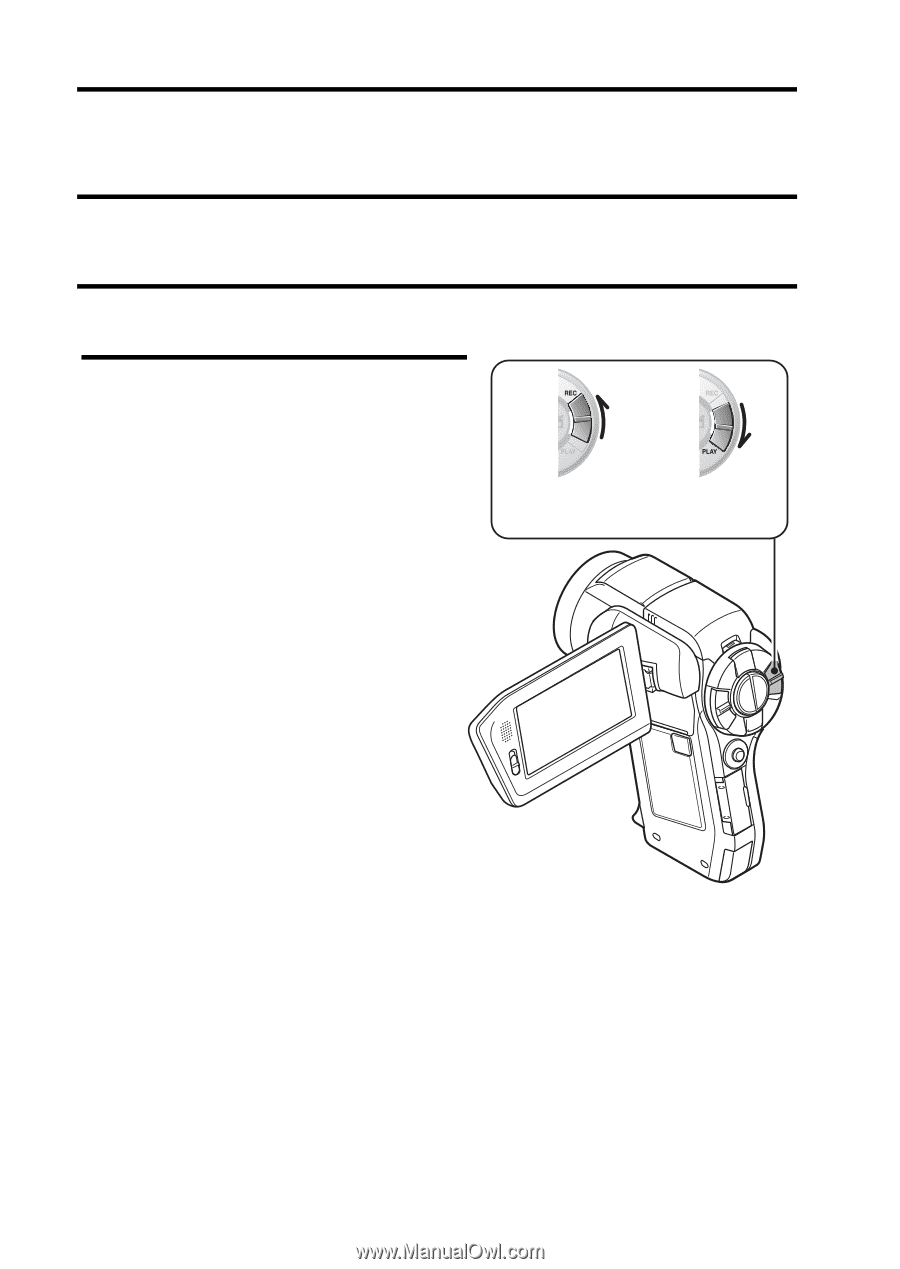
11
SWITCHING BETWEEN THE SHOOTING
MODE AND PLAYBACK MODE
Switch between the shooting mode (for recording) and the playback mode (for
viewing your recorded images).
1
Turn on the camera (page 8).
2
Set the REC/PLAY switch to the
desired mode.
For recording:
Set it to REC.
For playback:
Set it to PLAY.
REC/PLAY button
Shooting
mode
Playback
mode