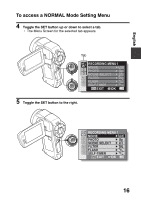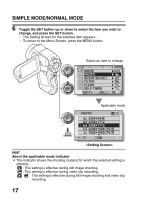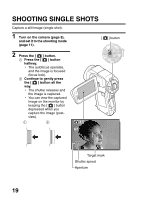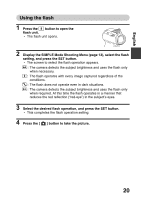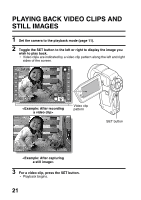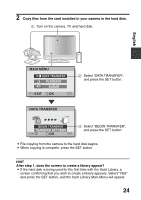Sanyo VPC HD1 Instruction Manual, VPC-HD1010EX QSG - Page 22
Playing Back Video Clips And, Still Images
 |
UPC - 086483059766
View all Sanyo VPC HD1 manuals
Add to My Manuals
Save this manual to your list of manuals |
Page 22 highlights
PLAYING BACK VIDEO CLIPS AND STILL IMAGES 1 Set the camera to the playback mode (page 11). 2 Toggle the SET button to the left or right to display the image you wish to play back. h Video clips are indicated by a video clip pattern along the left and right sides of the screen. SAVE 2008.12.24 PLAY Video clip pattern SET button 2008.12.24 3 For a video clip, press the SET button. h Playback begins. 21

21
PLAYING BACK VIDEO CLIPS AND
STILL IMAGES
1
Set the camera to the playback mode (page 11).
2
Toggle the SET button to the left or right to display the image you
wish to play back.
h
Video clips are indicated by a video clip pattern along the left and right
sides of the screen.
3
For a video clip, press the SET button.
h
Playback begins.
2008.12.24
2008.12.24
2008.12.24
2008.12.24
2008.12.24
2008.12.24
SAVE
SAVE
SAVE
PLAY
PLAY
PLAY
SET button
<Example: After capturing
a still image>
<Example: After recording
a video clip>
Video clip
pattern