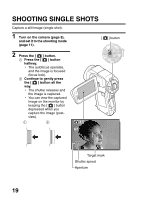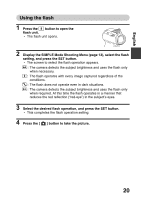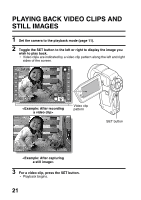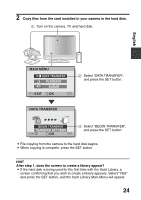Sanyo VPC HD1 Instruction Manual, VPC-HD1010EX QSG - Page 25
Data Transfer, Playback, Album, Begin Transfer, Transfer Settings
 |
UPC - 086483059766
View all Sanyo VPC HD1 manuals
Add to My Manuals
Save this manual to your list of manuals |
Page 25 highlights
2 Copy files from the card installed in your camera to the hard disk. 1 Turn on the camera, TV and hard disk. English MAIN MENU DATA TRANSFER PLAYBACK ALBUM EXIT OK 2 Select "DATA TRANSFER", and press the SET button. DATA TRANSFER SD BEGIN TRANSFER TRANSFER SETTINGS OK 3 Select "BEGIN TRANSFER", and press the SET button. i File copying from the camera to the hard disk begins. i When copying is complete, press the SET button. HINT After step 1, does the screen to create a library appear? i If the hard disk is being used for the first time with the Xacti Library, a screen confirming that you wish to create a library appears. Select "YES" and press the SET button, and the Xacti Library Main Menu will appear. 24

24
English
2
Copy files from the card installed in your camera to the hard disk.
i
File copying from the camera to the hard disk begins.
i
When copying is complete, press the SET button.
HINT
After step 1, does the screen to create a library appear?
i
If the hard disk is being used for the first time with the Xacti Library, a
screen confirming that you wish to create a library appears. Select “YES”
and press the SET button, and the Xacti Library Main Menu will appear.
EXIT
SD
MAIN MENU
DATA TRANSFER
PLAYBACK
ALBUM
OK
OK
DATA TRANSFER
BEGIN TRANSFER
TRANSFER SETTINGS
1
Turn on the camera, TV and hard disk.
2
Select “DATA TRANSFER”,
and press the SET button.
3
Select “BEGIN TRANSFER”,
and press the SET button.