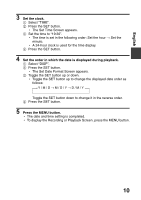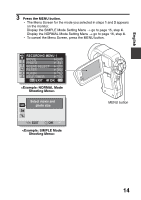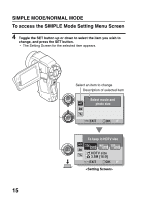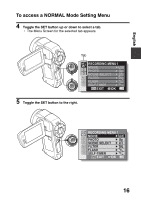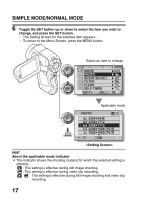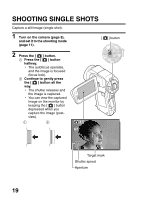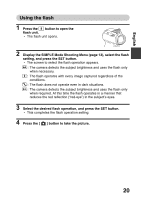Sanyo VPC HD1 Instruction Manual, VPC-HD1010EX QSG - Page 16
SIMPLE MODE/NORMAL MODE, To access the SIMPLE Mode Setting Menu Screen
 |
UPC - 086483059766
View all Sanyo VPC HD1 manuals
Add to My Manuals
Save this manual to your list of manuals |
Page 16 highlights
SIMPLE MODE/NORMAL MODE To access the SIMPLE Mode Setting Menu Screen 4 Toggle the SET button up or down to select the item you wish to change, and press the SET button. h The Setting Screen for the selected item appears. Select an item to change Description of selected item Select movie and photo size EXIT OK To keep in HDTV size HDTV size 3.5M [16:9] EXIT OK 15
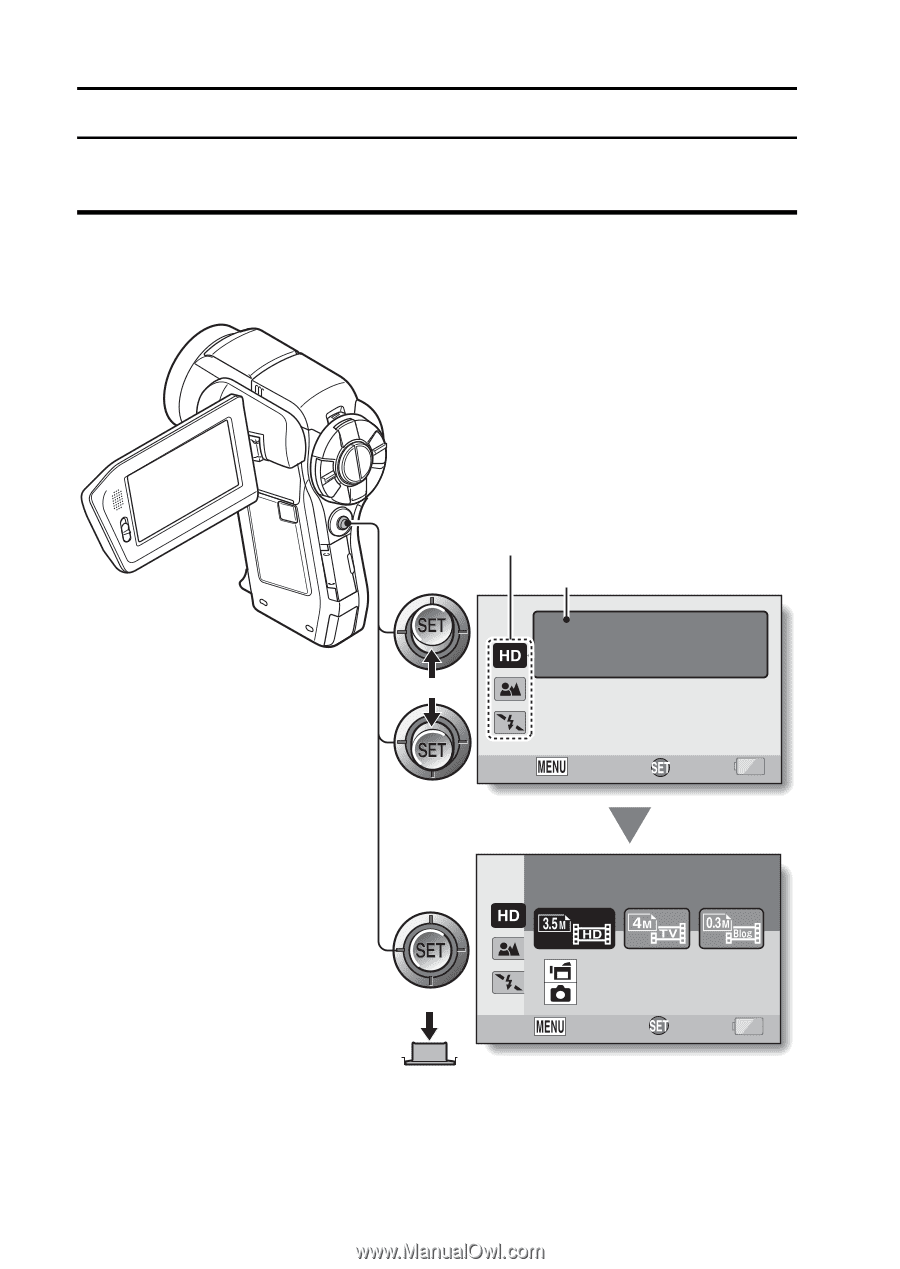
15
SIMPLE MODE/NORMAL MODE
To access the SIMPLE Mode Setting Menu Screen
4
Toggle the SET button up or down to select the item you wish to
change, and press the SET button.
h
The Setting Screen for the selected item appears.
OK
Select movie and
photo size
OK
To keep in HDTV size
HDTV size
3.5M [16:9]
EXIT
EXIT
Select an item to change
Description of selected item
<Setting Screen>