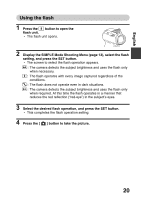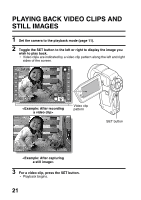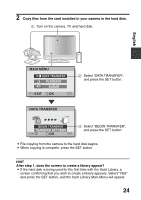Sanyo VPC HD1 Instruction Manual, VPC-HD1010EX QSG - Page 26
Data Transfer, Playback, Album
 |
UPC - 086483059766
View all Sanyo VPC HD1 manuals
Add to My Manuals
Save this manual to your list of manuals |
Page 26 highlights
USING THE Xacti Library 3 Play back the files you copied to the hard disk. MAIN MENU DATA TRANSFER PLAYBACK ALBUM EXIT OK 1 Select "PLAYBACK", and press the SET button. PLAY 2008.09.01 ROLL001 2008.12.24 ROLL001 2 Select the desired ROLL to play back, and press the SET button. SELECT OK i The rest of the playback procedure is the same as for normal camera operation. i When you have finished using the camera, turn it off and remove it from the docking station. 25

25
USING THE Xacti Library
3
Play back the files you copied to the hard disk.
i
The rest of the playback procedure is the same as for normal camera
operation.
i
When you have finished using the camera, turn it off and remove it from
the docking station.
2008.09.01
ROLL001
2008.12.24
ROLL001
EXIT
SELECT
OK
PLAY
MAIN MENU
DATA TRANSFER
PLAYBACK
ALBUM
OK
1
Select “PLAYBACK”, and
press the SET button.
2
Select the desired ROLL to
play back, and press the SET
button.