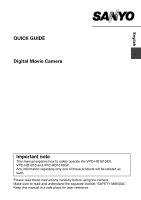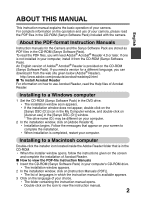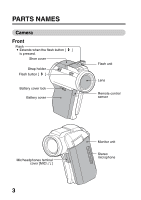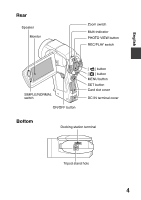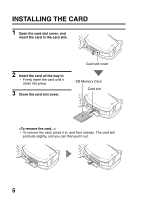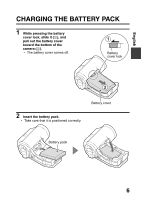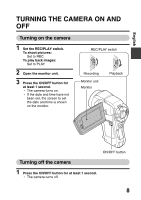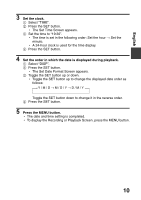Sanyo VPC HD1 Instruction Manual, VPC-HD1010EX QSG - Page 6
Installing The Card - sd
 |
UPC - 086483059766
View all Sanyo VPC HD1 manuals
Add to My Manuals
Save this manual to your list of manuals |
Page 6 highlights
INSTALLING THE CARD 1 Open the card slot cover, and insert the card in the card slot. 2 Insert the card all the way in. h Firmly insert the card until it clicks into place. 3 Close the card slot cover. Card slot cover SD Memory Card Card slot h To remove the card, press it in, and then release. The card will protrude slightly, and you can then pull it out. 5
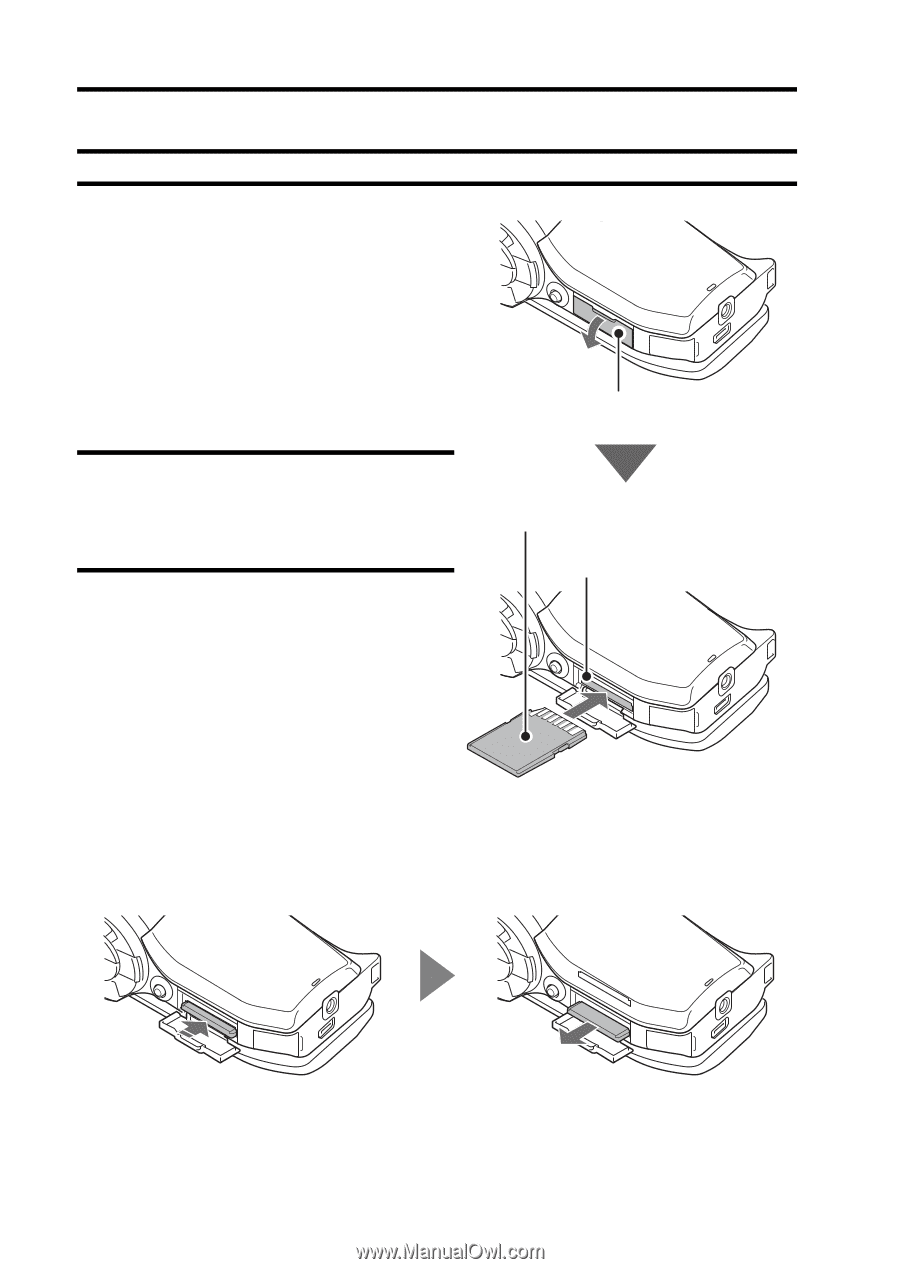
5
INSTALLING THE CARD
1
Open the card slot cover, and
insert the card in the card slot.
2
Insert the card all the way in.
h
Firmly insert the card until it
clicks into place.
3
Close the card slot cover.
<To remove the card...>
h
To remove the card, press it in, and then release. The card will
protrude slightly, and you can then pull it out.
Card slot cover
Card slot
SD Memory Card