Sanyo VPC HD1 Instruction Manual, VPC-HD1010EX Xacti Library - Page 27
Create A New Album
 |
UPC - 086483059766
View all Sanyo VPC HD1 manuals
Add to My Manuals
Save this manual to your list of manuals |
Page 27 highlights
ORGANIZE (ALBUM) CREATE A NEW ALBUM Create an album in which you can organize selected files from various dates and rolls. 1 Start Xacti Library (page 10). 2 Select "ALBUM" from the Main Menu, and press the SET button. h The Album Playback Screen appears. ALBUM EDIT ALBUM DELETE ALBUM CREATE NEW ALBUM OK 3 Select "CREATE NEW ALBUM", and press the SET button. h The Edit Album Screen appears. EDIT ALBUM 001 ADD MOVE DELETE OK NEXT 4 Select "ADD", and press the SET button. SELECT DATA h The screen to select data to add 100 appears. 0001 0002 OTHER DATA 0003 0004 OK 23 English
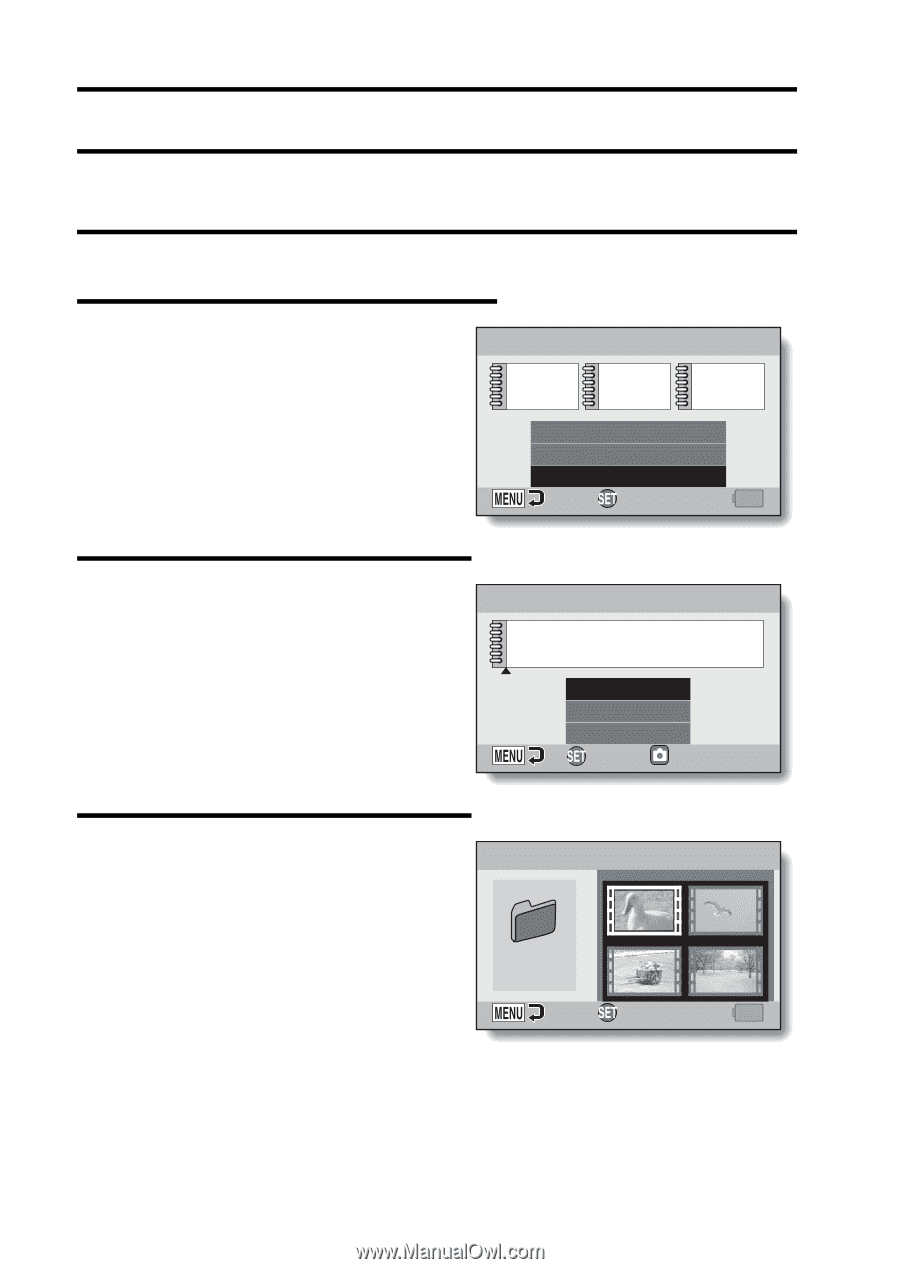
23
English
ORGANIZE (ALBUM)
CREATE A NEW ALBUM
Create an album in which you can organize selected files from various dates
and rolls.
1
Start Xacti Library (page 10).
2
Select “ALBUM” from the Main
Menu, and press the SET button.
h
The Album Playback Screen
appears.
3
Select “CREATE NEW ALBUM”,
and press the SET button.
h
The Edit Album Screen appears.
4
Select “ADD”, and press the SET
button.
h
The screen to select data to add
appears.
OK
ALBUM
DELETE ALBUM
EDIT ALBUM
CREATE NEW ALBUM
001
OK
NEXT
EDIT ALBUM
ADD
MOVE
DELETE
OTHER
DATA
SELECT DATA
100
0001
0002
0003
0004
OK














