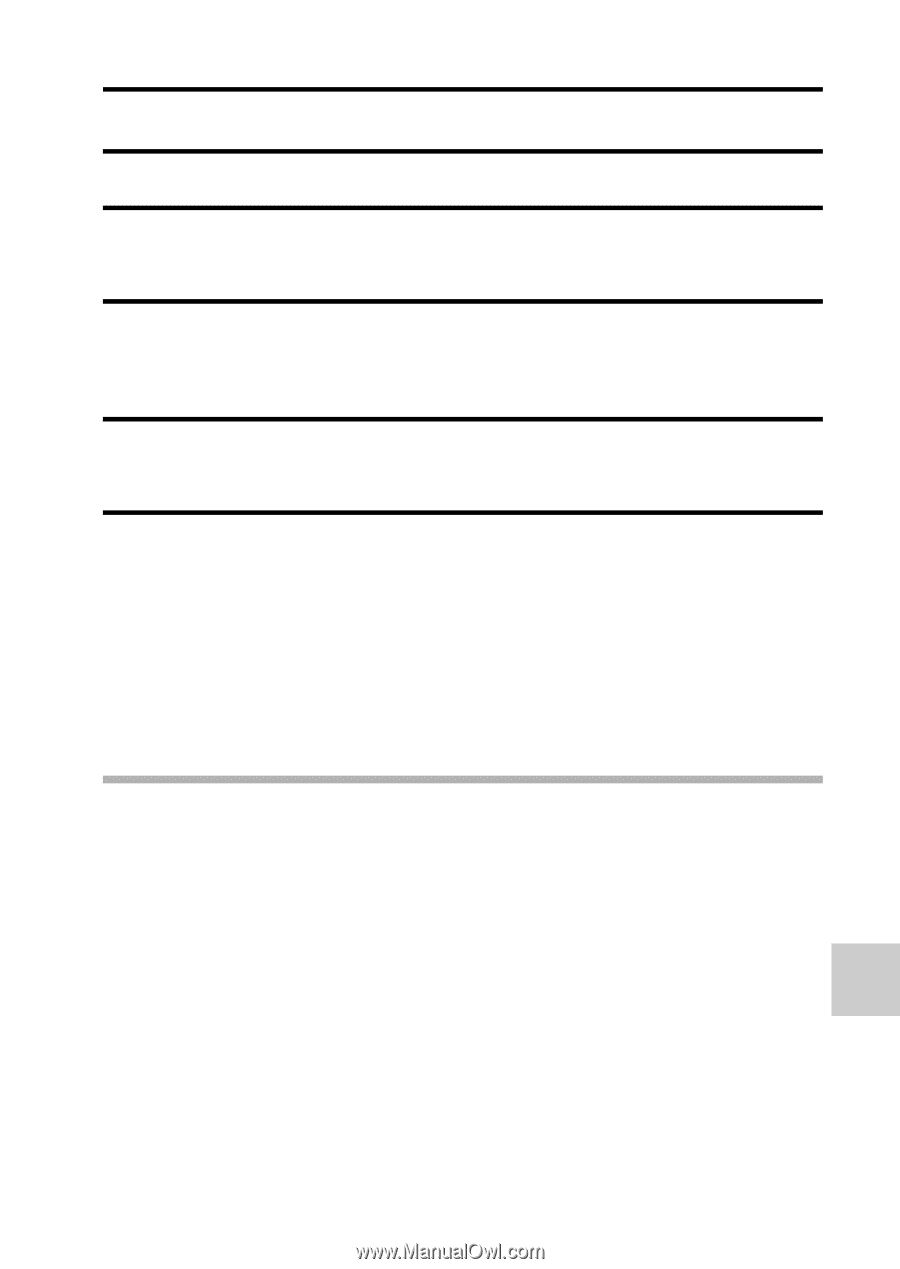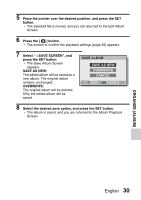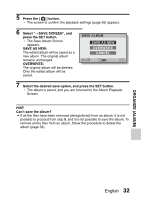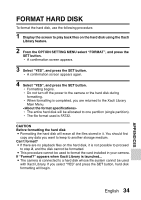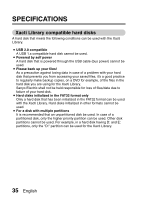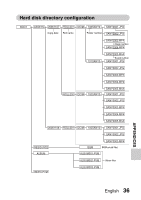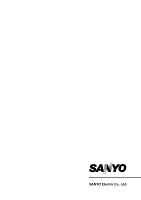Sanyo VPC HD1 Instruction Manual, VPC-HD1010EX Xacti Library - Page 38
Format Hard Disk
 |
UPC - 086483059766
View all Sanyo VPC HD1 manuals
Add to My Manuals
Save this manual to your list of manuals |
Page 38 highlights
APPENDICES FORMAT HARD DISK To format the hard disk, use the following procedure. 1 Display the screen to play back files on the hard disk using the Xacti Library feature. 2 From the OPTION SETTING MENU select "FORMAT", and press the SET button. h A confirmation screen appears. 3 Select "YES", and press the SET button. h A confirmation screen appears again. 4 Select "YES", and press the SET button. h Formatting begins. h Do not turn off the power to the camera or the hard disk during formatting. h When formatting is completed, you are returned to the Xacti Library Main Menu. h The entire hard disk will be allocated to one partition (single partition). h The file format used is FAT32. CAUTION Before formatting the hard disk i Formatting the hard disk will erase all the files stored in it. You should first copy any data you want to keep to another storage medium. Can't format? i If there are no playback files on the hard disk, it is not possible to proceed to step 2, and the disk cannot be formatted. i This procedure cannot be used to format the card installed in your camera. If "Format?" appears when Xacti Library is launched... i The camera is connected to a hard disk whose file system cannot be used with Xacti Library. If you select "YES" and press the SET button, hard disk formatting will begin. English 34 APPENDICES