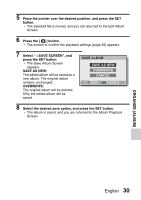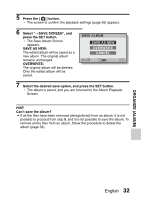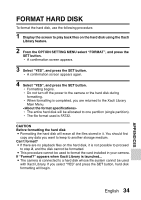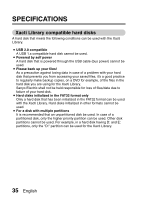Sanyo VPC HD1 Instruction Manual, VPC-HD1010EX Xacti Library - Page 34
Overwrite, Save As New, Cancel
 |
UPC - 086483059766
View all Sanyo VPC HD1 manuals
Add to My Manuals
Save this manual to your list of manuals |
Page 34 highlights
5 Place the pointer over the desired position, and press the SET button. h The selected file is moved, and you are returned to the Edit Album Screen. 6 Press the [ ] button. h The screen to confirm the playback settings (page 26) appears. 7 Select "→SAVE SCREEN", and press the SET button. h The Save Album Screen appears. SAVE AS NEW: The edited album will be saved as a new album. The original album remains unchanged. OVERWRITE: The original album will be deleted. Only the edited album will be saved. SAVE ALBUM SAVE AS NEW OVERWRITE CANCEL OK 8 Select the desired save option, and press the SET button. h The album is saved, and you are returned to the Album Playback Screen. ORGANIZE (ALBUM) English 30

ORGANIZE (ALBUM)
English
30
5
Place the pointer over the desired position, and press the SET
button.
h
The selected file is moved, and you are returned to the Edit Album
Screen.
6
Press the [
] button.
h
The screen to confirm the playback settings (page 26) appears.
7
Select “
→
SAVE SCREEN”, and
press the SET button.
h
The Save Album Screen
appears.
SAVE AS NEW:
The edited album will be saved as a
new album. The original album
remains unchanged.
OVERWRITE:
The original album will be deleted.
Only the edited album will be
saved.
8
Select the desired save option, and press the SET button.
h
The album is saved, and you are returned to the Album Playback
Screen.
OK
SAVE ALBUM
OVERWRITE
SAVE AS NEW
CANCEL