Sanyo VPC HD1 Instruction Manual, VPC-HD1010EX Xacti Library - Page 28
Organize Album
 |
UPC - 086483059766
View all Sanyo VPC HD1 manuals
Add to My Manuals
Save this manual to your list of manuals |
Page 28 highlights
5 Select files to add to the album, and press the SET button. h The selected files are added to the album, and you are returned to the Edit Album Screen. EDIT ALBUM 001 ADD MOVE DELETE OK NEXT 6 Press the [ ] button. h The screen to confirm the playback settings appears. To change the playback settings, see page 26. CONFIRM PLAY SETTINGS TIME 1sec EFFECT BGM OFF ➞ SAVE SCREEN OK 7 Select "→SAVE SCREEN", and press the SET button. h The Save Album Screen appears. 8 Select "SAVE AS NEW", and press the SET button. h The album is saved, and you are returned to the Album Playback Screen. SAVE ALBUM SAVE AS NEW OVERWRITE CANCEL OK ORGANIZE (ALBUM) English 24
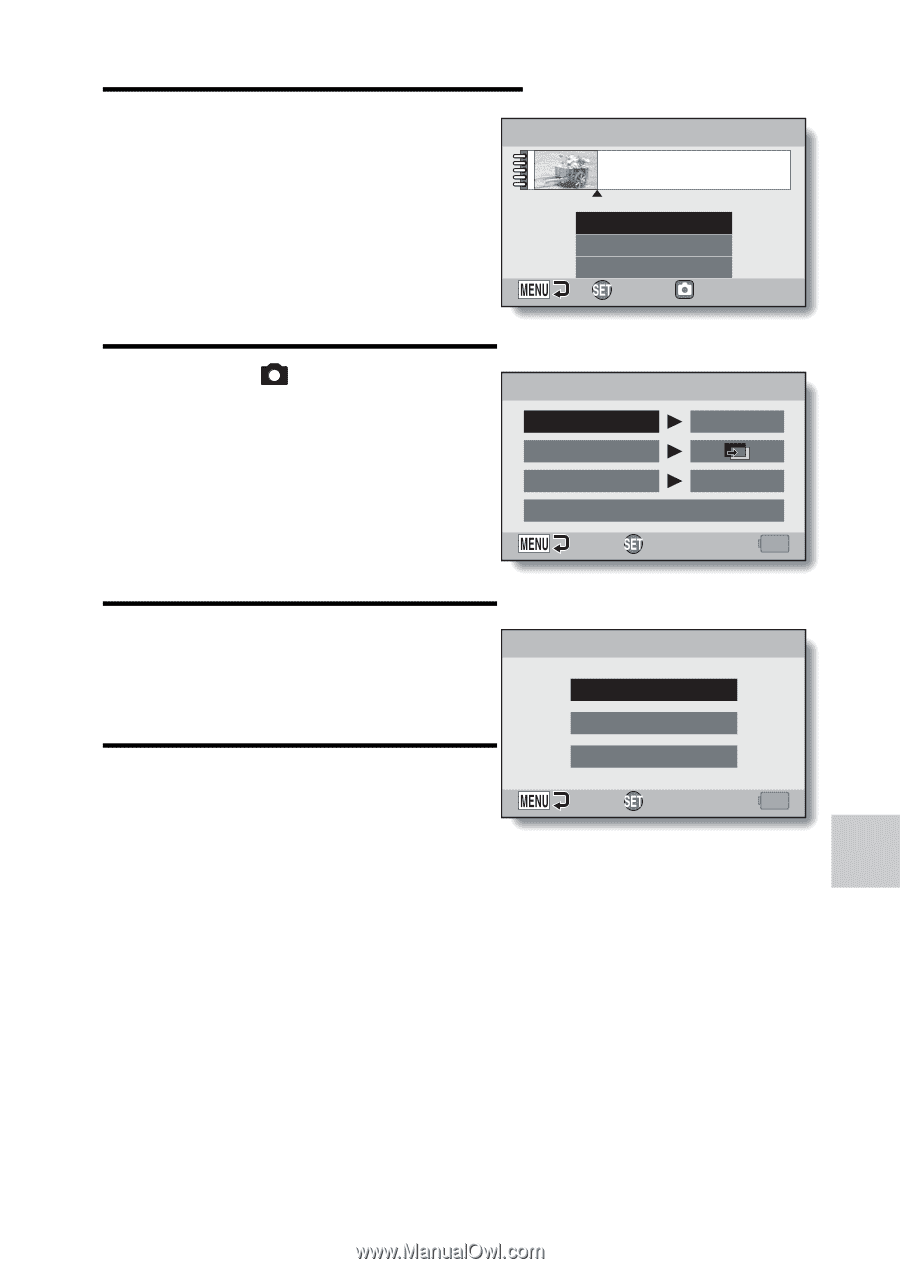
ORGANIZE (ALBUM)
English
24
5
Select files to add to the album,
and press the SET button.
h
The selected files are added to
the album, and you are returned
to the Edit Album Screen.
6
Press the [
] button.
h
The screen to confirm the
playback settings appears.
To change the playback settings,
see page 26.
7
Select “
→
SAVE SCREEN”, and
press the SET button.
h
The Save Album Screen
appears.
8
Select “SAVE AS NEW”, and
press the SET button.
h
The album is saved, and you are
returned to the Album Playback
Screen.
001
OK
NEXT
EDIT ALBUM
ADD
MOVE
DELETE
OFF
BGM
➞
SAVE SCREEN
OK
1sec
TIME
EFFECT
CONFIRM PLAY SETTINGS
OK
SAVE ALBUM
OVERWRITE
SAVE AS NEW
CANCEL














