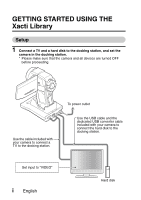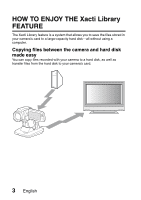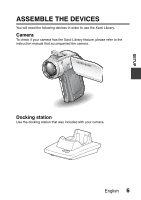Sanyo VPC HD1 Instruction Manual, VPC-HD1010EX Xacti Library - Page 5
Contents
 |
UPC - 086483059766
View all Sanyo VPC HD1 manuals
Add to My Manuals
Save this manual to your list of manuals |
Page 5 highlights
CONTENTS HOW TO ENJOY THE Xacti Library FEATURE 3 „ SETUP ASSEMBLE THE DEVICES 6 CONNECTIONS 9 START THE Xacti Library 10 „ COPY COPY FILES FROM THE CARD TO THE HARD DISK 11 COPY FILES FROM THE HARD DISK TO THE CARD 12 COPY SINGLE FILES 14 COPY OPERATION SETTINGS 15 Display the Transfer Settings Screen 15 Specify how to treat files after they are copied 16 Copy after sorting by date 17 File information display setting 18 „ PLAYBACK PLAY HARD DISK FILES 19 Play back an album 21 PLAY CAMERA FILES 22 1 English
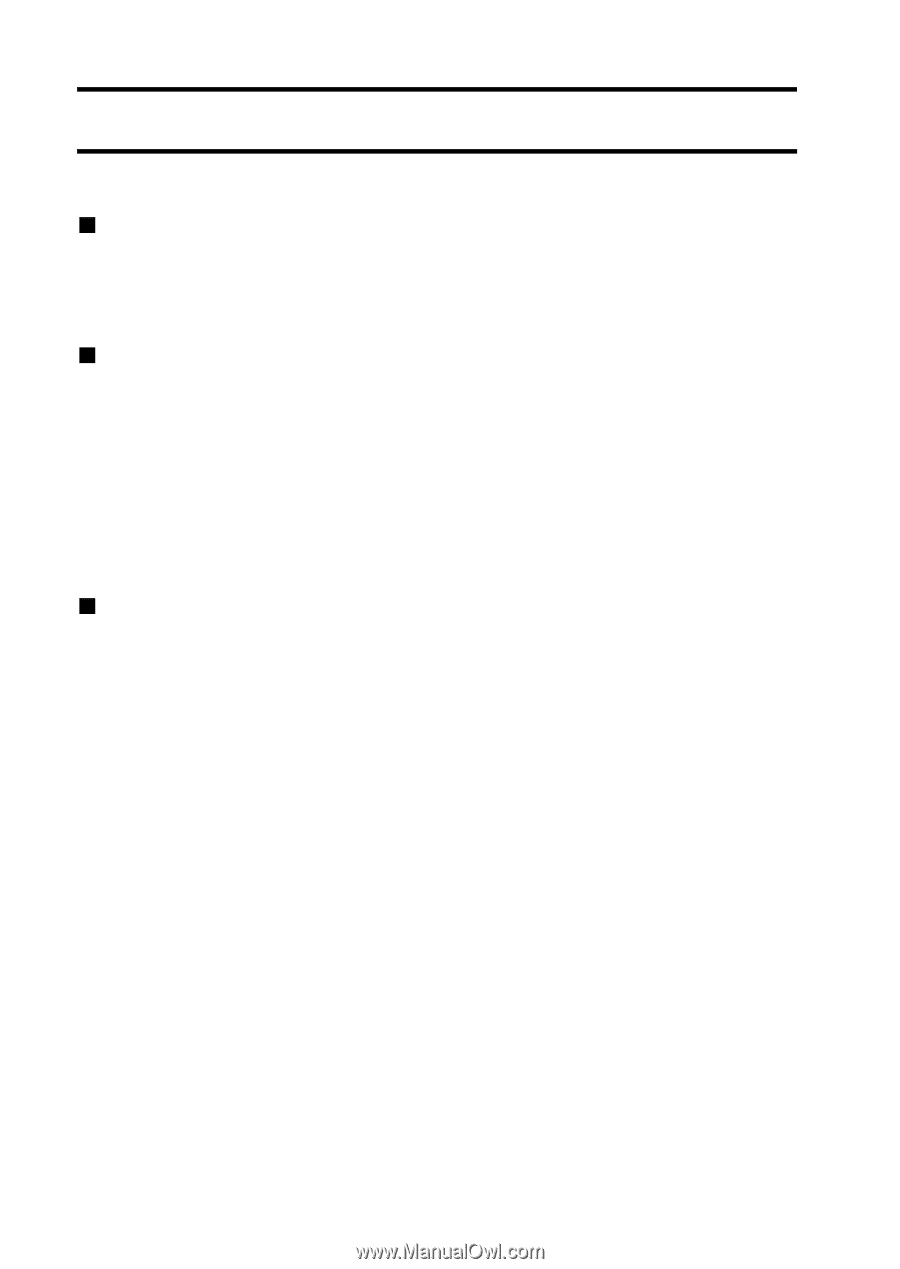
1
English
CONTENTS
HOW TO ENJOY THE Xacti Library FEATURE
....................................
3
SETUP
ASSEMBLE THE DEVICES
...................................................................
6
CONNECTIONS
....................................................................................
9
START THE Xacti Library
....................................................................
10
COPY
COPY FILES FROM THE CARD TO THE HARD DISK
......................
11
COPY FILES FROM THE HARD DISK TO THE CARD
......................
12
COPY SINGLE FILES
..........................................................................
14
COPY OPERATION SETTINGS
..........................................................
15
Display the Transfer Settings Screen
...........................................
15
Specify how to treat files after they are copied
.............................
16
Copy after sorting by date
.............................................................
17
File information display setting
.....................................................
18
PLAYBACK
PLAY HARD DISK FILES
....................................................................
19
Play back an album
......................................................................
21
PLAY CAMERA FILES
........................................................................
22