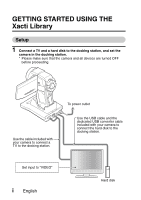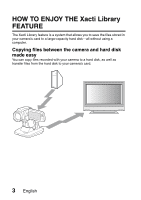Sanyo VPC HD1 Instruction Manual, VPC-HD1010EX Xacti Library - Page 3
Copy files from the card - sd
 |
UPC - 086483059766
View all Sanyo VPC HD1 manuals
Add to My Manuals
Save this manual to your list of manuals |
Page 3 highlights
Copy files from the card 2 Copy files from the card installed in your camera to the hard disk. 1 Turn on the camera, TV and hard disk. MAIN MENU DATA TRANSFER PLAYBACK ALBUM EXIT OK 2 Select "DATA TRANSFER", and press the SET button. DATA TRANSFER SD BEGIN TRANSFER TRANSFER SETTINGS OK 3 Select "BEGIN TRANSFER", and press the SET button. i File copying from the camera to the hard disk begins. i When copying is complete, press the SET button. English ii

English
ii
Copy files from the card
2
Copy files from the card installed in your camera to the hard disk.
i
File copying from the camera to the hard disk begins.
i
When copying is complete, press the SET button.
SD
MAIN MENU
DATA TRANSFER
PLAYBACK
ALBUM
OK
EXIT
OK
DATA TRANSFER
BEGIN TRANSFER
TRANSFER SETTINGS
1
Turn on the camera, TV and hard disk.
2
Select “DATA TRANSFER”,
and press the SET button.
3
Select “BEGIN TRANSFER”,
and press the SET button.