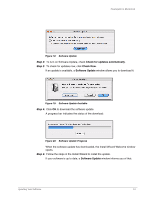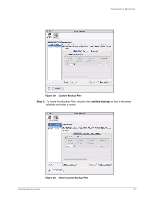Seagate FreeAgent Desk for Mac User Guide (Mac) - Page 19
Simple Backup, Backup Plans, Back Up Now, Schedule, Simple Backup Schedule
 |
View all Seagate FreeAgent Desk for Mac manuals
Add to My Manuals
Save this manual to your list of manuals |
Page 19 highlights
FreeAgent for Macintosh Figure 25: Simple Backup Schedule Step 4: To re-name the Simple Backup plan, double-click on Simple Backup in the Backup Plans pane so that it becomes editable and enter a name. Step 5: Select Simple Backup or the name you've given it and click Back Up Now. A progress bar below the Schedule tab view informs you of the progress of your backup: Creating Backup Plans 17

Creating Backup Plans
17
FreeAgent for Macintosh
Step 4:
To re-name the Simple Backup plan, double-click on
Simple Backup
in the
Backup Plans
pane so that it becomes editable and enter a name.
Step 5:
Select
Simple Backup
or the name you’ve given it and click
Back Up Now
.
A progress bar below the
Schedule
tab view informs you of the progress of your
backup:
Figure 25:
Simple Backup Schedule