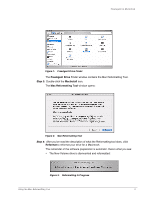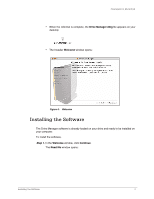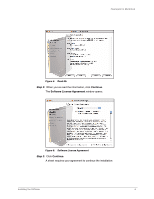Seagate FreeAgent Desk for Mac User Guide (Mac) - Page 2
Contents - reformat
 |
View all Seagate FreeAgent Desk for Mac manuals
Add to My Manuals
Save this manual to your list of manuals |
Page 2 highlights
Contents FreeAgent for Macintosh Getting Started...1 Using the Mac Reformatting Tool 1 Installing the Software 3 Safely Ejecting Drives 8 Managing Your Drives...9 Running Diagnostics 9 Updating Your Software 11 Reading the LED Status Indicators 13 Backing Up & Restoring Folders 14 Creating Backup Plans 14 Using Simple Backup 14 Creating a Custom Backup Plan 19 Managing Backup Plans 27 Editing Backup Settings 27 Deleting Backup Plans 30 Backing Up Manually 31 Restoring Files ...33 Index...i i

i
FreeAgent for Macintosh
Contents
Getting Started
..........................................................................................................................
1
Using the Mac Reformatting Tool
..................................................................
1
Installing the Software
.........................................................................................
3
Safely Ejecting Drives
...........................................................................................
8
Managing Your Drives
........................................................................................................
9
Running Diagnostics
..............................................................................................
9
Updating Your Software
.....................................................................................
11
Reading the LED Status Indicators
.............................................................
13
Backing Up & Restoring Folders
............................................................................
14
Creating Backup Plans
.......................................................................................
14
Using Simple Backup
....................................................................................
14
Creating a Custom Backup Plan
............................................................
19
Managing Backup Plans
....................................................................................
27
Editing Backup Settings
..............................................................................
27
Deleting Backup Plans
.................................................................................
30
Backing Up Manually
...........................................................................................
31
Restoring Files
.........................................................................................................
33
Index
......................................................................................................................................................
i