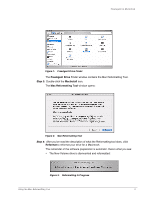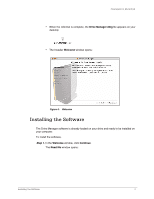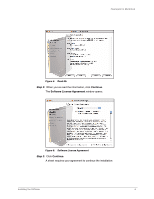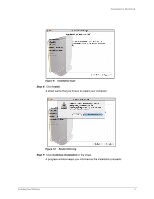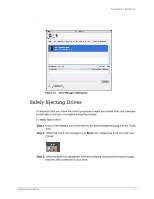Seagate FreeAgent Desk for Mac User Guide (Mac) - Page 5
Installing the Software - computers
 |
View all Seagate FreeAgent Desk for Mac manuals
Add to My Manuals
Save this manual to your list of manuals |
Page 5 highlights
FreeAgent for Macintosh • When the reformat is complete, the Drive Manager.dmg file appears on your desktop: • The Installer Welcome window opens: Figure 4: Welcome Installing the Software The Drive Manager software is already loaded on your drive and ready to be installed on your computer. To install the software, Step 1. In the Welcome window, click Continue. The Read Me window opens: Installing the Software 3

Installing the Software
3
FreeAgent for Macintosh
•
When the reformat is complete, the
Drive Manager.dmg
file appears on your
desktop:
•
The Installer
Welcome
window opens:
Installing the Software
The Drive Manager software is already loaded on your drive and ready to be installed on
your computer.
To install the software,
Step 1.
In the
Welcome
window, click
Continue
.
The
Read Me
window opens:
Figure 4:
Welcome