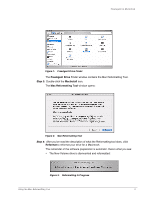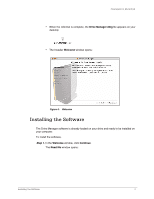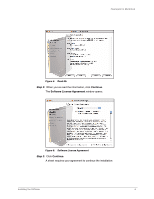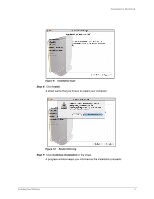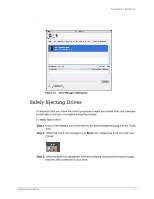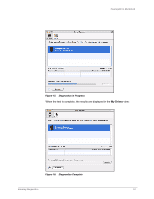Seagate FreeAgent Desk for Mac User Guide (Mac) - Page 7
Step 4, Agree, Select a Destination, Continue, Installation Type
 |
View all Seagate FreeAgent Desk for Mac manuals
Add to My Manuals
Save this manual to your list of manuals |
Page 7 highlights
FreeAgent for Macintosh Figure 7: License Agreement sheet Step 4: Click Agree in the sheet. The Select a Destination window opens: Figure 8: Select a Destination Step 5: Select your Macintosh hard drive and click Continue. Note: The Drive Manager software can be installed only on the boot volume. The Installation Type window opens: Installing the Software 5
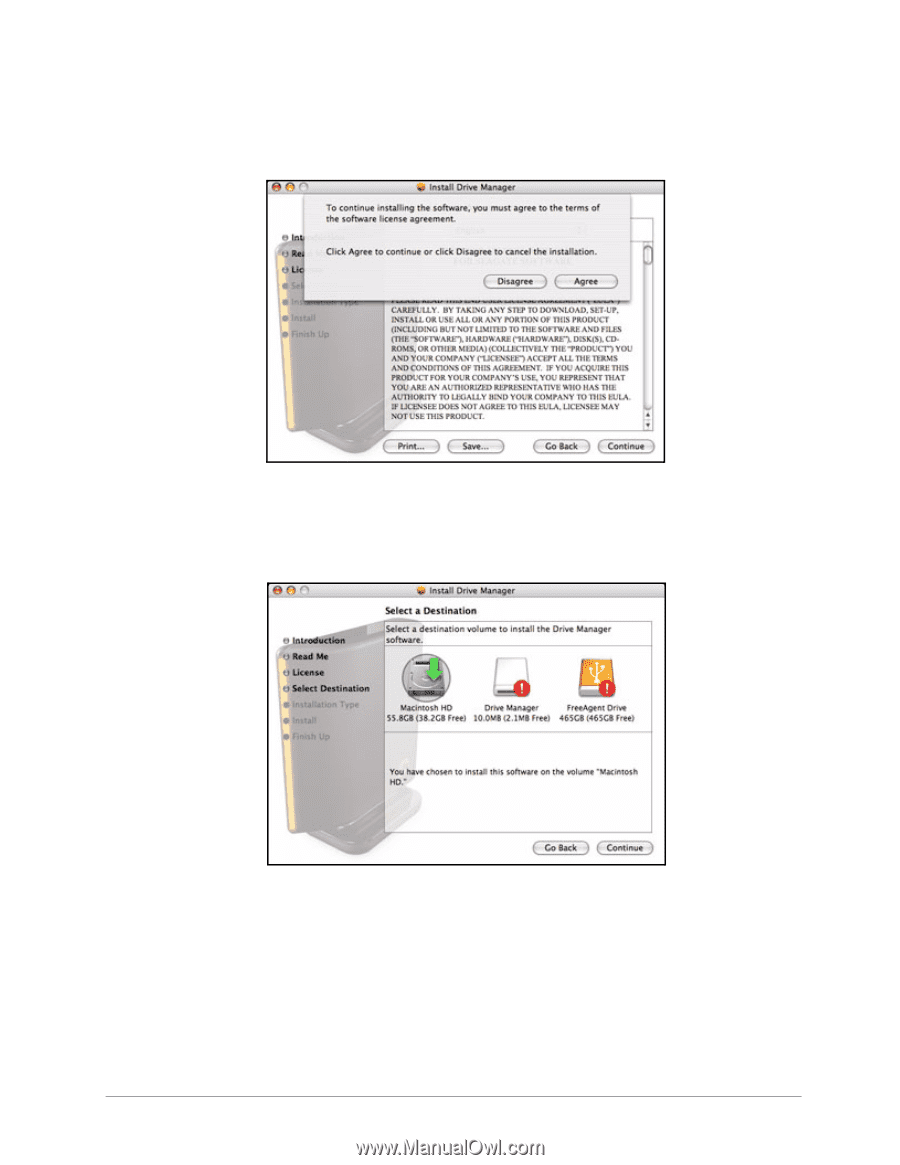
Installing the Software
5
FreeAgent for Macintosh
Step 4:
Click
Agree
in the sheet.
The
Select a Destination
window opens:
Step 5:
Select your Macintosh hard drive and click
Continue
.
Note:
The Drive Manager software can be installed only on the boot volume.
The
Installation Type
window opens:
Figure 7:
License Agreement sheet
Figure 8:
Select a Destination