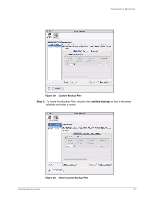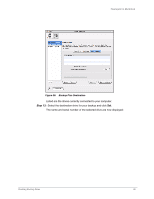Seagate FreeAgent Desk for Mac User Guide (Mac) - Page 23
Step 4, untitled backup, Custom Backup, Enable Scheduled Backup, Schedule, Options
 |
View all Seagate FreeAgent Desk for Mac manuals
Add to My Manuals
Save this manual to your list of manuals |
Page 23 highlights
FreeAgent for Macintosh Step 4: Select untitled backup or the name you've given it (Custom Backup in the image above) and select Enable Scheduled Backup in the Schedule tab view. The Schedule tab view becomes active: Figure 31: Backup Plan Schedule Step 5: Select the days and time for your backup and click Options. Step 6: The power options sheet is displayed: Creating Backup Plans 21
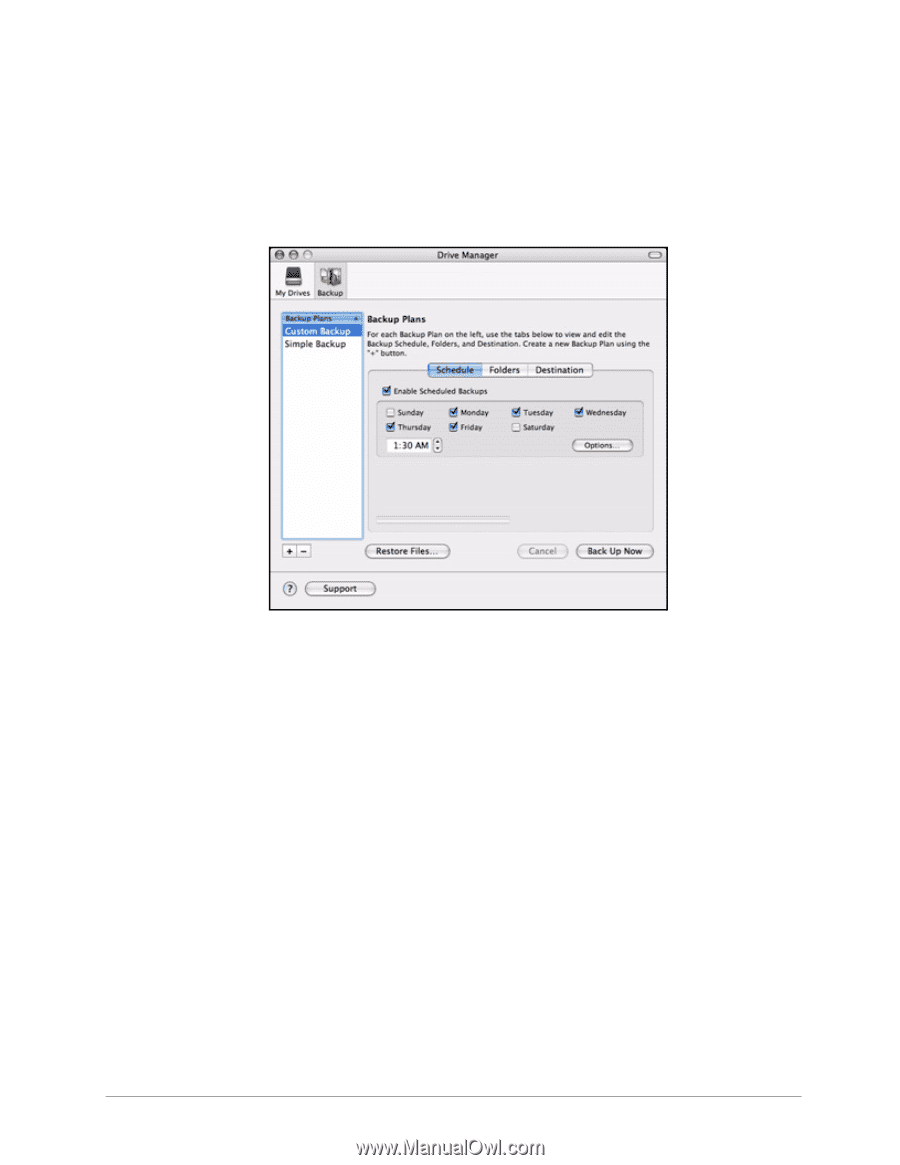
Creating Backup Plans
21
FreeAgent for Macintosh
Step 4:
Select
untitled backup
or the name you’ve given it (
Custom Backup
in the
image above) and select
Enable Scheduled Backup
in the
Schedule
tab view.
The
Schedule
tab view becomes active:
Step 5:
Select the days and time for your backup and click
Options
.
Step 6:
The power options sheet is displayed:
Figure 31:
Backup Plan Schedule