Seagate ST15150N Product Manual
Seagate ST15150N - Barracuda 4.3 GB Hard Drive Manual
 |
View all Seagate ST15150N manuals
Add to My Manuals
Save this manual to your list of manuals |
Seagate ST15150N manual content summary:
- Seagate ST15150N | Product Manual - Page 1
Barracuda 4 Disc Drive ST15150N/ND ST15150W/WD/WC/DC Product Manual, Volume 1 - Seagate ST15150N | Product Manual - Page 2
- Seagate ST15150N | Product Manual - Page 3
Barracuda 4 Disc Drive ST15150N/ND ST15150W/WD/WC/DC Product Manual, Volume 1 - Seagate ST15150N | Product Manual - Page 4
logo are registered trademarks of Seagate Technology, Inc. Barracuda™ is a trademark of Seagate Technology, Inc. Other product names are registered trademarks or trademarks of their owners. Seagate reserves the right to change, without notice, product offerings or specifications. No part of this - Seagate ST15150N | Product Manual - Page 5
, 42, 54, 59, 60, 61, 62, 65, 70, 71 1, 3, 40, 41, 48, 49, 51, 52, 53, 59, 60, 61, 62, 65, 68, 70 Note. Product Manual 83328880 is Volume 1 of a two-volume document with the SCSI interface information in theVolume 2 SCSI-2 Interface Product Manual,Part Number 77738479. - Seagate ST15150N | Product Manual - Page 6
- Seagate ST15150N | Product Manual - Page 7
(MTBF 22 6.2.2 Air flow ...22 6.2.3 Preventive maintenance 30 6.2.4 Service life ...30 6.2.5 Service philosophy 30 6.2.6 Installation ...30 6.2.7 Service tools 30 6.2.8 Hot plugging Barracuda 4 disc drives 31 7.0 Physical/electrical specifications 33 7.1 AC power requirements 33 7.2 DC power - Seagate ST15150N | Product Manual - Page 8
specifications 39 7.6.1 Drive orientation 42 7.6.2 Cooling ...42 8.0 Media characteristics ...43 8.1 Media description ...43 9.0 Defect and error management 45 9.1 Drive internal defects/errors 45 10.0 Drive configuration ...47 10.1 Option headers ...47 10.1.1 ST15150N/ND drives option - Seagate ST15150N | Product Manual - Page 9
/DC drives option select jumper connectors 53 Figure 25. SCSI reference index signal driver/receiver combination 55 Figure 26. ST15150N/ND drives configuration select header specification 56 Figure 27. ST15150W/WD drives configuration select header specification 56 Figure 28. ST15150N/ND drives - Seagate ST15150N | Product Manual - Page 10
- Seagate ST15150N | Product Manual - Page 11
ST15150N/ND/W/WD/WC/DC Product Manual, Rev. D 1 1.0 Scope This manual describes Seagate Technology®, Inc. Barracuda™ 4 disc drives. Barracuda drives support the Small Computer System Interface-2 (SCSI-2) as described in the ANSI SCSI and SCSI-2 interface specifications to the extent described in - Seagate ST15150N | Product Manual - Page 12
2 ST15150N/ND/W/WD/WC/DC Product Manual, Rev. D - Seagate ST15150N | Product Manual - Page 13
characterizations of radiated emissions are available from the Seagate safety department. 2.2 Applicable reference documents Barracuda 4 Installation Guide Seagate part number: 83328870 SCSI-2 Interface Product Manual (volume 2) Seagate part number: 77738479 ANSI small computer system interface - Seagate ST15150N | Product Manual - Page 14
4 ST15150N/ND/W/WD/WC/DC Product Manual, Rev. D - Seagate ST15150N | Product Manual - Page 15
ST15150N/ND/W/WD/WC/DC Product Manual, Rev. D 5 3.0 General description Barracuda drives are low cost, high performance, random access storage devices designed to meet the needs of the original equipment manufacturer (OEM) marketplace. The Barracuda drive's interface supports multiple initiators, - Seagate ST15150N | Product Manual - Page 16
6 ST15150N/ND/W/WD/WC/DC Product Manual, Rev. D Barracuda drives use a dedicated landing zone at the innermost radius of the media to eliminate the possibility of destroying or degrading data by landing in the data zone. The drive automatically goes to the landing zone when the power is removed. - Seagate ST15150N | Product Manual - Page 17
ST15150N/ND/W/WD/WC/DC Product Manual, Rev. D 7 4.0 Standard features Barracuda 4 drives have the following standard features: • Integrated SCSI controller • Single-ended or differential SCSI drivers and receivers • Asynchronous and synchronous data transfer protocols • Firmware downloadable - Seagate ST15150N | Product Manual - Page 18
single-unit distribution should specify this option. Barracuda 4 Installation Guide Part number 83328870 This manual provides basic information about how to install the drive. It also includes information to assist in obtaining service for the drive. Adaptor accessory frame kit Part number - Seagate ST15150N | Product Manual - Page 19
bus, set the drive's SCSI ID to one that is not presently used by other devices on the bus. • If the drive is the only device on the bus, attach it to the end of the SCSI bus cable. Internal termination is available on single-ended (ST15150N/ W/WC) drives by enabling this feature with a jumper (see - Seagate ST15150N | Product Manual - Page 20
10 ST15150N/ND/W/WD/WC/DC Product Manual, Rev. D - Seagate ST15150N | Product Manual - Page 21
ST15150N/ND/W/WD/WC/DC Product Manual, Rev. D 11 5.0 Performance characteristics This section provides performance-related characteristics and features of Barracuda 4 drives. 5.1 Internal drive characteristics Drive 4.17 5.2 SCSI seek performance characteristics ASA I download code thermal - Seagate ST15150N | Product Manual - Page 22
ST15150N/ND/W/WD/WC/DC Product Manual, Rev. D ASA II download code thermal calibration (TCAL) 1. All heads are thermally calibrated at power-up and following SCSI resets before any read or write commands are processed. All heads are also thermally calibrated during the SCSI ) the drive forces a - Seagate ST15150N | Product Manual - Page 23
ST15150N/ND/W/WD/WC/DC Product Manual, Rev. D 13 Start A Has 10 min. timer expired? No Yes Set 10 minute timer Is SCSI command in No progress? Yes Complete Command TCAL head Has target received a SCSI No command? Has No target received a SCSI of drives. Format drive command - Seagate ST15150N | Product Manual - Page 24
14 ST15150N/ND/W/WD/WC/DC Product Manual, Rev. D 5.3 SCSI interface data Async. transfer rate, max instantaneous ST15150N/ND ST15150W/WD/WC/DC 5.0 Mbytes/sec*, ** 10.0 Mbytes/sec*, *** Synchronous transfer rate fast ST15150N/ND to support 5.0 Mbytes/sec and no cable loss. *** Assumes system ability - Seagate ST15150N | Product Manual - Page 25
ST15150N/ND/W/WD/WC/DC Product Manual, Rev. D 15 5.4 Start/stop time Disabling the Motor Start option causes the drive to become ready within 30 seconds after DC power is applied. If a recoverable error condition is detected during the start sequence, the drive executes a recovery procedure−this - Seagate ST15150N | Product Manual - Page 26
from there to the initiator in accordance with the "buffer-full" ratio specification given in Mode Select Disconnect/ Reconnect parameters, page 02h (see the SCSI-2 Interface Product Manual). 2. The drive prefetches additional logical blocks contiguous to those transferred in Case A, step 2 above - Seagate ST15150N | Product Manual - Page 27
ST15150N/ND/W/WD/WC/DC Product Manual, Rev. D 17 5.6 Caching write data Write caching is a drive write operation that uses a drive buffer storage area where the data to be written to the disc is stored while the drive out (DPO) bit set to 1, no write the SCSI-2 Interface Product Manual). If - Seagate ST15150N | Product Manual - Page 28
18 ST15150N/ND/W/WD/WC/DC Product Manual, Rev. D The host can reconfigure the drive any time after power-up to be the master or a slave by using the Mode Select command on the Rigid Disc Drive Geometry page. The master provides the reference signal to which all other drives phase-lock, including - Seagate ST15150N | Product Manual - Page 29
ST15150N/ND/W/WD/WC/DC Product Manual, Rev. D 19 SCSI interface factors The Rotational Position Locking (RPL) field in byte 17 (bits 0 and 1) of the Rigid Disc Drive Geometry mode parameters page 04h is used for enabling and disabling spindle synchronization mode (see the SCSI key is set to - Seagate ST15150N | Product Manual - Page 30
20 ST15150N/ND/W/WD/WC/DC Product Manual, Rev. D - Seagate ST15150N | Product Manual - Page 31
ST15150N/ND/W/WD/WC/DC Product Manual, Rev. D 21 6.0 Reliability specifications The following reliability specifications assume correct host and drive operational interface, including all interface timings, power supply voltages, and environmental requirements. Seek error rate Less than 10 - Seagate ST15150N | Product Manual - Page 32
failures for MTBF calculations. Refer to Section 5.1.1.2 of the SCSI-2 Interface Product Manual (part number 77738479). Reliability and service You can enhance the reliability of Barracuda 4 disc drives by ensuring that the drive receives adequate cooling. This section provides recommended air-flow - Seagate ST15150N | Product Manual - Page 33
ST15150N/ND/W/WD/WC/DC Product Manual, Rev. D 23 Above unit Note. Air flows in the direction shown (back to front) or in reverse direction (front to back) Under unit Note. Air flows in the direction shown or in reverse direction (side to side) Figure 6. Air flow (ST15150N shown) Above unit - Seagate ST15150N | Product Manual - Page 34
24 ST15150N/ND/W/WD/WC/DC Product Manual, Rev. D To confirm that the required cooling for the Barracuda electronics and HDA is provided, place the drive in its final mechanical configuration, perform random write/read operations and, after the temperatures stabilize, measure the case temperature - Seagate ST15150N | Product Manual - Page 35
ST15150N/ND/W/WD/WC/DC Product Manual, Rev. D 25 Air-flow cooling ST15150ND drives differential Card LYHX LYHX LYHX LYHX LYHX HDA housing Component Polar Writer CSAW Pike Driver Reference 1 2 3 4 5 Figure 13 MTBF 800k hours case temperature (°C) 48 64 - Seagate ST15150N | Product Manual - Page 36
26 ST15150N/ND/W/WD/WC/DC Product Manual, Rev. D Air-flow cooling ST15150W drives single-ended wide Card MYHX MYHX MYHX MYHX MYHX HDA housing Component Polar Writer CSAW Pike Driver Reference 1 2 3 4 5 Figure 13 MTBF 800k hours case temperature (°C) - Seagate ST15150N | Product Manual - Page 37
ST15150N/ND/W/WD/WC/DC Product Manual, Rev. D 27 Air-flow cooling ST15150WD drives differential wide Card NYHX NYHX NYHX NYHX NYHX HDA housing Component Polar Writer CSAW Pike Driver Reference 1 2 3 4 5 Figure 13 MTBF 800k hours case temperature (°C) 48 - Seagate ST15150N | Product Manual - Page 38
28 ST15150N/ND/W/WD/WC/DC Product Manual, Rev. D Air-flow cooling ST15150WC drives single-ended wide (SCA) Card JYHX JYHX JYHX JYHX JYHX HDA housing Component Polar Writer CSAW Pike Driver Reference 1 2 3 4 5 Figure 13 MTBF 800k hours case - Seagate ST15150N | Product Manual - Page 39
ST15150N/ND/W/WD/WC/DC Product Manual, Rev. D 29 Air-flow cooling ST15150DC drives differential wide (SCA) Card KYHX KYHX KYHX KYHX KYHX HDA housing Component Polar Writer CSAW Pike Driver Reference 1 2 3 4 5 Figure 13 MTBF 800k hours case temperature (°C) - Seagate ST15150N | Product Manual - Page 40
30 ST15150N/ND/W/WD/WC/DC Product Manual, Rev. D Measure the HDA housing temperature at the location specified in Figure 13. 6.2.3 6.2.4 6.2.5 6.2.6 6.2.7 1.00 .50 Figure 13. Temperature measurement location Preventive maintenance No preventive maintenance is required. Service life The drive - Seagate ST15150N | Product Manual - Page 41
ST15150N/ND/W/WD/WC/DC Product Manual, Rev. D 31 6.2.8 Hot plugging Barracuda 4 disc drives Caution. Hot-plug drives are not designed for simultaneous power disconnection and physical removal. During power-up and power-down periods, the hot SCSI connect/disconnect capability does not produce - Seagate ST15150N | Product Manual - Page 42
32 ST15150N/ND/W/WD/WC/DC Product Manual, Rev. D - Seagate ST15150N | Product Manual - Page 43
ST15150N/ND/W/WD/WC/DC Product Manual, Rev. D 33 7.0 Physical/electrical specifications This section provides information relating to the physical and electrical characteristics of Barracuda 4 drives at OD DC X [1] 0.91 0.80 0.97 0.80 ID DC X [1] 0.89 0.86 0.96 0.86 Read track - Seagate ST15150N | Product Manual - Page 44
34 7.2.1 7.2.2 ST15150N/ND/W/WD/WC/DC Product Manual, Rev. D [4] This condition occurs when the Motor Start Option is enabled and the drive has not yet received a Start Motor command. [5] See Section 7.2.1 "Conducted noise immunity." Specified voltage tolerance is inclusive of ripple, noise, and - Seagate ST15150N | Product Manual - Page 45
ST15150N/ND/W/WD/WC/DC Product Manual, Rev. D 35 7.2.3 12V current profile Figure 14 identifies the drive's +12V current profile. The current during the various 25 30 Figure 14. Typical Barracuda 4 drive +12V current profile T0 Power is applied to the drive. T1 Controller self-tests are - Seagate ST15150N | Product Manual - Page 46
36 7.3 7.4 7.4.1 7.4.2 ST15150N/ND/W/WD/WC/DC Product Manual, Rev. D Heat/power dissipation The heat and power dissipation values for your drive are listed below. Typical seek and read power dissipation of DC power average at nominal voltages ST15150N/W/WC ST15150ND/WD/DC 15W (51 BTUs/hr) 16W - Seagate ST15150N | Product Manual - Page 47
ST15150N/ND/W/WD/WC/DC Product Manual, Rev. D 37 7.4.3 Effective altitude (sea level) a. Operating -1, Z axis. d. Packaged The drive as packaged by Seagate for general freight shipment withstands a drop test against a concrete floor or equivalent with specifications not exceeding: 20 pounds (8.95 - Seagate ST15150N | Product Manual - Page 48
38 7.4.4.2 7.4.5 7.4.6 7.5 ST15150N/ND/W/WD/WC/DC Product Manual, Rev. D Vibration a. Operating in a normal environment The drive as installed for normal operation when measured to ISO 7779 specifications. Electromagnetic compatibility As a component assembly, the drive is not required to meet - Seagate ST15150N | Product Manual - Page 49
WD/WC/DC Product Manual, Rev. D 39 7.6 Mechanical specifications The following nominal dimensions do not include the decorative front-panel accessory. Refer to Figure 15 for detailed mounting configuration dimensions for ST15150N/ND drives. Refer to Figure 16 for detailed mounting configuration - Seagate ST15150N | Product Manual - Page 50
40 ST15150N/ND/W/WD/WC/DC Product Manual, Rev. D T U [1] R F D [2] G J [4] 0.050" minimum clearance E K L A M C [3] NP B H S Notes: [1] Mounting holes two on each side, 6-32 UNC. Max screw length into side of drive is 0.15 in. (3.81 mm). V [2] Mounting holes four on bottom, 6-32 UNC. Max - Seagate ST15150N | Product Manual - Page 51
ST15150N/ND/W/WD/WC/DC Product Manual, Rev. D 41 T U [1] R F D [2] G J [4] 0.050" minimum clearance C [3] NP E K L A M Notes: [1] Mounting holes two on each side, 6-32 UNC. Max screw length into side of drive is 0.15 in. (3.81 mm). [5] B [2] Mounting holes four on bottom, 6-32 UNC. Max - Seagate ST15150N | Product Manual - Page 52
42 7.6.1 ST15150N/ND/W/WD/WC/DC Product Manual, Rev. D Drive orientation The balanced rotary arm actuator design of the drive allows it to be mounted in any orientation. All drive performance evaluations, however, have been done with the drive in horizontal (discs level) and vertical (drive on its - Seagate ST15150N | Product Manual - Page 53
ST15150N/ND/W/WD/WC/DC Product Manual, Rev. D 43 8.0 Media characteristics This section provides information regarding the media used in Barracuda 4 disc drives. 8.1 Media description The media used on the drive has a diameter of approximately 95 mm (3.7 inches). The aluminum substrate is - Seagate ST15150N | Product Manual - Page 54
44 ST15150N/ND/W/WD/WC/DC Product Manual, Rev. D - Seagate ST15150N | Product Manual - Page 55
ST15150N/ND/W/WD/WC/DC Product Manual, Rev. D 45 9.0 Defect and error management The drive, as delivered, complies with this Product Manual of the SCSI commands supported by the drive are described in the SCSI-2 Interface Product Manual. Also, more information on the drive Error Recovery - Seagate ST15150N | Product Manual - Page 56
46 ST15150N/ND/W/WD/WC/DC Product Manual, Rev. D - Seagate ST15150N | Product Manual - Page 57
the drive to meet specific functionality requirements. 10.1.1 ST15150N/ND drives option headers SCSI I/O Connector Pin 1 J4 J01 DC Power Connector Figure 19. ST15150N/ND drives option header locations ST15150N and ST15150W models can be terminated using option headers. ST15150ND, ST15150WD - Seagate ST15150N | Product Manual - Page 58
48 ST15150N/ND/W/WD/WC/DC Product Manual, Rev. D Figure 20 illustrates ST15150N/ND drives option select jumper connectors. SCSI Connector J4 Pin 1 SCSI ID = 0 (default) SCSI ID = 1 SCSI ID = 2 SCSI ID = 3 SCSI ID = 4 SCSI ID = 5 SCSI ID = 6 SCSI ID = 7 Reserved. Parity Disable Enable - Seagate ST15150N | Product Manual - Page 59
jumper. Default is no jumper. Parity Disable option. Jumper installed causes parity checking and error reporting to be disabled. Default is no jumper. Reserved. Default is no jumper. SCSI ID selector 0 SCSI ID selector 1 SCSI ID selector 2 * See Figure 20 to set the SCSI ID on ST15150N/ND drives - Seagate ST15150N | Product Manual - Page 60
50 10.1.2 ST15150N/ND/W/WD/WC/DC Product Manual, Rev. D ST15150W/WD drives option headers SCSI I/O Connector Pin 1 J5 J4 J01 DC Power Connector Figure 21. ST15150W/WD drives option header locations - Seagate ST15150N | Product Manual - Page 61
ST15150N/ND/W/WD/WC/DC Product Manual, Rev. D 51 Figure 22 illustrates ST15150W/WD drives option select jumper connectors. J5 SCSI ID = 0 (default) SCSI ID = 1 SCSI ID = 2 SCSI ID = 3 SCSI ID = 4 SCSI ID = 5 SCSI ID = 6 SCSI ID = 7 SCSI ID = 8 SCSI ID = 9 SCSI ID = 10 SCSI ID = 11 - Seagate ST15150N | Product Manual - Page 62
52 ST15150N/ND/W/WD/WC/DC Product Manual, Rev. D Block Pins Function J01 1 & 2* Terminator power supplied from the drive. 2 & 4* Terminator power supplied from the SCSI bus. 1 & 3 Terminator power supplied to the SCSI bus. 1 & 3 and Terminator power supplied to the SCSI bus and drive. 2 & 4* - Seagate ST15150N | Product Manual - Page 63
ST15150N/ND/W/WD/WC/DC Product Manual, Rev. D 53 10.1.3 ST15150WC/DC drives option headers J6 J4 Figure 23. ST15150WC/DC drives option header locations Figure 24 illustrates ST15150WC/DC drives option select jumper connectors. J6 Pin 1 J4 Figure 24. ST15150WC/DC drives option select connectors - Seagate ST15150N | Product Manual - Page 64
54 ST15150N/ND/W/WD/WC/DC Product Manual, Rev. D Block Pin J04 1 2 3 4 5 6 7 8 9 10 11 12 13 14 15 16 17 18 19 20 21 22 Function ID0 Fault ID1 Vendor unique ID2 Spindle - Seagate ST15150N | Product Manual - Page 65
ST15150N/ND/W/WD/WC/DC Product Manual, Rev. D 55 10.2 Synchronized spindles interface The synchronized spindles interface (SSI) allows several drives operating from the same host to operate their spindles at a synchronized rotational rate. The system operation is described in Section 5.7. 10.2.1 - Seagate ST15150N | Product Manual - Page 66
(22 mm) .079 (2 mm) .079 (2 mm) J04 .787 (20 mm) Figure 26. ST15150N/ND drives configuration select header specification Dimensions of the J5 connector mounted on the main PCB ofST15150W/WD drives to interconnect the drives are shown in Figure 27. The connector is a 12-pin, 6-position gold 2 mm - Seagate ST15150N | Product Manual - Page 67
ST15150N/ND/W/WD/WC/DC Product Manual, Rev. D 57 10.3 Grounding Signal ground (PCB) and HDA ground are connected together in the Barracuda 4 family drives-do not separate this connection. Maximizing the conductive contact area between HDA ground and system ground may reduce radiated emissions. A - Seagate ST15150N | Product Manual - Page 68
58 ST15150N/ND/W/WD/WC/DC Product Manual, Rev. D - Seagate ST15150N | Product Manual - Page 69
ST15150N/ND/W/WD/WC/DC Product Manual, Rev. D 59 11.0 Interface requirements This section describes the interface requirements as implemented on Barracuda 4 drives. 11.1 ASA I is Seagate's first generation of Advanced SCSI Architecture firmware. ASA II is Seagate's second generation of Advanced - Seagate ST15150N | Product Manual - Page 70
60 11.3 ST15150N/ND/W/WD/WC/DC Product Manual, Rev. D SCSI interface commands supported Table 5 lists the SCSI interface commands supported in SCSI-1 and SCSI-2 modes. Barracuda 4 family drives can be changed back and forth between SCSI-1 and SCSI-2 modes by using the Change Definition command. - Seagate ST15150N | Product Manual - Page 71
ST15150N/ND/W/WD/WC/DC Product Manual, Rev. D 61 Command name Read Read Buffer Read Capacity Read Defect Data Read Extended Read Long Reassign Blocks Receive Diagnostic Results Supported Diagnostics Pages Translate Page Release Release (10) Request Sense Actual Retry Count Bytes Extended Sense - Seagate ST15150N | Product Manual - Page 72
62 ST15150N/ND/W/WD/WC/DC Product Manual, Rev. D 11.3.1 Inquiry data Tables 6 and 7 list the Inquiry command data that the drive should return to the initiator per the format provided in the SCSI-2 Interface Product Manual. Table 6. Barracuda 4 drives inquiry data (ASA I) Bytes Data (hex) 0-15 - Seagate ST15150N | Product Manual - Page 73
ST15150N/ND/W/WD/WC/DC Product Manual, Rev. D 63 11.3.2 Mode sense data The following tables list the data-byte values the drive returns in response to the Mode Sense command pages for SCSI-1 and SCSI-2 implementations (see the SCSI-2 Interface Product Manual). Definitions: DEF = Default value; - Seagate ST15150N | Product Manual - Page 74
64 ST15150N/ND/W/WD/WC/DC Product Manual, Rev. D Table 9. Mode sense data, Barracuda 4 drives default values (ASA I, SCSI-2 implementation) Bytes 00 01 02 03 04 05 06 07 08 09 10 11 12 13 14 15 16 17 18 19 20 21 22 - Seagate ST15150N | Product Manual - Page 75
ST15150N/ND/W/WD/WC/DC Product Manual, Rev. D 65 Table 10. Mode sense data, Barracuda 4 drives default values (ASA II, SCSI-2 implementation) Bytes 00 01 02 03 04 05 06 07 08 09 10 11 12 13 14 15 16 17 18 19 20 21 22 - Seagate ST15150N | Product Manual - Page 76
66 11.4 ST15150N/ND/W/WD/WC/DC Product Manual, Rev. D SCSI bus conditions and miscellaneous features supported Asynchronous SCSI bus conditions supported by the drive are listed in Table 11. These conditions cause the SCSI device to perform certain actions and can alter the phase sequence. Other - Seagate ST15150N | Product Manual - Page 77
SCSI-2 Interface Product Manual. 11.5.1 Synchronous data transfer periods supported Table 12 lists synchronous data transfer periods supported by the drive. The data transfer periods used by the drive supported by Barracuda drives is 15 (0Fh). 11.6 DC cable and connector ST15150N/ND/W/WD drives - Seagate ST15150N | Product Manual - Page 78
are given in the following sections. The SCSI operational aspects of Seagate drive interfaces are provided in the SCSI-2 Interface Product Manual. SCSI I/O Connector Pin 1 J4 J01 DC Power Connector Figure 28. ST15150N/ND drives physical interface SCSI I/O Connector Pin 1 J5 J4 J01 DC Power - Seagate ST15150N | Product Manual - Page 79
ST15150N/ND/W/WD/WC/DC Product Manual, Rev. D 69 11.7.1 Physical characteristics This section defines the connectors, cables, signals, terminators, and bus timing needed to implement the SCSI interface. 11.7.1.1 Physical description You can daisy chain multiple SCSI devices on a common cable if - Seagate ST15150N | Product Manual - Page 80
ST15150N/ND/W/WD/WC/DC Product Manual in the same bus. Your specific setup may require tradeoffs in shielding cables are mixed within the same SCSI bus, the effect of impedance mismatch Equivalent parts may be used. Connector requirements ST15150N/ND drives The non-shielded cable connector is a - Seagate ST15150N | Product Manual - Page 81
ST15150N/ND/W/WD/WC/DC Product Manual, Rev. D 71 ST15150WC/DC drives be configured to provide the SCSI termination. ST15150ND and ST15150WD drives use differential interface signals. Each the Barracuda 4 family are shown in Figure 31. Terminator circuits shown are needed only when the disc drive is - Seagate ST15150N | Product Manual - Page 82
72 11.7.3.2 ST15150N/ND/W/WD/WC/DC Product Manual, Rev. D Line Driver SCSI compatible circuits. [3] Total interface cable length should not exceed the length specified in Section 11.7.1.2.1. [4] Source of drive terminator power is VR1 which has an input source voltage selected by a jumper - Seagate ST15150N | Product Manual - Page 83
ST15150N/ND/W/WD/WC/DC Product Manual, Rev. D 73 Differential voltage = 1.0V minimum with common-mode voltage ranges from −7V DC to +12V DC * Measure these voltages between the output terminal and the SCSI drives should have the following input characteristics when measured at the disc drive's SCSI - Seagate ST15150N | Product Manual - Page 84
jumper does not disconnect the terminator resistors from the circuit. ST15150WC drives This model does not have provisions to add terminators on the PCB. You must provide external termination. Terminator power ST15150N/ND drives may be configured to accept terminator power using pin 26 of the SCSI - Seagate ST15150N | Product Manual - Page 85
ST15150N/ND/W/WD/WC/DC Product Manual, Rev. D 75 ST15150WC drives do not have internal termination available. You must add single-ended external termination when termination is required. 11.8 SCSI non-wide physical interface .42 Ref. (10.67) CL .100 (2.54) .16 (4.06) .051 (1.30) .037 Ref. Typ - Seagate ST15150N | Product Manual - Page 86
76 ST15150N/ND/W/WD/WC/DC Product Manual, Rev. D Table 14. Single-ended cable pin assignments (non-shielded connector) for ST15150N drives Signal Pin number Signal Pin number −DB (0) 2 GROUND 28 −DB (1) −DB (2) −DB (3) −DB (4) −DB (5) 4 GROUND 30 6 −ATN 32 8 GROUND 34 10 −BSY - Seagate ST15150N | Product Manual - Page 87
ST15150N/ND/W/WD/WC/DC Product Manual, Rev. D 77 Table 15. Differential cable pin assignments (non-shielded connector) for ST15150ND drives +Signal name* SHIELD GND Pin number 12 −Signal name* GROUND DB (0) DB (1) DB (2) DB (3) DB (4) DB (5) DB (6) DB (7) DB (P) 34 56 78 9 10 11 12 - Seagate ST15150N | Product Manual - Page 88
78 11.9 ST15150N/ND/W/WD/WC/DC Product Manual, Rev. D SCSI wide physical interface 1.368 (34.75) Position 1 .767 (19.46) Position 1 .300 (7.62) .315 (8.00) 68 Position SCSI Receptacle AMPLIMITE .050 Series .740 (18.8) .870 (22.1) Position 1 12 Position Auxiliary Shrouded Post Header - Seagate ST15150N | Product Manual - Page 89
ST15150N/ND/W/WD/WC/DC Product Manual, Rev. D 79 Table 16. Single-ended contact assignments (P cable) for ST15150W drives Signal name Connector Connector Signal contact number contact number name GROUND 1 35 −DB (12) GROUND 2 GROUND 3 GROUND 4 GROUND 5 GROUND 6 36 −DB (13) 37 - Seagate ST15150N | Product Manual - Page 90
80 ST15150N/ND/W/WD/WC/DC Product Manual, Rev. D Table 17. Differential contact assignments (P cable) for ST15150WD drives Signal name DB (12) DB (13) DB (14) DB (15) DB (P1) GROUND Connector contact number 1 2 3 4 5 6 Connector contact number 35 36 37 38 39 40 - Seagate ST15150N | Product Manual - Page 91
ST15150N/ND/W/WD/WC/DC Product Manual, Rev. D 81 11.10 SCSI SCA physical interface * Side View Section X-X 7.00 (.276) Grounding Pins 12.70 (.500) End View 57.87 0 (2.278) (.012) M Y M Pin 1 1.27 (.05) Typ X CL of Datum Y Figure 35. SCA SCSI device connector Grounding Pins Back View - Seagate ST15150N | Product Manual - Page 92
82 ST15150N/ND/W/WD/WC/DC Product Manual, Rev. D Table 18. SCA contact assignments for ST15150WC drives Signal name Connector Connector 33 5 VOLT 34 5 VOLT 35 5 VOLT 36 SYNC 37 RMT_START 38 SCSI ID(0) 39 SCSI ID(2) 40 41 12V GROUND 42 12V GROUND 43 12V GROUND 44 12V GROUND - Seagate ST15150N | Product Manual - Page 93
ST15150N/ND/W/WD/WC/DC Product Manual, Rev. D 83 Table 19. SCA contact assignments for ST15150DC drives Signal name (12) 33 5 VOLT 34 5 VOLT 35 5 VOLT 36 SYNC 37 RMT_START 38 SCSI ID(0) 39 SCSI ID(2) 40 41 12V GROUND 42 12V GROUND 43 12V GROUND 44 12V GROUND 45 RESERVED/ - Seagate ST15150N | Product Manual - Page 94
84 ST15150N/ND/W/WD/WC/DC Product Manual, Rev. D 11.11 Disc drive SCSI timing Table 20. Disc drive SCSI timing Description Waveform symbol [1] Target select time (no arbitration) T00 Target select time (with arbitration) T01 Target select to command T02 Target select to MSG - Seagate ST15150N | Product Manual - Page 95
ST15150N/ND/W/WD/WC/DC Product Manual, Rev. D 85 Description Data in byte transfer (parameter) Data out byte transfer and a drive.The drive is capable of setting periods as given in Section 11.5 in this manual. See Sections 3.1.5.2 and 3.5.3.2 of the SCSI-2 Interface Product Manual for a - Seagate ST15150N | Product Manual - Page 96
86 ST15150N/ND/W/WD/WC/DC Product Manual, Rev. D - Seagate ST15150N | Product Manual - Page 97
ST15150N/ND/W/WD/WC/DC Product Manual, Rev. D 87 Index A AC power requirements 33 accessories Barracuda 4 Installation Guide 8 acoustics 38 active termination 7, 71 actuator assembly 6 adapter accessory frame kit 8 air cleanliness requirements 38 air flow 22 altitude, effective limits 37 ambient - Seagate ST15150N | Product Manual - Page 98
88 ST15150N/ND/W/WD/WC/DC Product Manual, Rev. D error correction code 7 error rates 21 ETF defect list 45 European Union requirements 3 F fans positioning for cooling 22 features listed 7 firmware 7 flaw reallocation performance impact 14 flawed sector reallocation 7 format drive command - Seagate ST15150N | Product Manual - Page 99
code 7 reference documents Barracuda 4 Installation Guide 3 SCSI-2 Reference Manual 3 reference index signal 55 termination 56 reference signal 18, 19 relative humidity 36 reliability general characteristics 7, 8 reliability and service 22 reliability specifications 21 remote LED connector - Seagate ST15150N | Product Manual - Page 100
cable connector 49, 52 spindle synchronization mode enabling and disabling 19 start current ST15150N/ND 33 start/stop time 15 surface cylinders and tracks 11 number of bytes 11 synchronized drive interconnect diagram 17 synchronized spindle operation 17 synchronized spindles interface 55 electrical - Seagate ST15150N | Product Manual - Page 101
ST15150N/ND/W/WD/WC/DC Product Manual, Rev. D 91 - Seagate ST15150N | Product Manual - Page 102
Seagate Technology, Inc. 920 Disc Drive, Scotts Valley, California 95066-4544, USA Publication Number: 83328880, Rev. D, Printed in USA
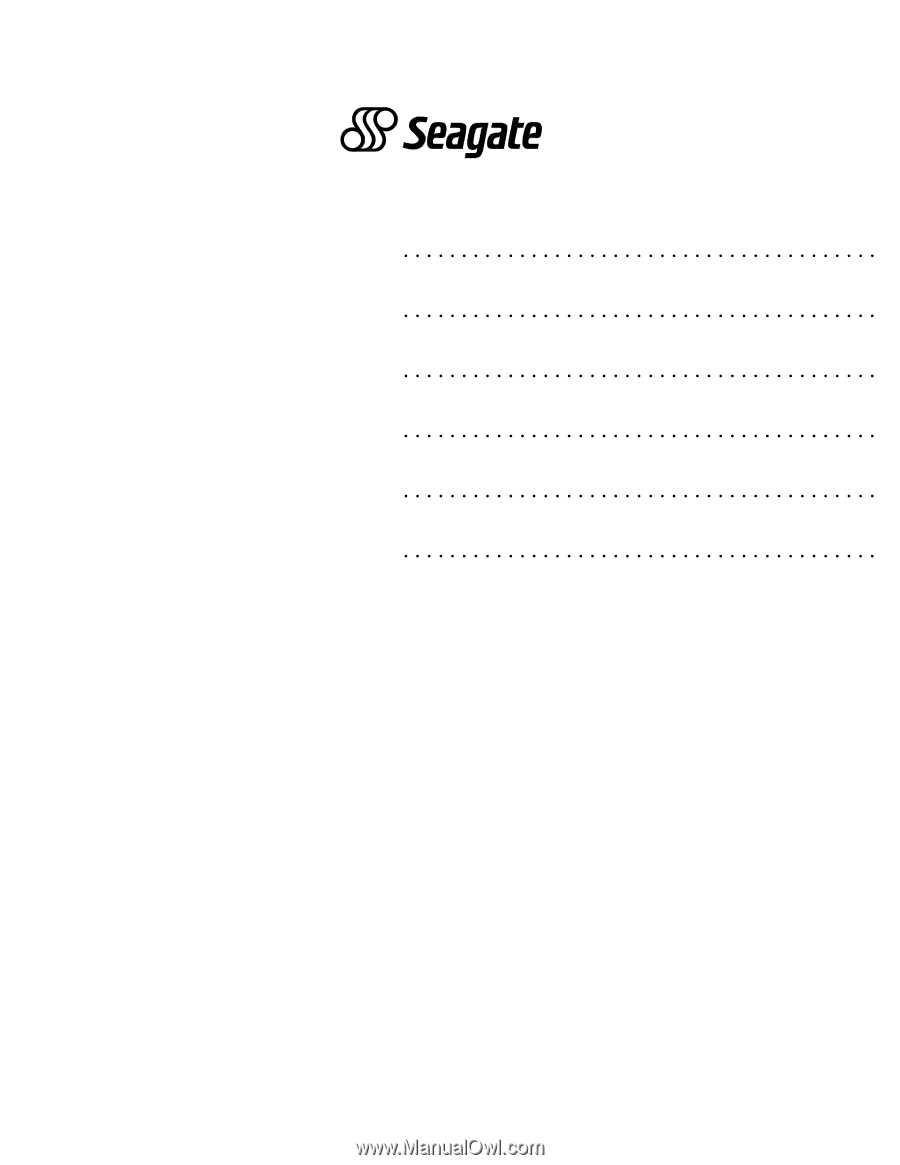
Barracuda 4 Disc Drive
ST15150N/ND
ST15150W/WD/WC/DC
Product Manual, Volume 1









