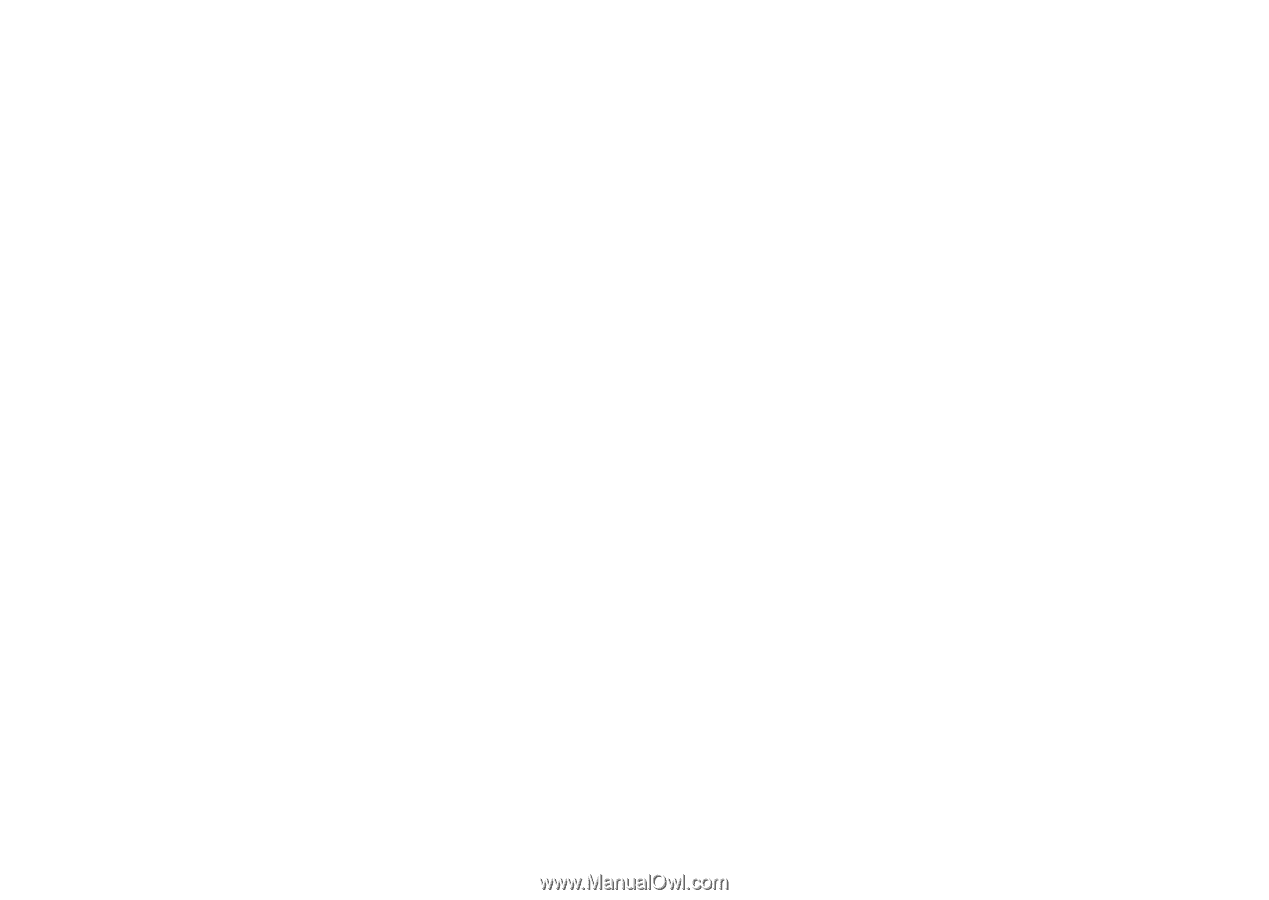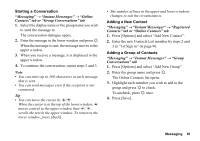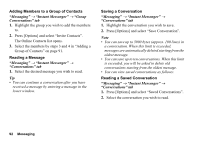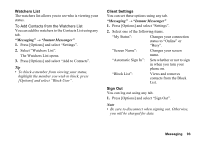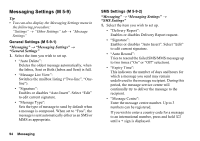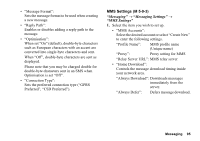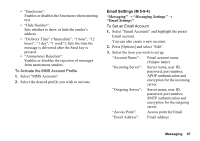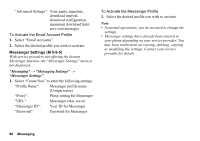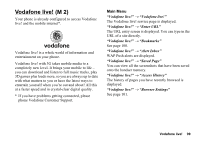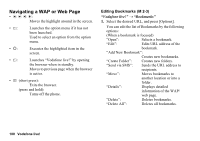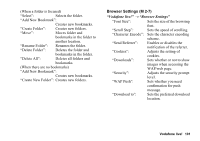Sharp 880SH User Guide - Page 97
Enables or disables Auto Insert. Select Edit, Enables or disables Slide Auto Play.
 |
View all Sharp 880SH manuals
Add to My Manuals
Save this manual to your list of manuals |
Page 97 highlights
• "Roam Download": Controls the message download timing when roaming outside of your network. "Always Download": Downloads messages immediately from the server. "Always Defer": Defers message download. • "Delivery Report": Enables or disables Delivery Report request. • "Signature": Enables or disables "Auto Insert". Select "Edit" to edit current signature. • "Auto Resend": Tries to resend the failed SMS/MMS message up to two times ("On" or "Off" selection). • "Delivery Report Allow": Confirms whether or not a report is sent notifying the sender when you receive a message. • "Read Report": Enables or disables Read Report request. • "Read Report Allow": Enables or disables Read Report Allow when the recipient is required to inform the sender that the message has been read. • "Expiry Time": This indicates the number of days and hours for which a message you send may remain undelivered to the message recipient. During this period, the message service centre will continually try to deliver the message to the recipient. • "Slide Duration": Sets the duration of the slide. • "Slide Auto Play": Enables or disables Slide Auto Play. • "Send file Settings": Sets whether or not to send and save the file settings. • "Max Message Size": Sets the maximum message size for sending and disables sending MMS messages exceeding that size. • "Creation Mode": When set to "Free", you can attach files of any format to the mail. When set to "Restricted", only certain formats and message sizes can be attached. The "Restricted" setting has priority over "Max Message Size". 96 Messaging