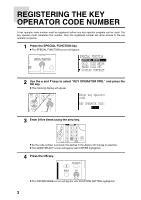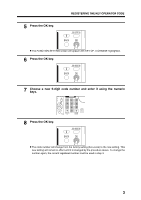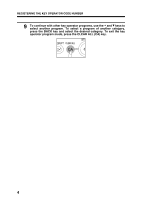Sharp AR-M208 AR-M208 Key Operator's Guide
Sharp AR-M208 Manual
 |
View all Sharp AR-M208 manuals
Add to My Manuals
Save this manual to your list of manuals |
Sharp AR-M208 manual content summary:
- Sharp AR-M208 | AR-M208 Key Operator's Guide - Page 1
MODEL AR-M208 DIGITAL MULTIFUNCTIONAL SYSTEM KEY OPERATOR'S GUIDE Page • REGISTERING THE KEY OPERATOR CODE NUMBER 2 • LIST OF KEY OPERATOR PROGRAMS 5 • USING THE KEY OPERATOR PROGRAMS 7 • KEY OPERATOR PROGRAMS 9 - Sharp AR-M208 | AR-M208 Key Operator's Guide - Page 2
- Sharp AR-M208 | AR-M208 Key Operator's Guide - Page 3
programs allow the key operator to tailor many functions of this copier for specific modes of operation. These programs can only be accessed after a key operator code number has been entered. Please familiarize yourself with this entire guide. Keep it handy, and refer to it for the information you - Sharp AR-M208 | AR-M208 Key Operator's Guide - Page 4
the zero key. G As the code number is entered, the dashes in the display will change to asterisks. G The MODE SELECT screen will appear with COPIER highlighted. 4 Press the OK key. G The COPIER MODE screen will appear with FUNCTION SETTING highlighted. 2 - Sharp AR-M208 | AR-M208 Key Operator's Guide - Page 5
5 Press the OK key. REGISTERING THE KEY OPERATOR CODE G The FUNCTION SETTING screen will appear with KEY OP. # CHANGE highlighted. 6 Press the OK key. 7 Choose a new 5-digit code number and enter it using the numeric keys. 8 Press the OK key. G The code number will change from the factory - Sharp AR-M208 | AR-M208 Key Operator's Guide - Page 6
REGISTERING THE KEY OPERATOR CODE NUMBER 9 To continue with other key operator programs, use the and keys to select another program. To select a program of another category, press the BACK key and select the desired category. To exit the key operator program mode, press the CLEAR ALL (CA) key. 4 - Sharp AR-M208 | AR-M208 Key Operator's Guide - Page 7
the offset function in the output 11 tray. Memory for Printer Sets the memory assignment used for printer 12 feature. Toner Save Mode Reduces toner consumption. 12 Timer setting Auto Power Off Sets a time interval after which the copier enters 13 the auto power shut-off mode. Auto Clear - Sharp AR-M208 | AR-M208 Key Operator's Guide - Page 8
resets 18 individual accounts. Registers accounts, deletes accounts or 18 changes an account number. Guards against trial and error entering of audit 19 account numbers. Recalls the total counts, including counts of the 20 copier, RSPF, duplex module, stapler, and the printing counts - Sharp AR-M208 | AR-M208 Key Operator's Guide - Page 9
. KEY OPERATOR CODE: ----- 3 Enter the key operator code number. G The dashes in the display will change to asterisks. G The MODE SELECT screen will appear with COPIER highlighted. 4 Press the OK key. G The - Sharp AR-M208 | AR-M208 Key Operator's Guide - Page 10
be canceled. Proceed to step 8. G For other programs, the setting screen of the program will appear when the OK key is pressed. 7 Follow instructions for the program. 8 To continue with other key operator programs, use the and keys to select another program. To select a program of another category - Sharp AR-M208 | AR-M208 Key Operator's Guide - Page 11
KEY OPERATOR PROGRAMS FUNCTION SETTING The programs of this category are used to adjust various settings of copier functions. These programs can be selected by using the and keys to highlight "FUNCTION SETTING", pressing the OK key, highlighting the desired program, and then - Sharp AR-M208 | AR-M208 Key Operator's Guide - Page 12
is used to enable the stream feeding mode of a RSPF. When the stream feeding mode is enabled, additional originals which are set in the document feeder tray within 5 seconds after the previous original was fed will be fed and copied automatically. To enable the stream feeding mode, highlight "STREAM - Sharp AR-M208 | AR-M208 Key Operator's Guide - Page 13
OK key is pressed, the following display will appear. (Example: The following display is shown for a copier equipped with a facsimile expansion kit, and a job separator tray kit.) OUTPUT TRAYS FAX COPY PRINT PATTERN 1 1. Use the and keys to select the desired pattern of output trays. 2. Press the OK - Sharp AR-M208 | AR-M208 Key Operator's Guide - Page 14
PROGRAMS Memory for Printer This copier has a memory for storing data of scanned originals. Part of this memory will be used for storing print data. This program is used to set the percentage of the memory used for the printer feature. The default setting is 50%. When "MEM. FOR PRINTER" is selected - Sharp AR-M208 | AR-M208 Key Operator's Guide - Page 15
the fuser automatically once a programmed length of time has elapsed without any copier operation after the last copy of a run is made or power is key. Auto Clear Use this program to set the time interval to return the copier to the initial settings after the last copy of a run has been completed - Sharp AR-M208 | AR-M208 Key Operator's Guide - Page 16
programmed level once a programmed length of time has elapsed without any copier operation after the last copy of a run is made or power print or fax job resumes after the copy job is completed. If a print or fax job is sent to this machine while a copy job is being run, printing of the print or fax - Sharp AR-M208 | AR-M208 Key Operator's Guide - Page 17
box. Disable Center Tray Counting In the default setting, when copies or printed sheets are delivered to the center tray of the copier, the number of sheets delivered will be counted. When counting is enabled, the copier will automatically stop when the count has reached the limit. This program can - Sharp AR-M208 | AR-M208 Key Operator's Guide - Page 18
, the color of the backlighting of the display varies with the copier status as shown below: Green: Normal Yellow: Toner is low or maintenance will be needed soon Orange: The copier cannot operate because of a misfeed, no toner or some other malfunction. This program is used to disable the function - Sharp AR-M208 | AR-M208 Key Operator's Guide - Page 19
also counted as two copies. When "COPIES/ACCOUNT" is selected and the OK key is pressed, the following display will appear. COPIES/ACCOUNT ACCOUNT #:18114 PRINTS 001,100 COPIES 003,456 COPY LIMI-T--6-0-0,000 1. Press the key to advance through the accounts. G The number of copies made the number of - Sharp AR-M208 | AR-M208 Key Operator's Guide - Page 20
Account This program is used to reset all audit accounts or to selectively reset individual accounts. When "RESET ACCOUNT" is selected and the OK key is pressed, the following display will appear. RESET ACCOUNT RESET 1 ACC. RESET ALL ACC. ----- To reset all accounts 1. Use the and keys to select - Sharp AR-M208 | AR-M208 Key Operator's Guide - Page 21
accounts by entering code numbers through trial and error. If this program is selected and an operator enters three successive invalid account numbers, the copier will not accept another number for one minute and the message "Please see your key operator for assistance." will appear. To enable the - Sharp AR-M208 | AR-M208 Key Operator's Guide - Page 22
Also, facsimile, and scanning counts will be displayed if the relevant features are installed. An 11" x 17" sheet is counted as two sheets. A two-sided copy is also counted as two sheets. The sheets printed with the self-print function of the printer, facsimile, and scanner features are included in - Sharp AR-M208 | AR-M208 Key Operator's Guide - Page 23
- Sharp AR-M208 | AR-M208 Key Operator's Guide - Page 24
AR-M208 SHARP ELECTRONICS CORPORATION Sharp Plaza, Mahwah, New Jersey 07430-2135. www.sharp-usa.com SHARP CORPORATION Printed on Recycled Paper PRINTED IN CHINA 2002H KS➀ TINSE0813QSZZ
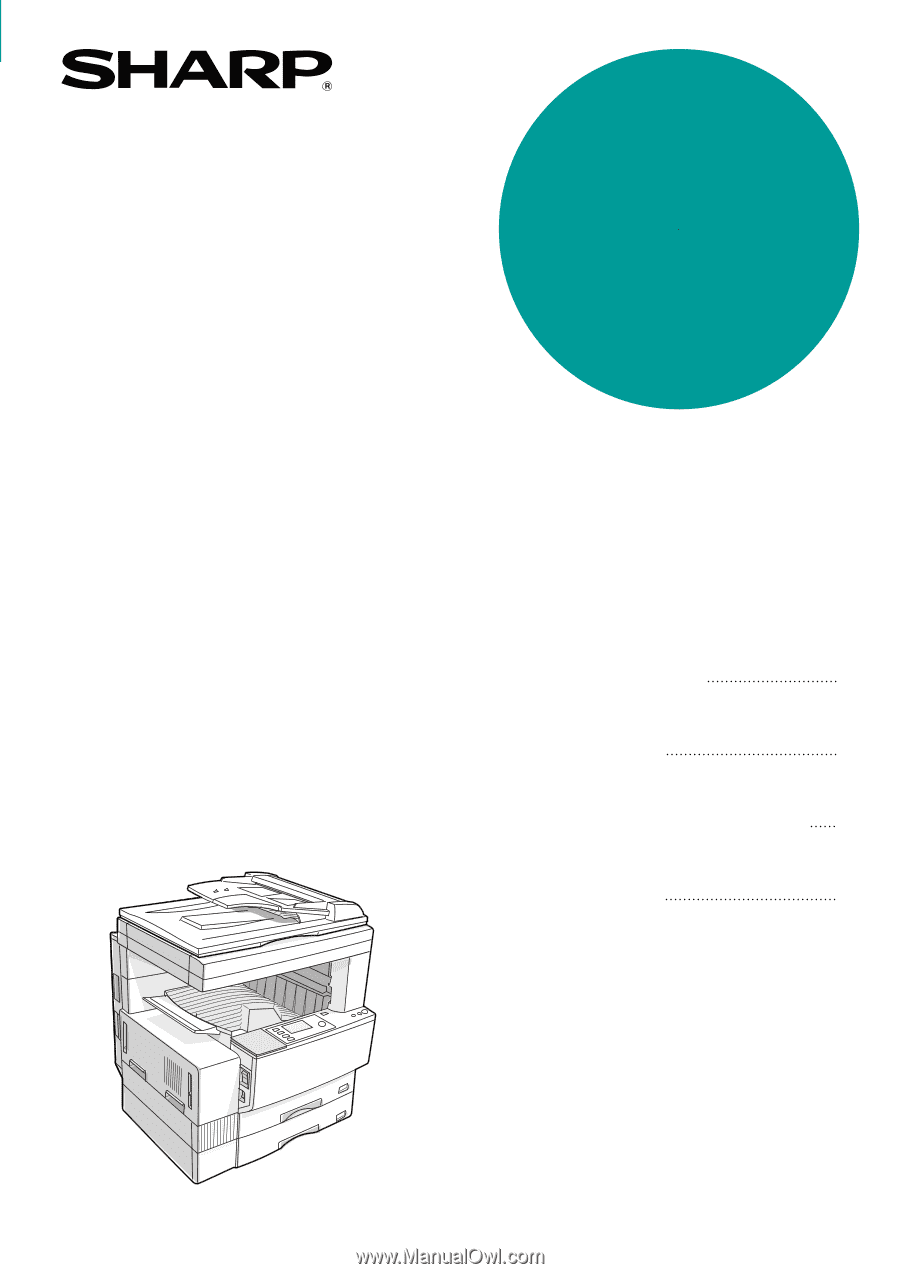
•
REGISTERING
THE KEY OPERATOR
CODE NUMBER
•
LIST OF KEY OPERATOR
PROGRAMS
•
USING THE KEY
OPERATOR PROGRAMS
•
KEY OPERATOR
PROGRAMS
2
5
7
9
DIGITAL MULTIFUNCTIONAL
SYSTEM
KEY OPERATOR'S GUIDE
Page
MODEL
AR-M208