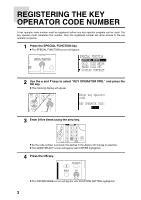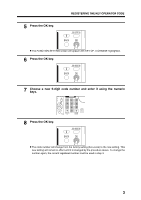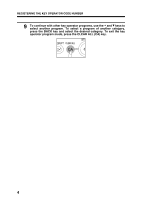Sharp AR-M208 AR-M208 Key Operator's Guide - Page 9
Using The Key Operator, Programs
 |
View all Sharp AR-M208 manuals
Add to My Manuals
Save this manual to your list of manuals |
Page 9 highlights
USING THE KEY OPERATOR PROGRAMS 1 Press the SPECIAL FUNCTION key. G The SPECIAL FUNCTION screen will appear. SPECIAL FUNCTION SPECIAL MODES ORIG. SIZE ENTER PAPER SIZE SET DISPLAY CONTRAST 2 Use the and keys to select "KEY OPERATOR PRG." and press the OK key. G The following display will appear. Enter key operator code. KEY OPERATOR CODE: ----- 3 Enter the key operator code number. G The dashes in the display will change to asterisks. G The MODE SELECT screen will appear with COPIER highlighted. 4 Press the OK key. G The COPIER MODE screen will appear. 7

7
USING THE KEY OPERATOR
PROGRAMS
1
Press the SPECIAL FUNCTION key.
●
The SPECIAL FUNCTION screen will appear.
2
Use the
and
keys to select "KEY OPERATOR PRG." and press the
OK key.
●
The following display will appear.
3
Enter the key operator code number.
●
The dashes in the display will change to asterisks.
●
The MODE SELECT screen will appear with COPIER highlighted.
4
Press the OK key.
●
The COPIER MODE screen will appear.
SPECIAL FUNCTION
SPECIAL MODES
ORIG. SIZE ENTER
PAPER SIZE SET
DISPLAY CONTRAST
Enter key operator
code.
KEY OPERATOR CODE:
-----