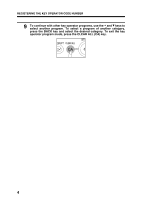Sharp AR-M208 AR-M208 Key Operator's Guide - Page 11
Key Operator Programs
 |
View all Sharp AR-M208 manuals
Add to My Manuals
Save this manual to your list of manuals |
Page 11 highlights
KEY OPERATOR PROGRAMS FUNCTION SETTING The programs of this category are used to adjust various settings of copier functions. These programs can be selected by using the and keys to highlight "FUNCTION SETTING", pressing the OK key, highlighting the desired program, and then pressing the OK key. Key Operator Number Change See page 2, REGISTERING THE KEY OPERATOR CODE NUMBER. Exposure Adjust Use this program to lighten or darken copies in the automatic exposure mode. The exposure level can be set for copying from the platen glass or copying from either a RSPF. The factory setting is level 3. When "EXPOSURE ADJUST" is selected and the OK key is pressed, the following display will appear. EXPOSURE ADJUST PLATEN RSPF 1. Use the and keys to select the "PLATEN" (platen glass) or "RSPF". 2. Adjust the exposure using the and keys. 3. Repeat steps 1 and 2 to adjust the other exposure level. 4. Press the OK key. Margin Default Set the initial margin shift value with this program. When "MARGIN DEFAULT" is selected and the OK key is pressed, the following display will appear. MARGIN DEFAULT 1/4 inch (1/4~1) 1. Adjust the initial margin shift value using the and keys. G The value can be set from 1/4" to 1" in 1/4" increments. 2. Press the OK key. 9