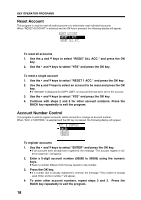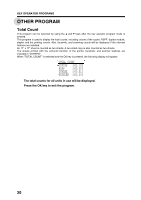Sharp AR-M208 AR-M208 Key Operator's Guide - Page 22
Other Program - printer
 |
View all Sharp AR-M208 manuals
Add to My Manuals
Save this manual to your list of manuals |
Page 22 highlights
KEY OPERATOR PROGRAMS OTHER PROGRAM Total Count This program can be selected by using the and keys after the key operator program mode is entered. This program is used to display the total counts, including counts of the copier, RSPF, duplex module, stapler and the printing counts. Also, facsimile, and scanning counts will be displayed if the relevant features are installed. An 11" x 17" sheet is counted as two sheets. A two-sided copy is also counted as two sheets. The sheets printed with the self-print function of the printer, facsimile, and scanner features are included in "OTHERS". When "TOTAL COUNT" is selected and the OK key is pressed, the following display will appear. TOTAL COUNT COPIES :000,155 RSPF :000,050 DUPLEX :000,013 STAPLER :000,000 The total counts for all units in use will be displayed. Press the OK key to exit the program. 20