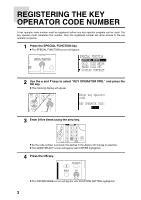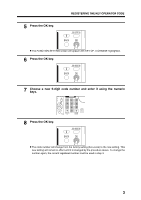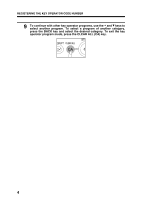Sharp AR-M208 AR-M208 Key Operator's Guide - Page 4
Registering The Key, Operator Code Number
 |
View all Sharp AR-M208 manuals
Add to My Manuals
Save this manual to your list of manuals |
Page 4 highlights
REGISTERING THE KEY OPERATOR CODE NUMBER A key operator code number must be registered before any key operator program can be used. The key operator must remember this number. Only this registered number will allow access to the key operator programs. 1 Press the SPECIAL FUNCTION key. G The SPECIAL FUNCTION screen will appear. SPECIAL FUNCTION SPECIAL MODES ORIG. SIZE ENTER PAPER SIZE SET DISPLAY CONTRAST 2 Use the and keys to select "KEY OPERATOR PRG." and press the OK key. G The following display will appear. Enter key operator code. KEY OPERATOR CODE: ----- 3 Enter 0 five times using the zero key. G As the code number is entered, the dashes in the display will change to asterisks. G The MODE SELECT screen will appear with COPIER highlighted. 4 Press the OK key. G The COPIER MODE screen will appear with FUNCTION SETTING highlighted. 2