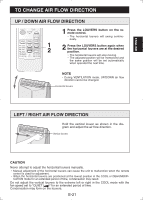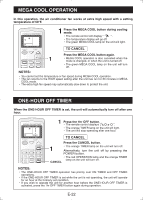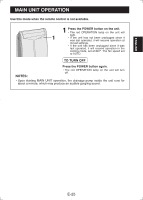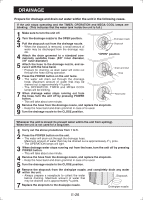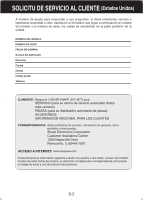Sharp CV10NH CV-10NH Operation Manual - Page 27
Main Unit Operation - not cooling
 |
UPC - 074000662377
View all Sharp CV10NH manuals
Add to My Manuals
Save this manual to your list of manuals |
Page 27 highlights
ENGLISH MAIN UNIT OPERATION Use this mode when the remote control is not available. 1 Press the POWER button on the unit. • The red OPERATION lamp on the unit will 1 light. • If the unit has not been unplugged since it was last operated, it will resume operation at its last settings. • If the unit has been unplugged since it was last operated, it will resume operation in the cooling mode, set at 68˚F. The fan speed set to AUTO. TO TURN OFF NOTES: Press the POWER button again. • The red OPERATION lamp on the unit will turn off. • Upon starting MAIN UNIT operation, the drainage pump inside the unit runs for about a minute, which may produce an audible gurgling sound. E-25
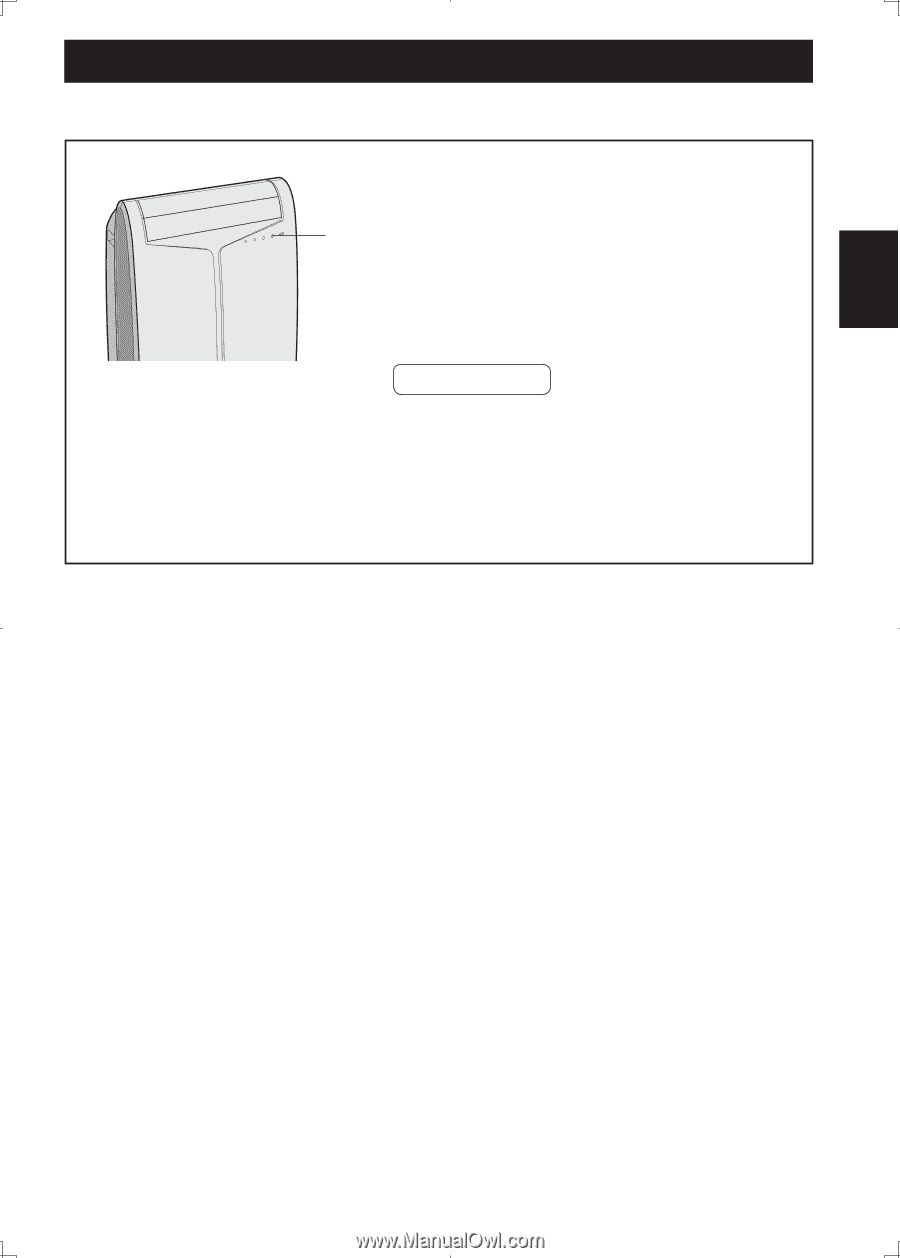
ENGLISH
MAIN UNIT OPERATION
1
E-25
Use this mode when the remote control is not available.
1
Press the POWER button on the unit.
• The red OPERATION lamp on the unit will
light.
• If the unit has not been unplugged since it
was last operated, it will resume operation at
its last settings.
• If the unit has been unplugged since it was
last operated, it will resume operation in the
cooling mode, set at 68
˚
F. The fan speed set
to AUTO.
TO TURN OFF
Press the POWER button again.
• The red OPERATION lamp on the unit will turn
off.
NOTES:
• Upon starting MAIN UNIT operation, the drainage pump inside the unit runs for
about a minute, which may produce an audible gurgling sound.