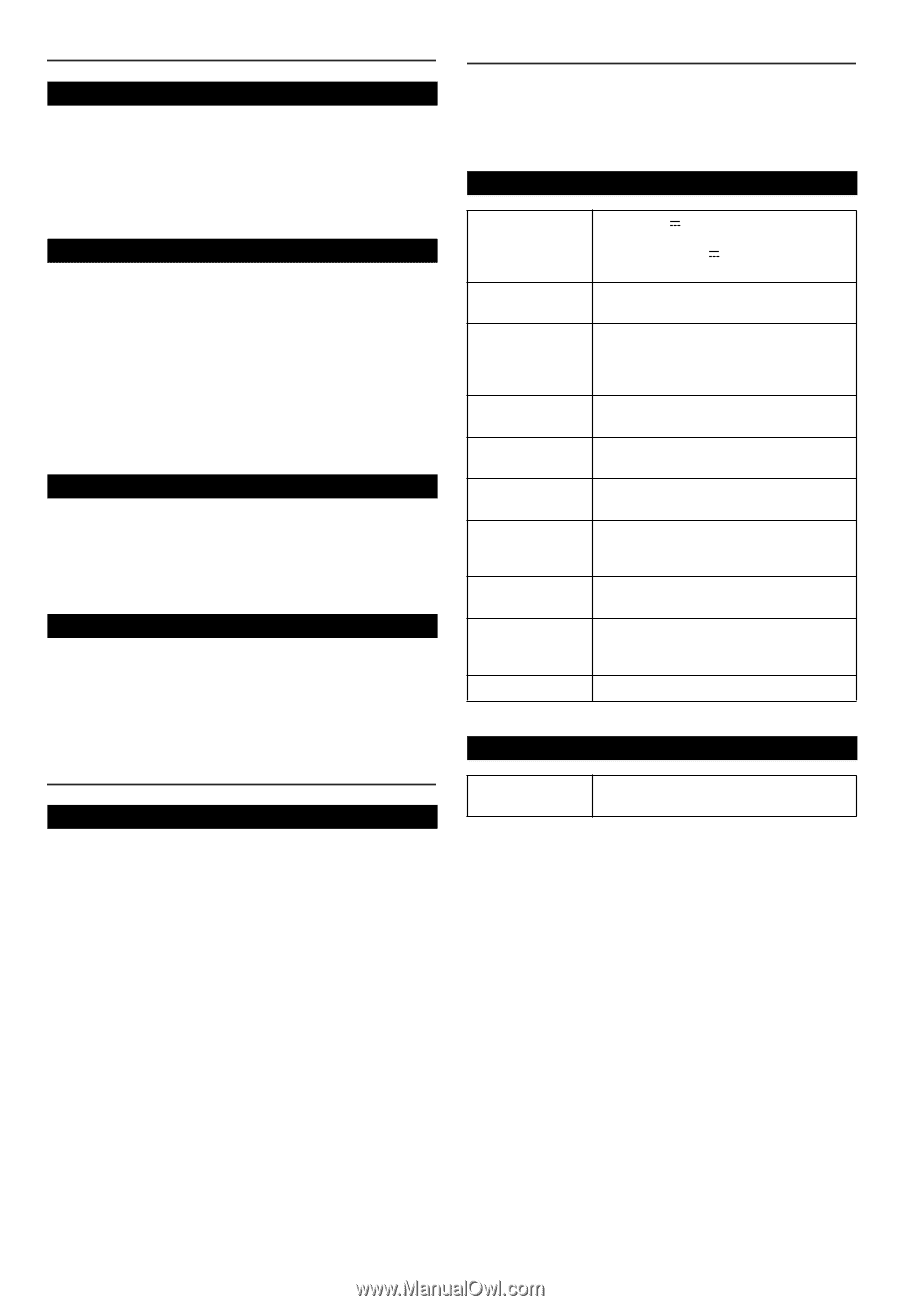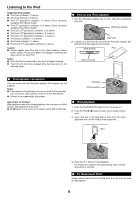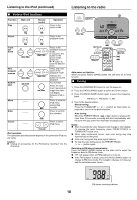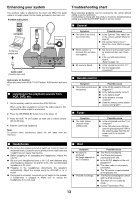Sharp DK-CL6N DK-CL6N Operation Manual - Page 14
Maintenance, Specifications - dimensions
 |
UPC - 074000369412
View all Sharp DK-CL6N manuals
Add to My Manuals
Save this manual to your list of manuals |
Page 14 highlights
Troubleshooting chart (continued) ■ Condensation Sudden temperature changes, storage or operation in an extremely humid environment may cause condensation inside the cabinet or on the transmitter on the remote control. Condensation can cause the unit to malfunction. If this happens, leave the power on until normal playback is possible (about 1 hour). Wipe off any condensation on the transmitter with a soft cloth before operating the unit. ■ If problem occurs When this product is subjected to strong external interference (mechanical shock, excessive static electricity, abnormal supply voltage due to lightning, etc.) or if it is operated incorrectly, it may malfunction. If such a problem occurs, do the following: 1 Set the unit to the stand-by mode and turn the power on again. 2 If the unit is not restored in the previous operation, unplug and plug in the unit, and then turn the power on. Note: If neither operation above restores the unit, remove the backup batteries. ■ Clearing all the memory (reset) Remove the backup battery from the main unit without connecting the AC/DC adaptor. Caution: This operation will erase all data stored in memory including clock, alarm settings and tuner preset. ■ Before transporting the unit Remove the iPod from the unit. Then, set the unit to the power standby mode. Carrying the unit with iPod left docked might damage both the unit and the iPod. Specifications As part of our policy of continuous improvement, SHARP reserves the right to make design and specification changes for product improvement without prior notice. The performance specification figures indicated are nominal values of production units. There may be some deviations from these values in individual units. ■ General Power source DC IN 12V 1A: AC/DC adaptor (AC 100 - 240 V ~ 50/60 Hz) Clock Backup: 3V (UM-3/SUM-3, R6/ AA) x 2 Power P W consumption Output power Front speakers: 2 watts minimum RMS per channel into 8 ohms from 100 Hz to 20 KHz, 10% total harmonic distortion. Speaker 1-way type speaker system 2.5" (6.5 cm) Full Range Speaker maximum 4 W/Channel input power Speaker rated input power 2 W/Channel Output terminals Headphones: 16 - 50 ohms (recommended: 32 ohms) Video output: 1Vp-p Input terminals Auxiliary (audio signal): 500 mV/47 k ohms Dimensions Width: 9-31/64" (241 mm) Height: 2-61/64" (75 mm) Depth: 5-29/32" (150 mm) Weight P lbs. (P kg) Maintenance ■ Cleaning the unit Periodically wipe the unit with a clean soft cloth. Caution: ● Do not use chemicals for cleaning (gasoline, paint thinner, etc.). It may damage the unit finishing. ● Do not apply oil to the inside of the unit. It may cause malfunctions. ■ Tuner Frequency range FM: 87.5 - 108.0 MHz AM: 530 - 1,720 kHz 14