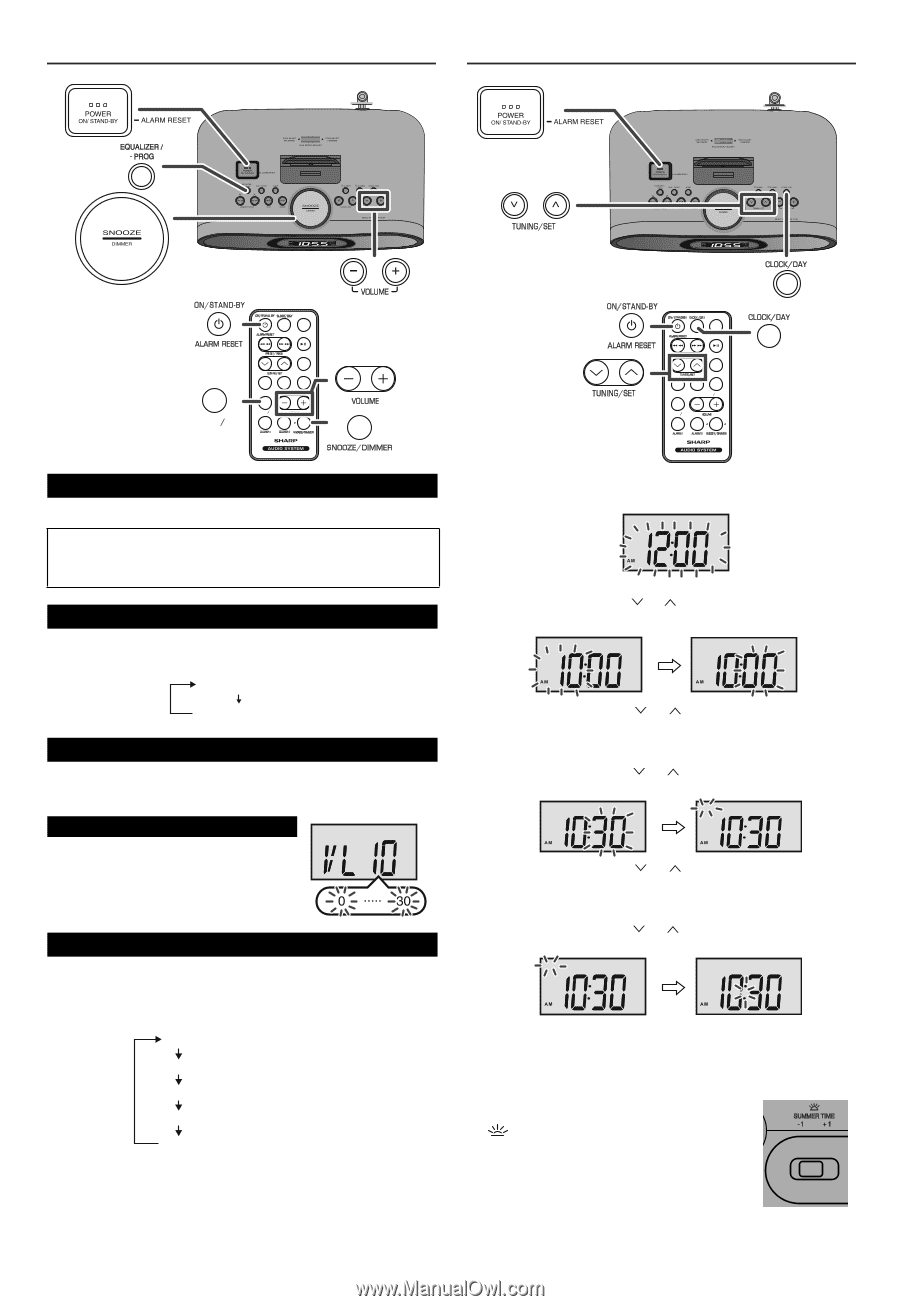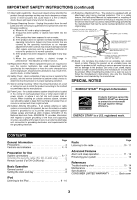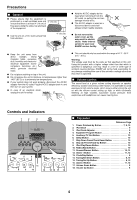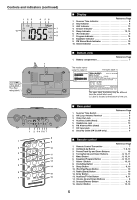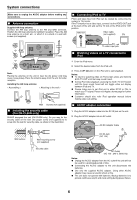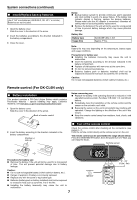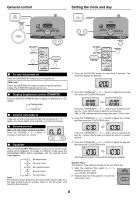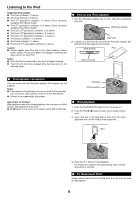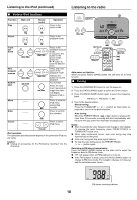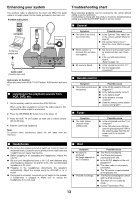Sharp DK-CL6N DK-CL6N Operation Manual - Page 8
General control, Setting the clock and day - clock radio music system
 |
UPC - 074000369412
View all Sharp DK-CL6N manuals
Add to My Manuals
Save this manual to your list of manuals |
Page 8 highlights
General control Setting the clock and day SLEEP iPod BAND RADIO MENU ENTER AUX -TV OUT EQUALIZER -PROG EQUALIZER -PROG SLEEP iPod BAND RADIO MENU ENTER AUX -TV OUT EQUALIZER -PROG ■ To turn the power on Press the ON/STAND-BY button to turn the power on. After use: Press the ON/STAND-BY button to enter the power stand-by mode. The STAND-BY indicator will turn on. ■ Display brightness control (DIMMER) Press the SNOOZE/DIMMER button to adjust the brightness of LCD display. Display bright Display dim ■ Volume auto fade-in If you turn off and on the main unit with the volume set to 17 or higher, the volume starts at 16 and fades in to the last set level. ■ Volume control Main unit and remote control operation: Press the VOLUME (+ or -) button to increase or decrease the volume. ■ Equalizer When the EQUALIZER/-PROG button is pressed, the current mode setting will be displayed. To change to a different mode, press the EQUALIZER/-PROG button repeatedly until the desired sound mode appears. FLAT No equalization. ROCK For rock music. CLASS For classical music. POP For pop music. JAZZ For jazz music. Note: The backup function will protect the memorized function mode for a few days should there be a power failure or the AC power cord becomes disconnected. 1 Press the CLOCK/DAY button for more than 2 seconds. The clock time display will flashing. 2 Press the TUNING/SET ( or ) button to adjust the hour and then press the CLOCK/DAY button. Press the TUNING/SET ( or ) button once to advance the time by 1 hour. Hold it down to advance continuously. "AM" or "PM" indicator will interchange after each 12 hour cyclic. 3 Press the TUNING/SET ( or ) button to adjust the minutes and then press the CLOCK/DAY button. MON Press the TUNING/SET ( or ) button once to advance the time by 1 minute. Hold it down to change the time in 5-minutes interval. 4 Press the TUNING/SET ( or ) button to adjust the day and then press the CLOCK/DAY button. MON THU Two beeps will indicate clock and day setting is complete. Summer Time: The Summer Time switch is located on the rear of the unit. 1 Slide the Summer Time switch to +1 to advance the time 1 hour. indicator will appear. 2 Slide the Summer Time switch to -1 to turn the clock back 1 hour. 8