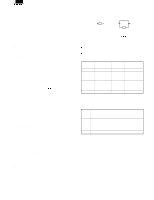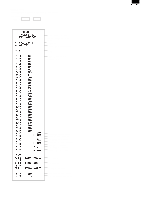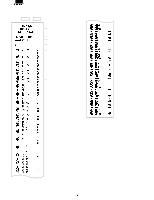Sharp ER-A450T Programmer Manual
Sharp ER-A450T Manual
 |
View all Sharp ER-A450T manuals
Add to My Manuals
Save this manual to your list of manuals |
Sharp ER-A450T manual content summary:
- Sharp ER-A450T | Programmer Manual - Page 1
ELECTRONIC CASH REGISTER MODEL ER-A450T (For "U" & "A" version) SRV KEY : LKGIM7113BHZZ PRINTER : PR-45M CONTENTS CHAPTER 1. SERVICE (SRV) MODE 1 CHAPTER 2. PROGRAM (PGM2/PGM1) MODE 17 CHAPTER 3. OP X/Z, X1/Z1, X2/Z2 MODE 44 This document has been published to be used SHARP CORPORATION for after - Sharp ER-A450T | Programmer Manual - Page 2
SERVICE (SRV) MODE The SRV key is used for operating in the SRV mode. 1. SRV. reset (Program to clear all memory and keyboard contents. This reset returns all programming back to defaults. procedure] *2 MRS-2 executed 0 Key position set Free key Free key setup 0 *1 complete. Disable MASTER PRESET - Sharp ER-A450T | Programmer Manual - Page 3
SRV mode as listed Key operation. 900 → @/FOR → CA/AT Header graphical logo (Default:Graphical LOGO only) Date/Time Machine No./Consective No. JOB# JOB#//Programming data(ABCD) General Z1 reset counter Hourly Z1 reset counter PLU Z1/Z2 reset counter Cashier Z1/Z2 reset counter PBLU Z1 reset counter - Sharp ER-A450T | Programmer Manual - Page 4
[JOB# 950] The Key layout report is printed in SRV mode Key operation 950 → @/FOR → CA/AT Header graphical logo (Default:Graphical LOGO only) Date/Time Machine No./Consective No. JOB# Key No./Key label name/ Location No. Key No./Key label name/ Location No.(---:Not used) - Sharp ER-A450T | Programmer Manual - Page 5
Key operation 951 → @/FOR → CA/AT Header graphical logo (Default:Graphical LOGO only) Date/Time Machine No./Consective No. JOB# Key No./Key label name/ Location No. Key No./Key label name/ Location No.(---:Not used) - Sharp ER-A450T | Programmer Manual - Page 6
File table No./No.of records/ No.of blocks/No.of used records Error message File memory start address Empty memory start address Memory end address Note: The SRV mode programming printout lists the actual memory files. For reference to memory file groups, please refer to SRV JOB#971 on page 14. - Sharp ER-A450T | Programmer Manual - Page 7
Service mode programming The following is the key sequence required for programming 901-B: 1. Tax system 1. Tax system Auto tax 1-4 & manual tax CANADIAN TAX 901-B 05 6 #901-C: 1. Rounding -A 2 3 4 5 5 6 The communication speed with the ER-02FD is 19200 bps max. #903-B, C: Not used (Fixed - Sharp ER-A450T | Programmer Manual - Page 8
Yes 5 No No 6 No Yes 7 [JOB#907] MRS=0010 #907-A : Not used (Fixed at "0") #907-B: 1. UPC code printing on journal 2. UPC code printing on receipt 1. UPC code printing on journal Yes No 2. UPC code printing on receipt Yes No Yes No #907-C: 1. Minus Dept./PLU/UPC 1. Minus Dept./PLU/UPC - Sharp ER-A450T | Programmer Manual - Page 9
Round off Round up Round down 911-A 0 5 1 2 #911-B: 1. C/D check of UPC 2. C/D checking at the time of PBLU code entry 1. C/D check of UPC No Yes 2. C/D checking at the time of PBLU code entry 911-B No 05 Yes 2 No 4 Yes 6 #911-C, D: Not used (Fixed at "00") [JOB#912] MRS=0060 - Sharp ER-A450T | Programmer Manual - Page 10
of VP Disable Enable Disable Enable Disable Enable Disable Enable 913-B 0 1 5 2 3 4 5 6 7 #913-C: 1. Buzzer off 2 sec. after lock error. 2. Buffered keyboard 1. Error beep 2-sec. off Constant 2. Buffered keyboard Yes No Yes No 913-C 05 1 2 3 #913-D: 1. Drawer closing operation - Sharp ER-A450T | Programmer Manual - Page 11
of paper roll replacement Enable Disable 3. Non-add code entry at the beginning of a transaction operation 914-C Non-compulsory 0 5 Compulsory 1 Non-compulsory 2 Compulsory 3 Non-compulsory 4 Compulsory 5 Non-compulsory 6 Compulsory 7 #914-D: 1. Manual tax 2. CHECK CASHING 3. Non - Sharp ER-A450T | Programmer Manual - Page 12
= 0400 #919-A: Not used (Fixed at "0") #919-B: 1. Checking of cashier# on guest check 2. PBLU code 1. Checking of cashier# on guest check Yes No 2. PBLU code Auto generation Manual Auto generation Manual 919-B 0 1 45 5 #919-C: 1. PB entry 2. Amount printing when PLU unit price is 0. 1. PB - Sharp ER-A450T | Programmer Manual - Page 13
Not used (Fixed at "0") #926-B: 1. Program reset in PGM 2 mode 1. Program reset at PGM2 mode Disable Enable 926-B 0 2. Header line on slip paper when a reorder is made printed 1. VP message printing -C 0 5 4 #928-D 1. Printing of PB/SERVICE ON SLIP 2. Compulsory bill print system (The bill printing - Sharp ER-A450T | Programmer Manual - Page 14
CA/AT 4 digits NOTE: When the secret code "0" is programmed, the secret code entry is be inhibited. [JOB#950] MRS = STANDARD KEY LAYOUT Free key layout (Except for department keys and direct PLU keys.) Initial setting Key number manual increment Key number automatic increment 950 @/FOR XXX - Sharp ER-A450T | Programmer Manual - Page 15
SERVICE FINAL DEPOSIT DEPOSIT RFND SCALE OPEN TARE INHIBIT ER-A450T KEY POSITION KEY TEXT CONV3 CONV4 FSTEND RA RA2 PO PO2 CASH Memory file group PROGRAMMING. Link PLU UPC UPC Price1 UPC Price1 13 14,15,16,18 16,20 17,22 18 19 20 (or 22) 26,27 28 32,33,34,35,36 40,41 42,43 44 45 6 12 21 (or 23) 31 - Sharp ER-A450T | Programmer Manual - Page 16
1-3) 23 Term (Price 1-3) 24 UPC PGM Pick up 25 UPC X/Z Pick up 26 Mix & Match Table 27 Sales buffer 28 UPC link 29 Transaction Label 30 Daily 31 Term 32 Cashier Preset 33 Flag 34 Text 35 Cashier transaction Label 36 Daily 37 Term 38 Total cashier buffer Label 39 Total 40 - Sharp ER-A450T | Programmer Manual - Page 17
5. PC software utility (1) Outline This Specification document describes the "02FD.EXE" PC utility. The "02FD.EXE" works with the Windows95/98 operating systems and has the following functions by connecting ER-A450T via RS232. 02FD.EXE : All RAM Data Upload/Download (2) Environment PC and ER-A450T - Sharp ER-A450T | Programmer Manual - Page 18
side Install "02FD.EXE" on the P.C. 1 ALL RAM Data UpLoad : Go to "2" ALL RAM Data DownLoad : Go to "9" 2 ALL RAM Data UpLoad ( ER-A450T -> PC ) "Execute "02FD.EXE" on P.C" *Don' t execute the other Software at the same time. 3 No Procedure on ER-A450T side 2 Place the SRV key in the SRV mode - Sharp ER-A450T | Programmer Manual - Page 19
mode 998 ER-A450T shows 12 @/FOR 00000 CA/AT Push "OK" Button. 13 Push "PC -> POS" Button. And Select the Receiving File. Communication starts. 14 Download is completed. 15 The initial Window is shown. Push "Exit" Button. Download is completed. 15 16 Execute "Service Reseth" on ER-A450T - Sharp ER-A450T | Programmer Manual - Page 20
logo (Default:Graphical LOGO only) Date/Time Machine No./Consective No. JOB#/Mode title UPC code/Type *1/ Associated DEPT./ Base q'ty *1 L : Link UPC type/ (space) : Normal UPC Taxable/Price Programming JOB#2010-A, B,C/Age limitation/ Mix & Match table Mo. Non-delete flag/Taxable/ Sign/Price [JOB - Sharp ER-A450T | Programmer Manual - Page 21
/Price Text/Group No. Programming:JOB#2110/ Age limitation/HALO Header graphical logo (Default:Graphical LOGO only) Date/Time Machine No./Consective No. JOB#/Mode title Range PLU code/Associated Dept. code/Type:L=Link PLU, (space)=Normal PLU/Base Q'ty Taxable/Price Text Programming:JOB#2210/ Age - Sharp ER-A450T | Programmer Manual - Page 22
2220 @/FOR CA/AT Header graphical logo (Default:Graphical LOGO only) Date/Time Machine No./Consective No. JOB#/Mode title Range PLU code/Linked PLU code (Max.5) [JOB#2119]: DIRECT KEY READING Key operation 2119 @/FOR C A/ AT Header graphical logo (Default:Graphical LOGO only) Date/Time Machine - Sharp ER-A450T | Programmer Manual - Page 23
[JOB#1300]: FUNCTION PRESET READING Key operation 1300 @/FOR CA/AT Header graphical logo (Default:Graphical LOGO only) Date/Time Machine No./Consective No. JOB#/Mode title Function No./Text Type:S=Subtotal, I=Item/ Sign/Amount HALO Function No./Text Function No./Text/HALO Function No./Text/HALO - Sharp ER-A450T | Programmer Manual - Page 24
No. JOB#/Mode title Cashier No./Cashier code Name/Drawer No. [JOB#2600]: Programming:JOB#2614 Programming:JOB#2615 Programming:JOB#2616 Programming:JOB#2617 Programming:JOB#2618 Programming:JOB#2619 Programming:JOB#2620 Programming:JOB#2630 Programming:JOB#2631 Programming:JOB#2632 Programming - Sharp ER-A450T | Programmer Manual - Page 25
logo (Default:Graphical LOGO only) Date/Time Machine No./Consective No. JOB#/Mode title Tax No./Rate Lower tax limitation [JOB#2800]: PBLU code program reading Key operation 2800 @/FOR CA/AT Header graphical logo (Default:Graphical LOGO only) Date/Time Machine No./Consective No. JOB#/Mode title - Sharp ER-A450T | Programmer Manual - Page 26
. To use the Price 2,3, it needs the PRICE1-3 file that is created by SRV file JOB. [JOB#1011] UPC BASE Q'TY PROGRAMMING (Scanning) No change 1011 @/FOR XXXXXXXXXXXXX UPC code @/FOR ZZ SBTL CA/AT XXXXXXXXXXXXX: UPC code ZZ : Base quantity = 00 to 99 MRS = 00 If the record of the entered UPC - Sharp ER-A450T | Programmer Manual - Page 27
section 4. MRS = 0000000 If the record of the entered UPC code is not in the UPC file at this programming step, the UPC code will be created. Note: The ER-A450T does not have "Readout of the programmed text" because the text modification function is not supported. [JOB#2017] UPC MIX & MATCH TABLE No - Sharp ER-A450T | Programmer Manual - Page 28
= Record delete function is not available) MRS = 99 [JOB#2030] UPC LINK (with PLU) PROGRAMMING (Scanning) No change 2030 @/FOR XXXXXXXXXXXXX UPC code @/FOR YYYYYY SBTL Max. 5 times CA/AT XXXXXXXXXXXXX: UPC code YYYYYY: PLU code = 1 to 999999 max. MRS = 0 When the "SBTL" key is pressed - Sharp ER-A450T | Programmer Manual - Page 29
3 MRS (Dept, 01~20) = 0000001 [JOB#2111] DEPT. TAX STATUS AND SIGN PROGRAMMING No change 2111 @/FOR XX @/FOR ABCDEF SBTL DEPT. CODE For the next DEPT. CL (Show Current code & Code entry) XX: DEPT. CODE = 01 - 50 A: Sign A + 0 - 1 CA/AT B: Food stamp B Non-food stampable 0 Food - Sharp ER-A450T | Programmer Manual - Page 30
details. MRS = DPT. XX [JOB#2116] PROGRAMMING OF DEPT. GROUP No change 2116 @/FOR XX @/FOR DEPT. CODE A SBTL CL Next code (Show Current code & Code entry) CA/AT XX: DEPT. code = 01 - 50 AA: Group No. = 0 - 9 MRS = 0 [JOB#2119] LINK NUMBER PROGRAMMING FOR DIRECT DEPT. KEYS 2119 @/FOR - Sharp ER-A450T | Programmer Manual - Page 31
to the key No. which has been preset in SRV JOB#951 programming. [JOB#2220] LINKED PLU PROGRAMMING 0 2220 @/FOR XXXXXX @/FOR PLU CODE YYYYYY Max. 5 times SBTL CA/AT XXXXXX: PLU code = 1 - 999999 YYYYYY: PLU code = 1 - 999999 When the "SBTL" key is depressed without entering any number in - Sharp ER-A450T | Programmer Manual - Page 32
No change (Same deta as start PLU) AB SBTL CA/AT XXXXXX: Start PLU code YYYYYY: End PLU code AB: Dept. code = 1-50 = 1 - 999999 = 1 - 999999 [JOB#2231] PLU function programming (RANGE) 2231 @/FOR XXXXXX @/FOR PLU CODE YYYYYY @/FOR No change (Same deta as start PLU) ABC SBTL CA/AT XXXXXX - Sharp ER-A450T | Programmer Manual - Page 33
, 2322] HALO PROGRAMMING 2312 @/FOR XXX @/FOR 2322 Function code No change AB SBTL CA/AT XXX: Function No. A: Mantissa (0 to 9) B: Exponent (0 to 7) for (-) and Tax Exponent (0 to 8) for RA/PO and each media JOB# Function No. Function Remarks 1 (-)1 2 3 4 2312 32 - Sharp ER-A450T | Programmer Manual - Page 34
F-NO. 30 31 32 33 34 35 36 37 38 39 40 41 42 43 44 45 46 47 NO SALE VP COUNTER BILL(SLIP) COUNTER DRAWER COUNTER PBAL SERVICE DEPOSIT DEPOSIT REFUND CUSTOMER NET3 (SALES) CASH CASH2 FS SALE RA RA2 PO PO2 CHECK CASHING CHECK CHANGE FS CHANGE CONVERSION1 CONVERSION2 CONVERSION3 CONVERSION4 FS IN - Sharp ER-A450T | Programmer Manual - Page 35
1 78 CH 2 80 CH 3 82 CH 4 84 CH 5 86 CHK 87 CHK2 56 SERVICE 115 FS TEND 133 FINAL Items marked with an ( ) are programmable. A : Not used (Fixed G Non compulsory (Cash, Check) Inhibit (CH1 to CH5) 0 Compulsory 1 MRS=0000000 [JOB#2321] MEDIA KEY FUNCTION PROGRAM (AMOUNT HALO) - Sharp ER-A450T | Programmer Manual - Page 36
XX @/FOR YY SBTL CA/AT XXX: Cashier No.= 1 - 99 YYYY: Cashier code = 00 - 99 MRS = Cashier code 1 - 4. [JOB#1514] CASHIER NAME PROGRAMMING All space 1514 @/FOR YY @/FOR Character key SBTL CA/AT YYYY: Cashier code = 01 - 99 Characters can be entered by using the character keys (direct - Sharp ER-A450T | Programmer Manual - Page 37
[JOB#2615] SLIP PRINTER OPTIONS Programming of the limits to No. of times of validation printing. shift system MGR & REG MGR MRS = 00000000 MRS = 00000000 F 0 1 G: UPC price shift system G Auto 0 Manual 1 H: Return timing at "Auto" (XX:5-G = 0) H By one item 0 By one receipt 1 X: 6 NOT - Sharp ER-A450T | Programmer Manual - Page 38
00000000 E: Validation of check cashing (SLIP ONLY) E Non PROGRAMMING 2618 @/FOR X UPC code @/FOR 0 YYYY SBTL CA/AT X: Table No. = 1 - 9 YYYY: Weight = 0 - 99.99 ( Enter without decimal point.) MRS = 0 [JOB#2619] HOURLY REPORT (Starting time) 0 2619 @/FOR abb CA/AT a: Memory - Sharp ER-A450T | Programmer Manual - Page 39
SBTL CA/AT Next JOB# (max.=20) XX: JOB# SSSSSS: Start code EEEEEE: End code JOB# 00 07 09 10 13 20 27 29 30 31 50 60 type JOB# means "8 steps". The RANGE-2 type JOB# means "6 steps". For example) The memory size for programming JOB#00, 20 and 50 is 10 steps. (ie. 1 step for JOB#00, 8 steps - Sharp ER-A450T | Programmer Manual - Page 40
supported by the ECR at any one time. Will ENTRY ERROR is occurred when a device has been set as the same channel that is used by another device. [JOB#2691] BARCODE READER PROGRAMMING 19200 bps 2 MRS = 1110(For ER-A6HS1) [Job# 2710] TAX TABLE PROGRAMMING 2710 @/FOR AB @/FOR Declaration of - Sharp ER-A450T | Programmer Manual - Page 41
DEPT01 $1.00 DEPT01 1.10 1 10 100 ***TOTAL $1.00 CHANGE 0.00 CASH $1.00 CHANGE $0.00 Comment same as 1 entry same as 0 entry same is entered.) 3. Programming by direct key entry 1) PRICE PROGRAMMING for DEPT. XX DEPT# DEPTn Not changed YYYYYY SBTL CA/AT For next code XX: DEPT. code = 01 to - Sharp ER-A450T | Programmer Manual - Page 42
Mode : PGM1 / PGM2 PLUn PLU delete VOID XXXXXX PLU code PLU DPTn Not changed YY for next code DEPT# SBTL CA/AT XXXXXX: PLU CODE (1 to 999999) YY: Dept. code (1 to 50) If the record of entered PLU code is not in PLU file at this program- ming, it will be created in PLU file. MRS - Sharp ER-A450T | Programmer Manual - Page 43
method G Delete at X/Z non-accessed UPC deleting JOB 0 Non delete 1 Delete now 2 If the record of the entered UPC code is not in the UPC file at this programming step, the UPC code is created. MRS = nothing ( Default = 0000000) The default value is set when the new UPC record is created. - Sharp ER-A450T | Programmer Manual - Page 44
UPC code YY: DEPT. code = 1 to 50 If the record of the entered UPC code is not in the UPC file at this programming step, the UPC code will (RA, PO, CASH2, CHn, CHKn) 17 digits. (TAX) In case of the Manual TAX HALO programming: At the first entry, the [TAX]-key must be pushed two times. After entry of - Sharp ER-A450T | Programmer Manual - Page 45
MRS = DATA: 01/01/00 TIME: 00:00 16) TAX TABLE PROGRAMMING TAX AB Declaration of TAX @/FOR XXXXXX TAX rate XXXX Cycle @/FOR XXX key is used to enter each 3 digit alpha code. Examples " A (Shift-2) (DC) (Shift) " A = " is set " A = A (double character code) is set " A = a (lowercase letter - Sharp ER-A450T | Programmer Manual - Page 46
.. Space + , - . / 0 1 CODE 050 051 052 053 054 055 056 057 058 059 060 n o p q r s t u v w x y z { | } ß !! 1 2 3 4 1⁄2 FT ← → F T ↓ ç O ¿ Ù CODE 148 149 150 151 152 153 154 155 156 157 158 159 160 161 162 163 164 165 166 167 168 169 170 171 172 - Sharp ER-A450T | Programmer Manual - Page 47
These reports are taken by the owner or manager in order to check return to the original value. For Z reports, Memory is not reset when canceled. *1 X1: CODE --- DEPT CODE --- GROUP No. --- PLU CODE *2 DEPT CODE --- DEPT CODE PRICE *2 --- --- --- --- --- TIME *2 --- PBLU CODE - Sharp ER-A450T | Programmer Manual - Page 48
is printed on the receipt and journal when the CA/AT key is pressed. • Pressing the decimal point key just after the entry of a job code clears the corresponding data in the ECR. (Z report) (When printing those reports for which no Z reports can be taken, the decimal point key cannot be - Sharp ER-A450T | Programmer Manual - Page 49
. Printed in Japan. No part of this publication may be reproduced, stored in a retrieval system, or transmitted, in any form or by any means, electronic, mechanical, photocopying, recording, or otherwise, without prior written permission of the publisher. SHARP CORPORATION Information Systems Group
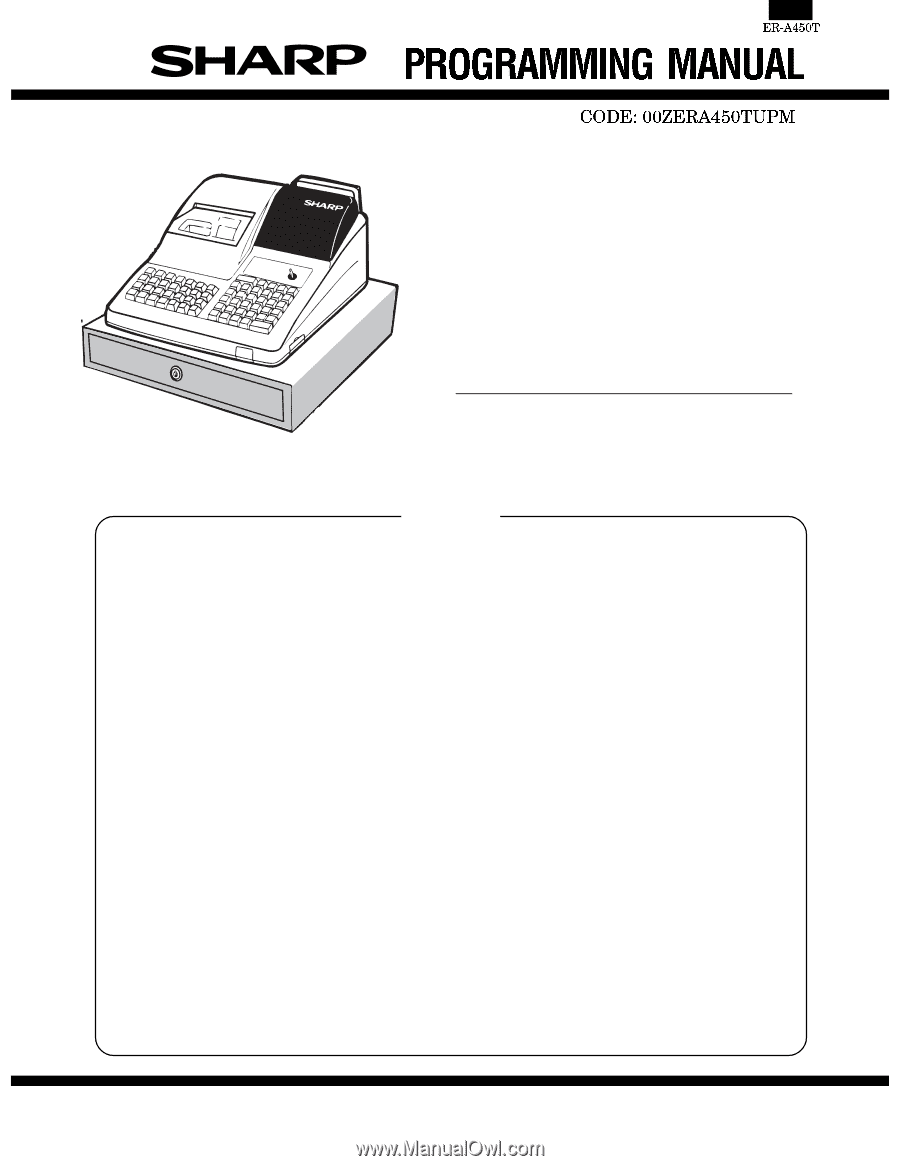
ELECTRONIC
CASH REGISTER
MODEL
ER-A450T
(For "U" & "A" version)
SRV KEY : LKGIM7113BHZZ
PRINTER : PR-45M
SHARP CORPORATION
This document has been published to be used
for after sales service only.
The contents are subject to change without notice.
CHAPTER 1. SERVICE (SRV) MODE . . . . . . . . . . . . . . . . . . . . . . . . . . 1
CHAPTER 2. PROGRAM (PGM2/PGM1) MODE. . . . . . . . . . . . . . . . . 17
CHAPTER 3. OP X/Z, X1/Z1, X2/Z2 MODE . . . . . . . . . . . . . . . . . . . . . 44
CONTENTS