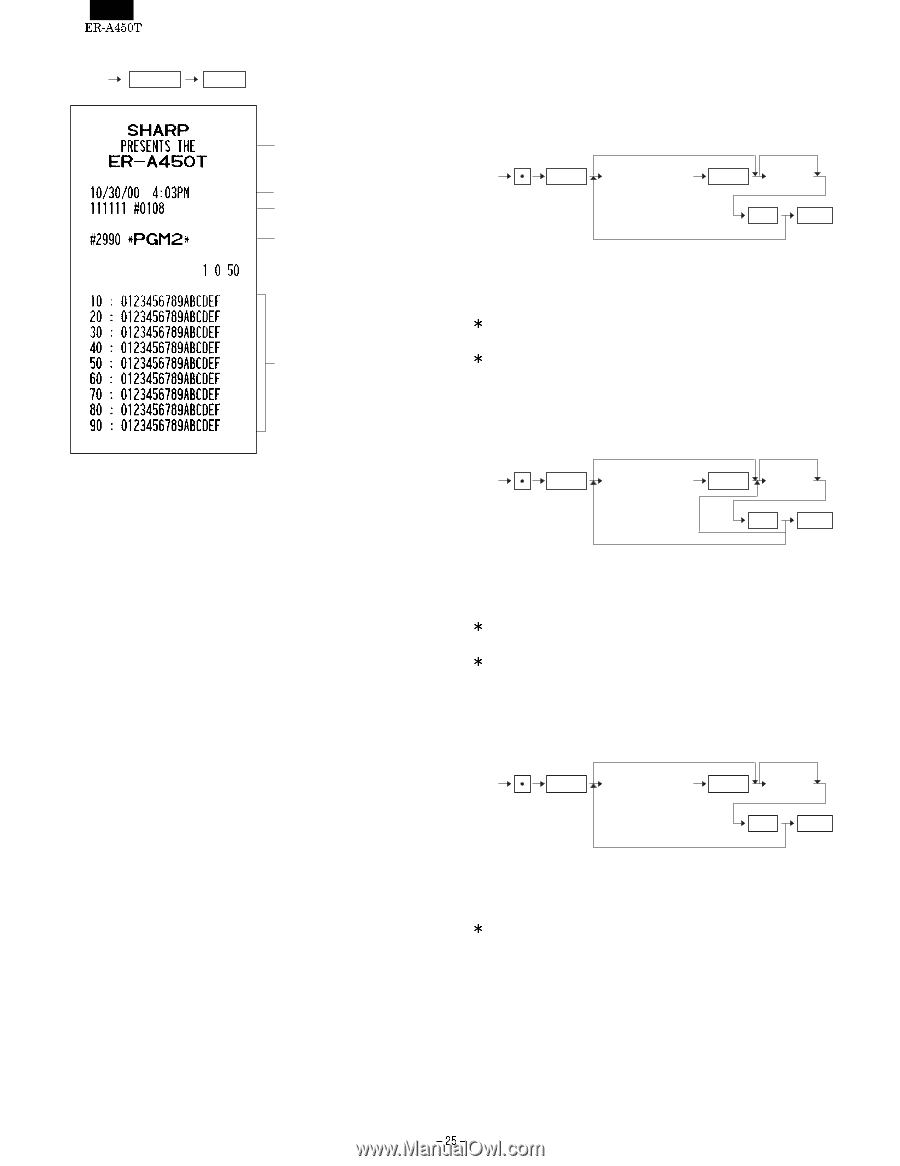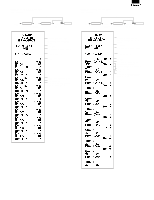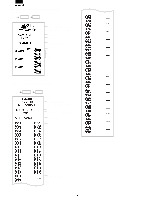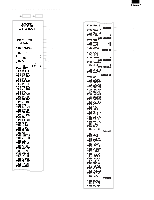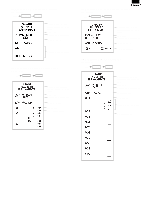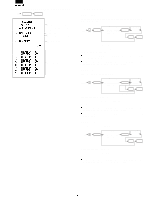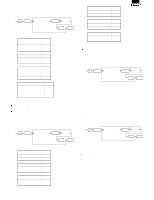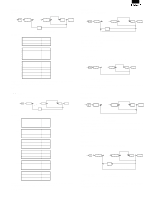Sharp ER-A450T Programmer Manual - Page 26
Programming - price change
 |
View all Sharp ER-A450T manuals
Add to My Manuals
Save this manual to your list of manuals |
Page 26 highlights
[JOB#2990]: THERMAL PRINTER SETUP REPORT 2990 @/FOR CA/AT Header graphical logo (Default:Graphical LOGO only) Date/Time Machine No./Consective No. JOB#/Mode title Printing sample 2. Programming [JOB#1000] PROGRAMMING UPC/EAN CODES DEPARTMENTS TO BE ASSOCIATED WITH EANs (Scanning) No change 1000 @/FOR XXXXXXXXXXXXX UPC code @/FOR YY SBTL CA/AT XXXXXXXXXXXXX: UPC code YY: DEPT. code = 01 to 50 MRS = Nothing (Default = 01) Default is a value which is set when new UPC record is created by another programming JOB. If the record of the entered UPC code is not in the UPC file at this programming step, the UPC code will be created. [JOB#1010] UPC UNIT PRICE PROGRAMMING (Scanning) No change 1010 @/FOR XXXXXXXXXXXXX UPC code @/FOR YYYYYY SBTL *Price 1~3 CA/AT XXXXXXXXXXXXX: UPC code YYYYYY: Amount = 0 to 999999 MRS = 000000 If the record of the entered UPC code is not in the UPC file at this programming step, the UPC code will be created. To use the Price 2,3, it needs the PRICE1-3 file that is created by SRV file JOB. [JOB#1011] UPC BASE Q'TY PROGRAMMING (Scanning) No change 1011 @/FOR XXXXXXXXXXXXX UPC code @/FOR ZZ SBTL CA/AT XXXXXXXXXXXXX: UPC code ZZ : Base quantity = 00 to 99 MRS = 00 If the record of the entered UPC code is not in the UPC file at this programming step, the UPC code will be created.