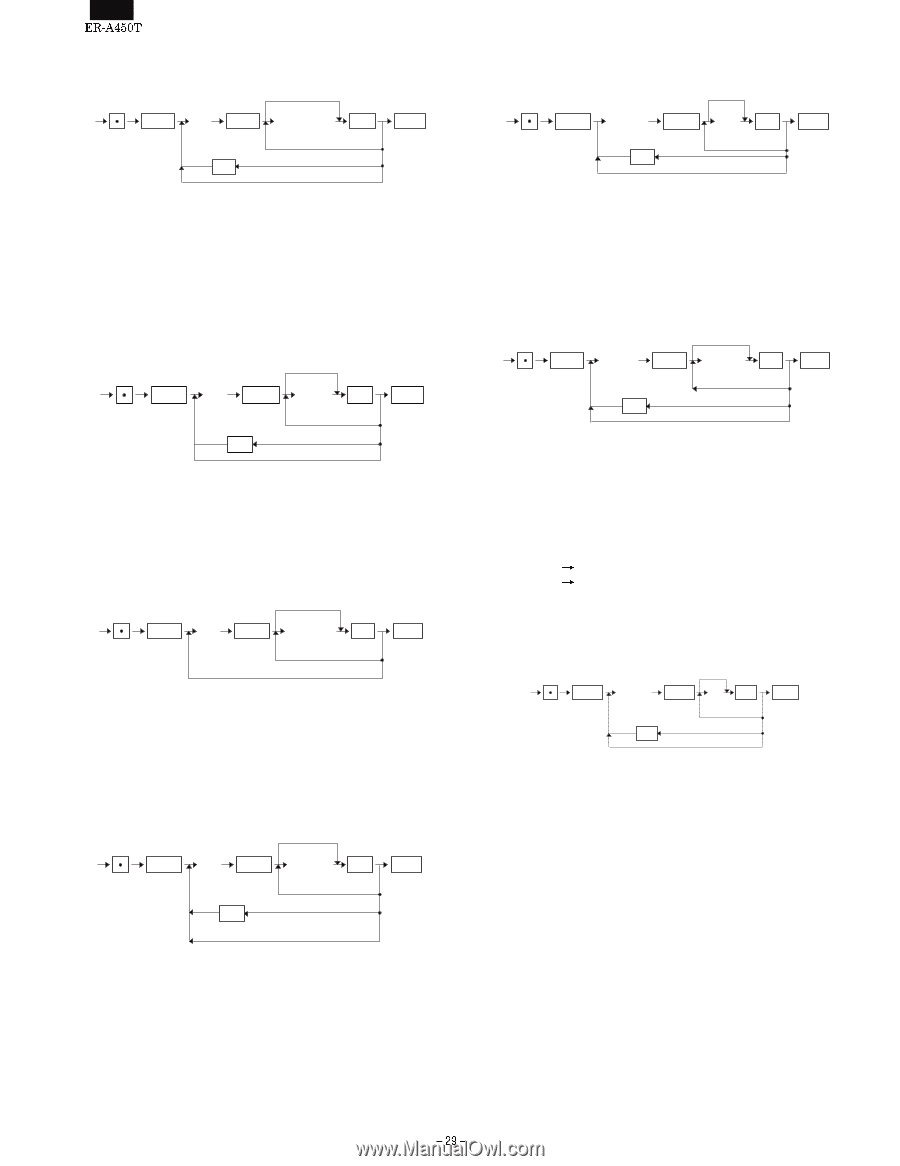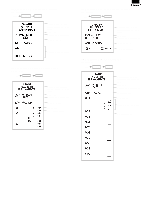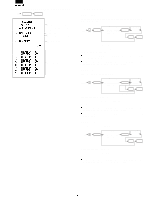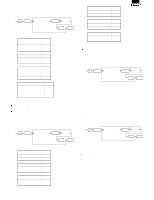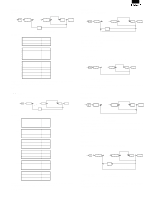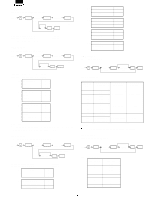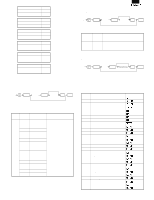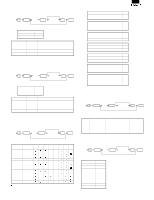Sharp ER-A450T Programmer Manual - Page 30
JOB#2114], JOB#2116], JOB#2119], JOB#2180], JOB#1200], JOB#1210], JOB#1211]
 |
View all Sharp ER-A450T manuals
Add to My Manuals
Save this manual to your list of manuals |
Page 30 highlights
[JOB#2114] DEPT. TEXT PROGRAMMING 2114 All space @/FOR XX @/FOR Character key SBTL DEPT. CODE CA/AT CL For the next DEPT. (Show Current code & Code entry) XXX: DEPT. CODE = 01 - 50 Characters can be entered by using the alphabetic keys (charact key) or the numeric keys (code entry). Please refer to section 4 for further details. MRS = DPT. XX [JOB#2116] PROGRAMMING OF DEPT. GROUP No change 2116 @/FOR XX @/FOR DEPT. CODE A SBTL CL Next code (Show Current code & Code entry) CA/AT XX: DEPT. code = 01 - 50 AA: Group No. = 0 - 9 MRS = 0 [JOB#2119] LINK NUMBER PROGRAMMING FOR DIRECT DEPT. KEYS 2119 @/FOR XXX KEY No. @/FOR inhibit AB DEPT. code SBTL Next DEPT. CA/AT DEPT. code is assigned to the key no. Which has been programmed in JOB#951 programming. XXX: Key No. = 001 - 068 AB: DEPT, CODE = 01 - 50 [JOB#2180] DEPARTMENT LOWER LIMITATION AGE PROGRAMMING No change 2180 @/FOR XX @/FOR YY SBTL CA/AT For the next code CL (Show Current code & Code entry) XX: Department code YY: Age: (00 ∼ 99), 00 MRS = 0 = 01 - 50 = No Limitation [JOB#1200] Creating/assigning PLUs and the associated departments. No change 1200 @/FOR XXXXXX PLU code CL @/FOR AB SBTL (Show Current code & Code entry) CA/AT XXXXXX: PLU code AB: DEPT. code = 01 - 999999 = 01 - 50 If the record of entered PLU code is not in PLU file at this programming, it will be created in PLU file. MRS = (PLU 000001~000020) = 01 [JOB#1210] PLU PRICE PROGRAMMING 1210 No change @/FOR XXXXXX @/FOR PLU CODE YYYYYY SBTL For next code CL (Show Current code & Code entry) CA/AT XXXXXX: PLU CODE = 1 - 999999 YYYYYY: Amount = 0 - 999999 If the record of the entered PLU code is not in the PLU file at this programming step, the PLU code will be created. If an amount is set for a PLU where the amount entry type is "INHIBIT" or "OPEN", its amount entry type is set as below automatically. "INHIBIT" "OPEN" MRS = 000000 "PRESET" "OPEN&PRESET" [JOB#1211] PLU BASE Q'TY PROGRAMMING No change 1211 @/FOR XXXXXX PLU CODE CL @/FOR ZZ SBTL For the next PLU (Show Current code & Code entry) CA/AT XXXXXX: PLU code ZZ: Base quantity = 1 - 999999 = 00 - 99 If the record of the entered PLU code is not in the PLU file at this programming step, the PLU code will be created.