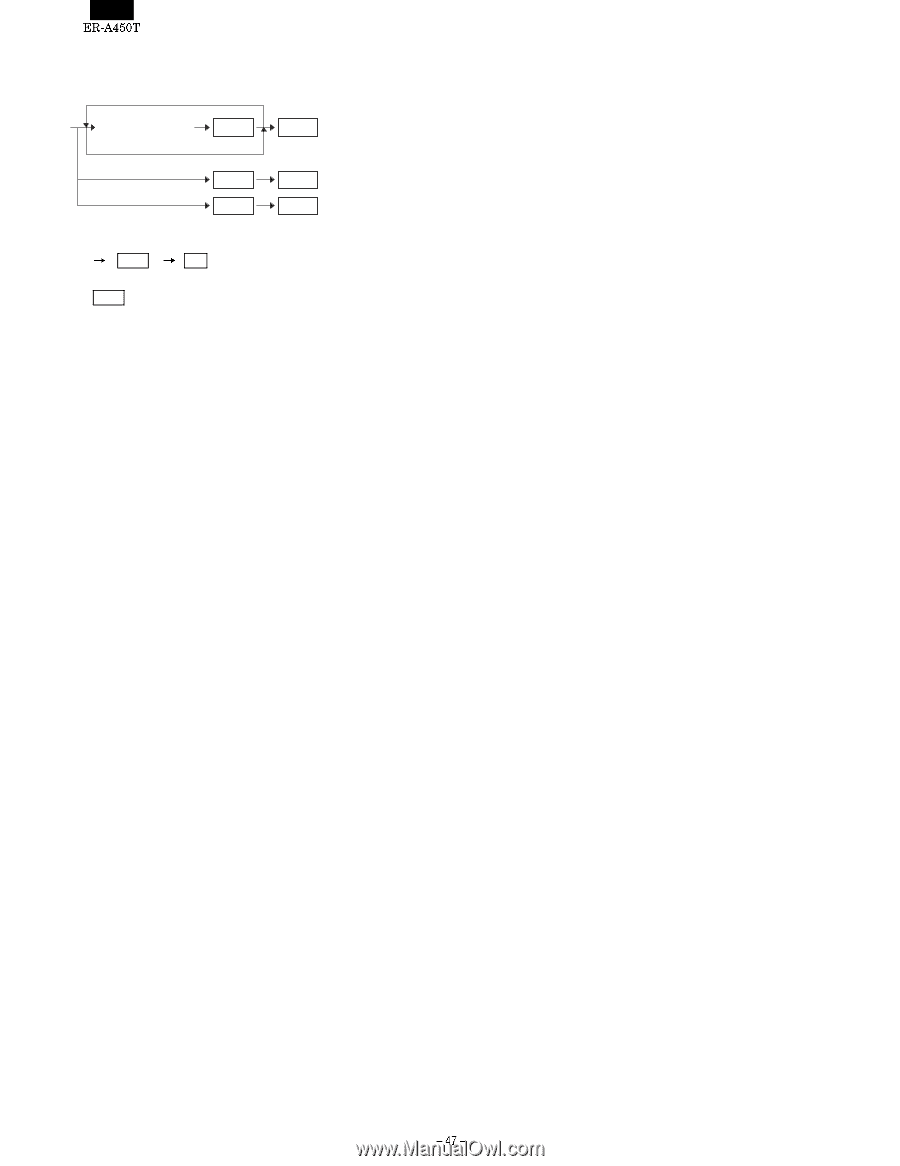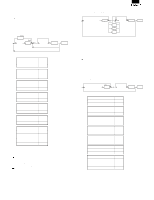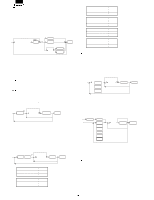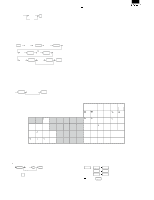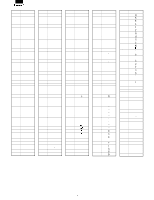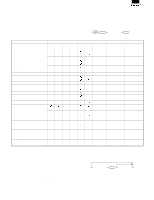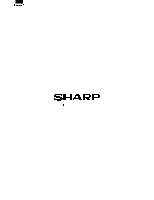Sharp ER-A450T Programmer Manual - Page 48
When printing those reports for which no Z reports can be taken
 |
View all Sharp ER-A450T manuals
Add to My Manuals
Save this manual to your list of manuals |
Page 48 highlights
*4 (Pick-up reports from UPC utems) Those reports asterisked (*4) in the above list can pick up some UPC data which you very want to watch from the UPC file. Pick up (to the number of records in Pick-up file) XXXXXXXXXXXXX EAN code (Scanning) @/FOR @/FOR @/FOR CA/AT CA/AT ;Previous UPC codes picked up CA/AT ;All UPC data *5 Reading display only KEY CL (Display amount) (Display initialize) KEY DEPT = DEPTn key CID = @/For key Daily Net = ST key • An individual report is printed on the receipt and journal when the CA/AT key is pressed. • Pressing the decimal point key just after the entry of a job code clears the corresponding data in the ECR. (Z report) (When printing those reports for which no Z reports can be taken, the decimal point key cannot be pressed after the entry of a job code.) • When the decimal point key is not pressed after the entry of a job code, the corresponding data is held in the ECR. (X report)