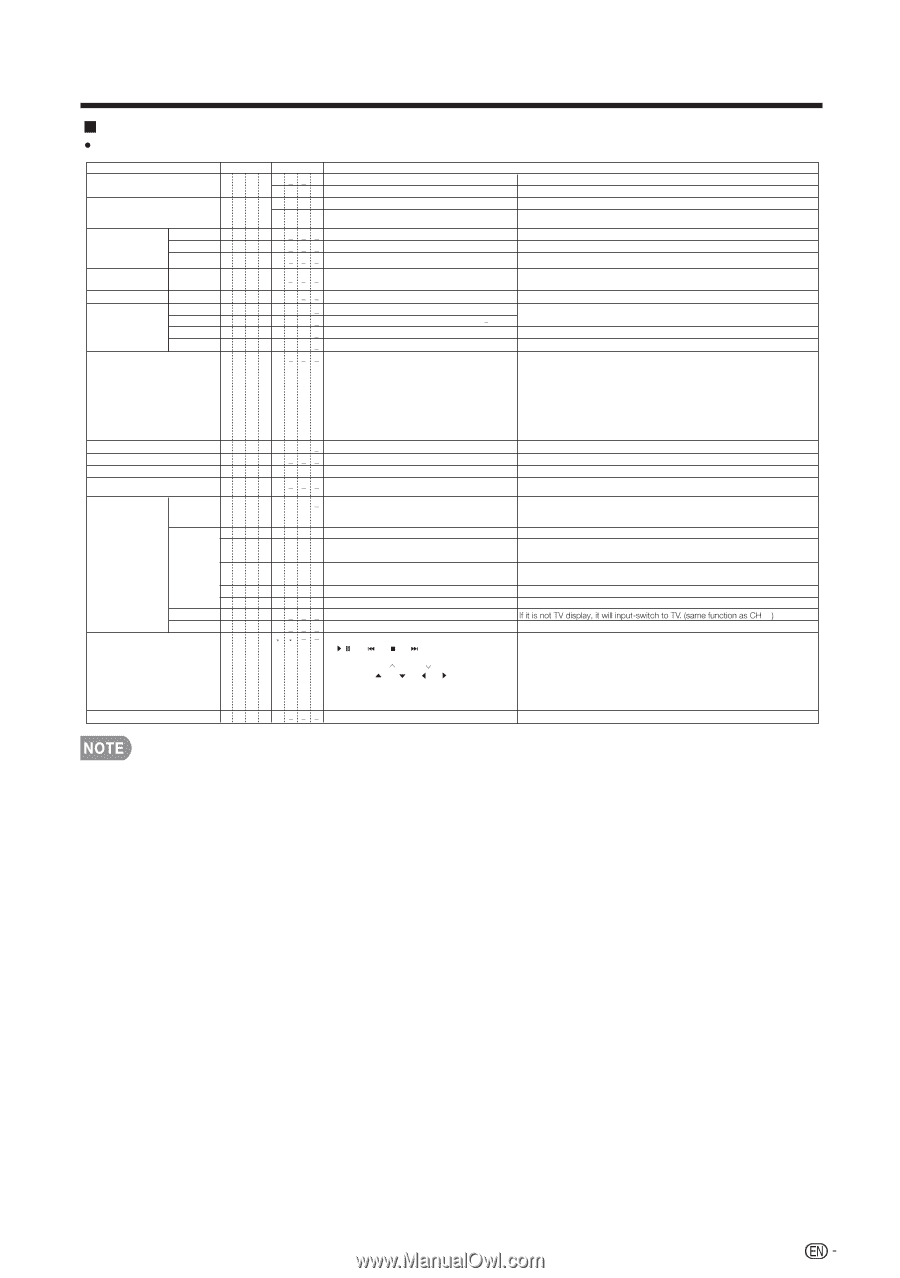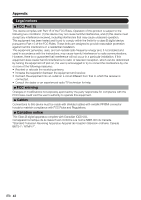Sharp LC-39LE440U Operation Manual - Page 42
Command table - led tv
 |
View all Sharp LC-39LE440U manuals
Add to My Manuals
Save this manual to your list of manuals |
Page 42 highlights
Appendix Command table Commands not indicated here are not guaranteed to operate. CONTROL ITEM POWER ON COMMAND SETTING POWER SETTING COMMAND PARAMETER R S P W0 _ Off 1 _ _ _ On P O W R 0 _ _ _ Power Off 1 _ _ _ Power On INPUT SELECTION A TOGGLE TV INPUT1-6 I T G Dx I T V D0 I AVD* AV MODE SELECTION A V MD * VOLUME POSITION V O L M* * H-POSITION H P O S * * * V-POSITION V P O S * * * CLOCK CLCK * * * PHASE P HS E * * * W I DE * (Toggle) Input terminal number (1-6) 0:(TOGGLE) ,1:STANDARD,2:MOVIE,3:GAME,4:PC, 5:DYNAMIC,6:DYNAMIC(FIXED),7:USER Volume (0-100) Only PC mode. (0-100,menu disolay range+/-50) Only PC mode. (0-40,menu display range+/20) Only PC mode. (0-180,menu display range+/-90) Only PC mode. (0-40,menu display range+/-20) 0:(Toggle) 1:Normal 2:S.Stretch 3:Stretch 4:Zoom 5:Full Screen 6:Dot by Dot 7:Cinema) VIEW MODE CONTROL CONTENTS The Power On command rejected. The Power On command accepted. It shifts to standby. The Power On Command must be waited until system is completely Power Off (LED power indicator turns to be Red) It input-switches by the toggle. (It is the same as an input change key) It input-switches to TV. (A channel remains as it is. (Last memory)) It input-switches to INPUT1~INPUT6. Although it can choose now, it is toggle operation in inside. The screen position variable ranges depend on the View Mode or the signal type. The ranges can be seen on the position-setting screen. 0: Although it can choose now, it is toggle operation in available items. 1: Available in [AV] SD timing and [PC] except some timing (*1) 2,3,4: Only available when [AV] signal is being input. 5: Available in [AV] 720p and [PC] except 1280x720, 1920x1080 timing. 6: Available in [AV] 1080i and 1080p timing and [PC] except 1600x1200, 1280x1024(LC-32SV40U) and 1400x1050(LC-32SV40U). 7: Only available in [PC] except some timing(*2) (*1)1360x768, 1366x768, 1280x1024, 1400x1050, 1600x1200, 1920x1080 (*2)1360x768, 1366x768, 1280x720, 1920x1080 MUTE SURROUND AUDIO SELECTION SLEEP TIMER CHANNEL DIRECT CHANNEL (ANALOG) DIRECT CHANNEL (DIGITAL) CH UP CH DOWN REMOTE CONTROL BUTTONS CC MUTE*_ _ 0: (Toggle), 1: On, 2: Off A CS U * 0: (Toggle), 1: On, 2: Off A C H A x _ _ _ (Toggle) O F T M* 0: Off, 1: OFF TIMER - 30 MIN., 2: OFF TIMER - 60 MIN., 3: OFF TIMER - 90 MIN., 4: OFF TIMER - 120 MIN. D C CH * * * The channel number of TV (1-135) An input change is included if it is not TV display. In Air, 2-69ch is effective. In Cable, 1-135ch is effective. D A 2 P * * * * (0100-9999) DIGITAL Air (Two-Part numbers, 2-digit plus 2-digit) D C 2 U * * * _ (1-999) DIGITAL Cable (Two-Part numbers, 3-digit plus 3-digit) Front half of DIGITAL CABLE CHANNEL NO. (Designate major channel) D C 2 L * * * _ (0-999) DIGITAL Cable (Two-Part numbers, 3-digit plus 3-digit) Rear half of DIGITAL CABLE CHANNEL NO. (Designate minor channel) D C 1 0 * * * * (0-9999) DIGITAL Cable (One-Part numbers, 5-digit, less than 10,000) D C 1 1 * * * * (0-6383) DIGITAL Cable (One-Part numbers, 5-digit, more than 10,000) C H U Px The channel number of TV +1 C H DWx The channel number of TV -1 If it is not TV display, it will input-switch to TV. (same function as CH ) R C K Y 0-9: 0-9, 10: dot, 11: ENT, 12: POWER, 13: DISPLAY, 16: / ,19: ,20: ,21: , 24: SLEEP, 27: CC, 28: AV MODE, 30: FLASHBACK, 31: MUTE, 32: VOL - , 33: VOL + , 34: CH , 35: CH , 36: INPUT, 38: MENU, 40:ENTER, 41: , 42: , 43 ,44: , 45: RETURN, 46: EXIT, 48:SURROUND, 49: AUDIO, 50: A (red), 51: B (green), 52: C (blue), 53: D (yellow), 54: FREEZE, 60: TV, 61:USB, 62: PC. C LC P x (Toggle) Toggle operation of a closed caption. < < • If an underbar (_) appears in the parameter column, enter a space. • If an asterisk (*) appears, enter a value in the range indicated in brackets under CONTROL CONTENTS. • Any numerical value can replace the "x" on the table. 41