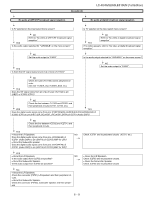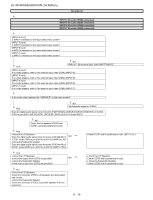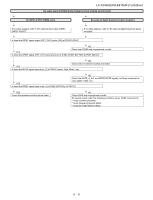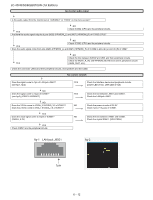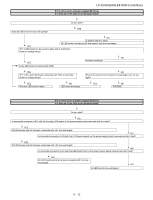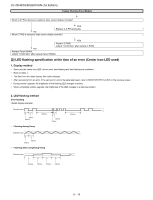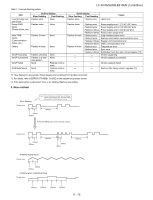Sharp LC-60LE810UN Service Manual - Page 66
LAN-jack J9501, fig-1, fig-2
 |
UPC - 074000372580
View all Sharp LC-60LE810UN manuals
Add to My Manuals
Save this manual to your list of manuals |
Page 66 highlights
LC-40/46/52/60LE810UN (1st Edition) No monitor audio output Is the audio output from the monitor set at "VARIABLE" or "FIXED" on the menu screen? NO Check IC3302 (CPU) and its peripheral circuits. YES Are there the audio signal outputs at pins (M28) (HP/MONI_L) and (M27) (HP/MONI_R) of IC3302 (CPU)? NO Check IC3302 (CPU) and its peripheral circuits. YES Does the audio signal come from pins (M28) (HP/MONI_L) and (M27) (HP/MONI_R) of IC3302 to pins (2) (L) and (3) (R) of J504? YES NO Check the line between IC3302 and J504 and their peripheral circuits. Check the MUTE_A_AU and HP/MONI_MUTE lines and its peripheral circuits (Q506, D527, etc.). Check the connector (J504) and their peripheral circuits, and speakers and the Cable. No connect network Does the signal come to 1pin of LAN-jack J9501? (see fig-1, fig-2) NO Does the signal come to 12pin of IC9501? (see fig-2) (IC9501: KSZ8041T) NO Does the 3.3Vdc come to VDDA_3.3/VDDIO_3.3 of IC9501? Does the 2.5Vdc come to VDD_1.8/VDDA_1.8 of IC9501? YES Does the clock signal come to 15pin of IC9501? (25MHz, 3.3V) YES Check IC9501 and its peripheral circuits. YES YES NO NO Check the interface device and peripheral circuits. (power-LED of hub, LINK-LED of hub) Check the line between J9501 and IC9501. Check the LAN-jack J9501. Check the power-circuits of D3.3V. Check 7pin (V1.8_out) of IC9501. Check the line between X9501 and IC9501. Check the crystal X9501. (SCA219WJ) fig-1 LAN-jack J9501 fig-2 1pin 6 - 12