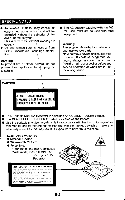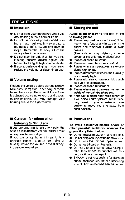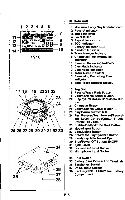Sharp MS722 Operation Manual
Sharp MS722 - MiniDisc Recorder - Metallic Manual
 |
UPC - 074000410077
View all Sharp MS722 manuals
Add to My Manuals
Save this manual to your list of manuals |
Sharp MS722 manual content summary:
- Sharp MS722 | Operation Manual - Page 1
SHARP PORTABLE MINIDISC RECORDER GRABADOR/REPRODUCTOR MINIDISC PORTATIL S' Pt A ,t f", WI MODEL MOD E LO IAL! MD-MS722W OPERATION MANUAL MANUAL DE MANEJO IVIIS2/9111, 9 Molau - Sharp MS722 | Operation Manual - Page 2
performance, read this manual carefuly. It ail guide you in operating you' SHARP product ACCESSORIES page 1 SPECIAL NOTES 2 PRECAUTIONS 3-0 NAMES OF CONTROLS AND INDICATORS 4-5 POWER SOURCE 6-7 BEFORE RECORDING 8-9 RECORDING USING THE ANALOGUE CABLE 10-11 RECORDING USING THE OPTICAL - Sharp MS722 | Operation Manual - Page 3
EE CDASSE I PRODUCTS LASER DE ELISE I • This Portable MiniDiec Recorder is classfied as a CLASS 1 LASER product • The GLASS 1 LASER PRODUCT ,abel is located or the bottom. • Jse the portable mredsc recorem only in accordance yid) tne instructions given in this manual and co not attempt to Interfere - Sharp MS722 | Operation Manual - Page 4
. If you expedenos these problems. nave the end away tam such devices. • Concern for others when listening to MiniDiscs II you are enjoying layering unit. Do not use an external power supply otheu)han the 5V DC supplied with this un Vas it may damage it. • SHARP is not responsible for damage due Ic - Sharp MS722 | Operation Manual - Page 5
supplied with the mil is not used. you should charge it a' least once ebory three monits because of the special quality of 'nit. battery • The renargeable batten, car be charged approximately 30C tines • Do not use ary battery Recording Indicator 2. Character/Time Information Indicator 3. Record - Sharp MS722 | Operation Manual - Page 6
30 31 32 33 34 L 36 35 - 37 38 • Main Unit I. Monaural Long-Play modeIndicator 2. Record indicator 3. Index Indicator 4. Level Meter 5. Repeat indicator: ._ 6. TOC Indicator 7. Battery indicator: 8. Random Indicator 9. Track Number Indicator 10. Character/Time information indicator 11. Syncino - Sharp MS722 | Operation Manual - Page 7
power sources. a rechargeable ban,. an AC adaptor, a battery case, and a separately available oar scepter iAD-CA20XI 1 2 4 To lee DC IN W so et Do in webenti • Rechargeable battery power Me rechargeable battery cover too wide. • When the AC adaptor plug is inserted and a MiniDisc has already been - Sharp MS722 | Operation Manual - Page 8
3 Sao- oi Ow MD 00:00:01, eayMwGlaij• c sod loony se moo moue see mess of IrC and Ain • DIMINO balmy power I you use 'he osiers case end Ms eiceso geode osiers I. IM same bey CMS. • AC weave 1 Corned fa DM Wm Ds AC somme Is le DC IN SV sod,* on Ds dam 2 Mm Hg! AC odes to moan AC soar. Nam • - Sharp MS722 | Operation Manual - Page 9
digtai Cable included with this unit Using en oplce sgnel Ta transfer the music to a MiroDisc allows very h gh quality record- • Maio equipment: CO Myer, MD player. COBS tuner, etc. • Cable required Optical digital cable ;Optical digital cable included writ the unit or optional optical digital - Sharp MS722 | Operation Manual - Page 10
to a disc slide the accidental erase prevention tab back to its originalposition. Motes • When mak ng importMil recordings, it is recommended that Tcu use he AC adaptor A filly chargqd rectareeable battery should be Mar into the unit. Men, even it a pow r failure occurs the sower source wilisucch - Sharp MS722 | Operation Manual - Page 11
elects 'he payback sound from the source equipment. When sound is present it automatically slat the rem-ding. Wier the source is silent, the recording will be paused. • Adjust Me recording !east so that the maximu sound volume Carr the makes the reading swing somewhere between -4 dB aria 0 dB. • To - Sharp MS722 | Operation Manual - Page 12
power and move the EJECT lever in the direction indicated by the • • Recording from a tuner or a CO (Manual recording) • Manual recordings ac- cidental erasure (page at About the recording level: • If the recording a manual recording. Precautions when Inserting a Mini- • To insect a MiniDisc, push - Sharp MS722 | Operation Manual - Page 13
frequency of this out is 44.1 kHz.) • When making a digital seceding limn a portable CD player (if the player has a sourd skip prevention lunation and this function is turned on) the optical output will drop cut and digital recording mi ll not be passible. Be sure to turn the sound sk p prevention - Sharp MS722 | Operation Manual - Page 14
can oe created whilst reconing. (Page 1 gi 4 Move the shuttle switch up or down to adust the receding level. ToE -450 MIC L 10 • Anus( the recording level so that the makimum souna voume from the source makes the reading swing between -4 dB and D • When the recoming love dsoley Is changed from - Sharp MS722 | Operation Manual - Page 15
be cancelled and the unit all enter the recording stand-Ey more. • To resume syncing:: recording. press the ENTER/SYNC button agar To stop recording: Press the WOFF button. II Recording from the microphone (Mic manual recording) • You can slap record ng manually (any time you IRO 1 Poe te unit in - Sharp MS722 | Operation Manual - Page 16
Created 5 minutes after the prey ously created Lack number hen melting a ante manual recording 5rri i is mark is created even, 5 onnuleS • The lime between marks tray var, slightly when comparec with Me actual record ng time • A timed auto mark will be omated every 5 minutes. When thellmeclauto - Sharp MS722 | Operation Manual - Page 17
is passed. tri"' 111;;RIC OFF (The display win be braked . errnemately) 2 Press the PrIl button • Recording wife start. As: • When making delta! recordings using a CD payer or en MD player, track numbers will be created auto-ea/wally regardless of 'he setting of the auto marker function • To - Sharp MS722 | Operation Manual - Page 18
1 • 1.11 §f, ?El ill 1 ZSe • -ZA sal tT3 III! 1 it 2,2.. 11p ! lip l e g 11 Of ie. !WI r4 1 ill 4119 1131 d fa!! • . 4!sr Pb I • g-rfPi= 4k • I , e vyy !i - Sharp MS722 | Operation Manual - Page 19
• To erase tracks Uft crr Jog dial To erase tracks one at a time: 1 Start playing tie track you want to erase. end press the Pill buttthi. • The unit will enter the pause made. 2 Press the EDIT/MARK belles end turn the jog dial to select "ERASE". 1 2 0:-4un53' -,t EC) 07 03 ERASE Suntan' the - Sharp MS722 | Operation Manual - Page 20
marker lunation) When recording from analogue Inputs: lIncludIng digital Inputs other than CDs or MInIDIscs) A new track number tack numbers recorded on the fAiniDisc. • When recording, if a programmed playback is performed by the source or playback is performed by selecting tracks manually, the - Sharp MS722 | Operation Manual - Page 21
lost if the TOO information is not recorded properly. • It the AC adapter is unplugged or power failure occurs whilst recurring (oefore the TOG infornat on hasbeen comer or the disc), tne new retorting will be erased. Wren a new recording is added to a MiniDisc in a pos.tion where TOG infor- mation - Sharp MS722 | Operation Manual - Page 22
correct orientation, plug it in as shown in the drawing 3 Load a MiniDisc in tie cirection indi- cated by the arrow or the Ms Disc, with sere • The power wit. be -urned on automatically, and playback wit start from the first track. (Adtosplao (unction) !LOVE -all • When the recordable Miners° Wilt - Sharp MS722 | Operation Manual - Page 23
: • When the unit is not to be used im- mediately after a MiniDisc has been inserted, or when you plan to terry Ira unit, turn all the power or cancel the auto-pay function. Otherwise, the auto-play function wit be ac tivated and the battery will run down. • Since the main unit and the - Sharp MS722 | Operation Manual - Page 24
shuffle switch is moved up, te first track will be located. • Cue and review 1 Load a MiniDise and begin playback. 2 Move the shame switch up end Cole last track to the timt, or vice versa. • Depending on lee contents recorded on a Weise, some sounds may be skipped whilst cueing and revievAng. To - Sharp MS722 | Operation Manual - Page 25
at double Speed MONO teeOrdIng only) Press the ENTER,SYNC buban ivhils1 MiniDisc recorded in the monaural longplay mode is being played. • The unit will will step • During random play Cr repeal play single track. can and review at the previous or next tracks is not passible. • During random play - Sharp MS722 | Operation Manual - Page 26
: or the DISPLAY button on tie remote control int, • Each time the miens is pressed, the display will change as follows' ■ To check the remaining recording time and the total playing time Whilst in the stop mode, press the DISP button on tie main unit or the DISPLAY butter or the - Sharp MS722 | Operation Manual - Page 27
Jog dia • "Z R • To look for the track you want to listen to whilst in the stop mode When the jog dial is turned whilst in the at ntda, the trace number and track name of the next (or previous) track will to displayed. When you find the tram, you ward, you can start listening from that track. 1 - Sharp MS722 | Operation Manual - Page 28
• Whet the adding function can do you can create original discs using the MD °citing function, on which you can change the order co me tracks and used. Name/stamp (Page 3t) • All of the cha-actors and data on a recorded MD 'master MD with tracks and Il character inforrnat on can be translerred onto - Sharp MS722 | Operation Manual - Page 29
• Nova 1 Play the track to be moved, and press the MI button. • The unit will enter the pause mode 2 Press the EDIEMARK cutter and turn Vie jog dial to select "MOVE( 1 2 CS r CSI 0: 06 ] MDLIE To mom the fifth track 3 Press the ENTER/SYNC button. • To cancel the operation. press the Of:OFF - Sharp MS722 | Operation Manual - Page 30
used. In the foaming cases bacire carpool be combined. • Tracks recordedin Me menaura king-play mode and tracks recorded in Ire stereo mode. • Tracks necordec from digital inputs and tacks recorded from analogue oputs. • Tracks wbose recooling &no is less Man 12 seconds • Disc name • Discs can be - Sharp MS722 | Operation Manual - Page 31
5 When the letter you want is displayed, mWe the shuttle switch up once • To enter more letters r the name, repeat steps 3 • 5 6 When the dec name las bean completely entered, press tie ENTER/SYNC butt main. 5 ion r rb Pcsltra gems. roe FEST HITS mie cow sewed - It an Incorrect letter Is - Sharp MS722 | Operation Manual - Page 32
• To change track names or disc names Some miniDiscs created en other equipment may have more Men -100 r 1 Recorc tie sound from the chaste Ilinilaiso onto a recordable MiniDisc pg..* mit newadui n a-adenine, a R daifit • Refer to the sta dard record re method. (Pages e to 21 • At this point, - Sharp MS722 | Operation Manual - Page 33
master Mimi:rise. • Remove the master MiniDyeisac hwei,thout turning off the power. If the operation will be cancelled. 7 Load the newly recorded MinDisc into the MD-M5722W. • To cancel the operation, press the WOFF button. INSERT MD O T0C READ KY WRITE Or 8 Press the ENTER/SYNC button. • - he - Sharp MS722 | Operation Manual - Page 34
OTHER EQUIPMENT • Belore cornecling any other eguiprnert, turn off the power to all riots • Connect Me plugs securely. Improper connections may cause noise or mallynctions, • Listening through a stereo or a radio cassette player or recording on a cassette tape )p ro i er .f ,7 Tp=dido thr 'Li - Sharp MS722 | Operation Manual - Page 35
may not be correct tor about 20 seconds eller the power 5 lest turned en, • When the AC adaptor included with this anti or a separately available oar adaptor ias eLoibenl; the barley indicator wit no: be • The number of bars s.hown in the battery ddicator ray increase or decrease, epending on the - Sharp MS722 | Operation Manual - Page 36
button s pressed, tie backlight wit remain lit for about 7 seconds 'EL ON 2 (EL ml 2)' erten the rechargeable battery or alraline battery is used, the backlight will remain lit for about 7 secor ds. When the AC acaplor or a car Waplor is used and the Towe' is turned on. die backlight will always be - Sharp MS722 | Operation Manual - Page 37
save mode, 10 - 40 seconds of sound infor- manor is stored in memory. Whet the auto power save Untion disabled, 40 seeonos of sound information a always stored in memory. PArbei the AC adaptor or a car adaptor b used. the informal on Morage time is swways 40 smonds, regardless of the auto bower - Sharp MS722 | Operation Manual - Page 38
Please note the loliowir• • Handling the MiniDisc Do not touch the disc directly! Do attaching a label When attaching a .abel to ar MD canricge, he sure :o rote the following. II tie or dirty, clean it with a dry cloth. TROUBLESHOOTING • Moisture condensation m the 'following cases, condensation - Sharp MS722 | Operation Manual - Page 39
the tins owner without ca hog a service techproduct, check the following before calling your authorised SHARP dealer or seMce centre. PSOBLEM CAUSE The unit doss floe turn No SCuM Is heard from the earphones. • Is the AC adaptor disconnected? • Is the battery exhausted? • Is the unit it the - Sharp MS722 | Operation Manual - Page 40
. Two tracks may not be combined in editing. The total at the recorded time and time remaining on a disc may not add up to the maximum possible recording time. When recorded tracks are played back using the cue and review operalions, some sounds may be skipped. A track number can be created in - Sharp MS722 | Operation Manual - Page 41
corded LANK) • Chair lire re:Ker.:able battery or rcplace the Erika.. battery (or use .th namthed use AC adRiatat tor REF.. ; • Replace Ma disc recording er ecrimg. • A thsc has not been loaded • The disc s write pro acted :Om. tn.. record on a plavback- only disc • ...Per power 0 being supplied - Sharp MS722 | Operation Manual - Page 42
SHARP reserves Power source: Power consumption: Output power Charging time: Battery tile: DC 3.6V (iecnargeaple lithium-ion be x I) DC 5V (AC adaplori AC adapts') RMS: 20 mW (10 mW w 10 mW) (0.2% T.H.D.) Approx. 3 hours (When using me AC adaptor inCiUded with the unit) nines using able battery - Sharp MS722 | Operation Manual - Page 43
: Wow and flutter Portable MiniDiso recorder Nonconlact. 3-beam Bern -conductor laser pick-up Stereo 2 channelsrmcnaural ION-play mode) 1 channel 20- 20.000 Hz 1± 3 clB1 Approx. 400 - 900 rpm AC MSC (Advanced Cross Interleave Reed-Solomon Code) ATRAC (Adaptive TRanslorm Acoustic Coning), 24
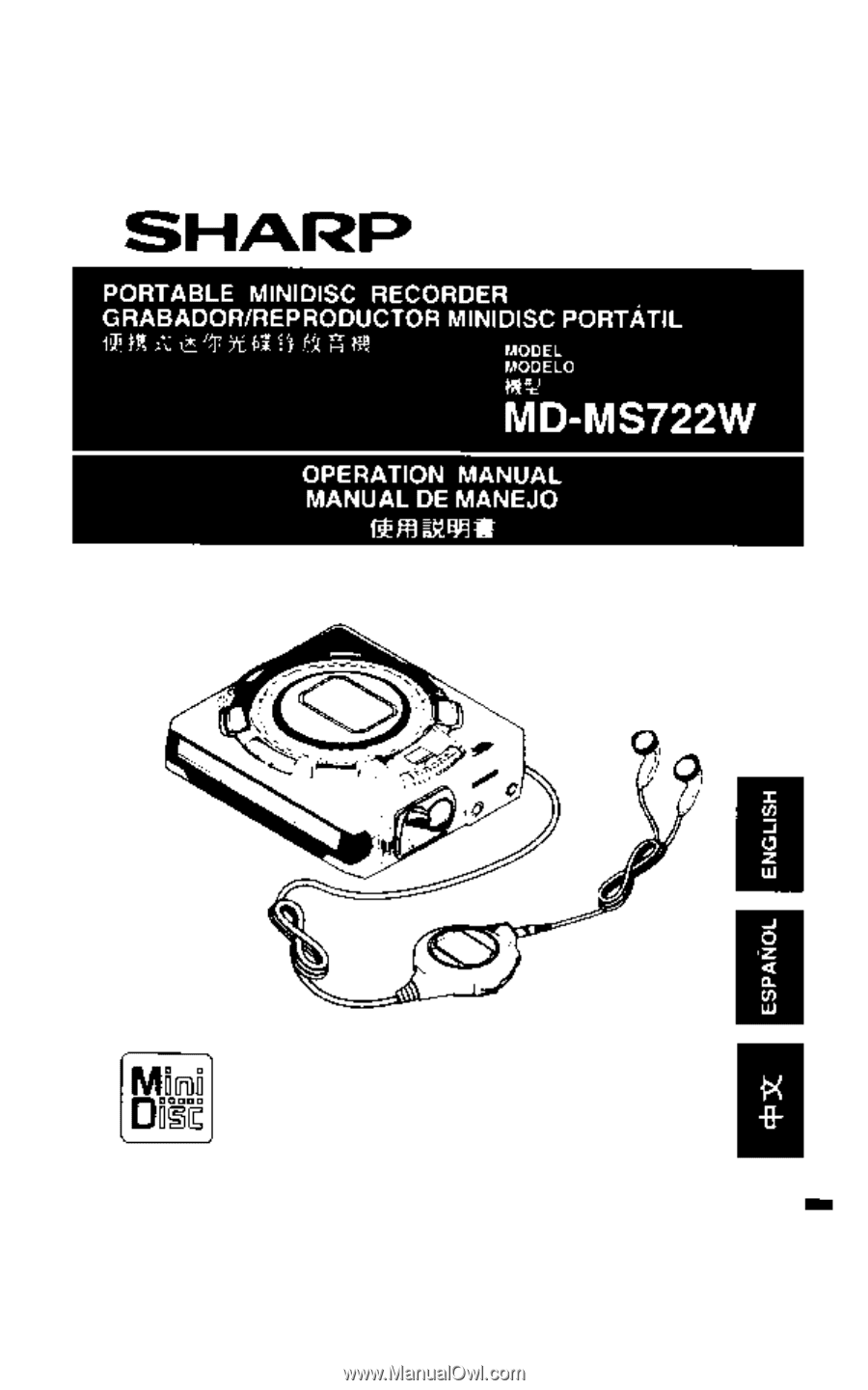
SHARP
PORTABLE
MINIDISC
RECORDER
GRABADOR/REPRODUCTOR
MINIDISC
PORTATIL
S'
Pt
A
,
t
f",
WI
MODEL
MOD
E
LO
IAL!
MD-MS722W
OPERATION
MANUAL
MANUAL
DE
MANEJO
IVIIS2/9111,
9
Molau