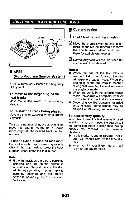Sharp MS722 Operation Manual - Page 29
Sharp MS722 - MiniDisc Recorder - Metallic Manual
 |
UPC - 074000410077
View all Sharp MS722 manuals
Add to My Manuals
Save this manual to your list of manuals |
Page 29 highlights
• Nova 1 Play the track to be moved, and press the MI button. • The unit will enter the pause mode 2 Press the EDIEMARK cutter and turn Vie jog dial to select "MOVE( 1 2 CS r CSI 0: 06 ] MDLIE To mom the fifth track 3 Press the ENTER/SYNC button. • To cancel the operation. press the Of:OFF button. 4 Turn the jog dial to select the direct on to move. • To increase the track number Turn Vie log dial clocks,' se. • To decrease the track number .. Turn the jog dial antiblockw se. 3 4 [ 05. 01 7_ J , 054 03 7 ICheckingtne movemeng (To more k to the sem neck) 5 Press the ENTER/SYNC button again. • The track will be moved, and the unit will be passed at the beginning of the track Nate: • men a track has been moved. the other tracks which are affected by the move will be ass gned new track numbers automatically Example: When moving the ttth track to the that track, Ike old third tract wlu benare the new Mush heck and the old foudn hack all become the new Mt' hack • Divide 1 Start playing the hack you want to divide into Iwo. Press the X11button at the point where you want to divide the track • The unit will enter the pause mode. 2 Press ne EDITiMAPE butter and tom the jog dal to select "DIVIDE" 1 2 04 Iii 3:01 [ DERIDE Tc (ivies the tooth track 3 Press the ENTER/SYNC button • To cancel the operation. press the •/ OFF button. 3 LL'IUIDE UK? (confirming tee sod 4 Press the ENTER/SYNC button again. • The rack will be divided into !woken's.% and theunit he paused antic beginning ef the second of the two Racks. • The numbers o' the tracks which come after the divided track will be increased by one automatically. Notes: • When a tack that has a name is divided, the two new tracks will Faye the sere name. However, in the TOE FULL condition, the second track may not be named • Each disc con bole up to 255 trade. However. even it the Timber uf assigned tracks has not reached 254, it might no( he possible to make any te- ther divisions o' tracks. E-28