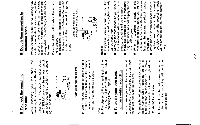Sharp MS722 Operation Manual - Page 14
w=111
 |
UPC - 074000410077
View all Sharp MS722 manuals
Add to My Manuals
Save this manual to your list of manuals |
Page 14 highlights
RECORDING FROM THE MICROPHONE • Recording from the microphone (Mk synchro recording) The recording will peg n ay:emetically in -esponse to a noise or a person speak nR When he sound nogg he recording will parse. This function is convenient wren recording lectures. conferences, etc. Stereo microphone (commercially available) wrii!sy .dere* ULE-77 --w=111 Bsiyi To the MIC IN socket 1 Connect the stereo microphone to the MC IN socket on The main unit • When a microphone is connects° to tie unit, the unit will automatically sBitch to input `mm the microphone. 2 Insert a recordable mininso 3 Press the • NEC bettor. • A monaural, long-play recording mode is available. Page 1)t • Timed dean:alien maws can oe created whilst reconing. (Page 1 gi 4 Move the shuttle switch up or down to adust the receding level. ToE -450 MIC L 10 • Anus( the recording level so that the makimum souna voume from the source makes the reading swing between -4 dB and D • When the recoming love dsoley Is changed from 'MC H' to MCC', the sound will be intenupted momentarily This Is normal 5 Press the ENTER/SYNC button lo select the syncline recording level (This level can be changed. even whilst recording ) • Refer to the following lade. Stochro recording love 69pItY Scum lora ol wthich to start recording MIC SYNC H -240B MIC SYNC L -tote • When Ise microphone input is set to IIIC SYNC H. recording will start when the smallest noise is detected. I the unit starts incoming too often from small unwanted raises, set the microphone input to MIC SYNC L E-13