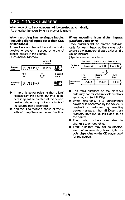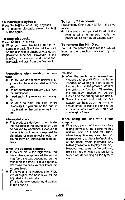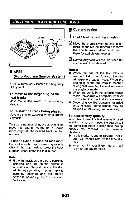Sharp MS722 Operation Manual - Page 24
repeatedly
 |
UPC - 074000410077
View all Sharp MS722 manuals
Add to My Manuals
Save this manual to your list of manuals |
Page 24 highlights
CONVENIENT PLAYBACK FUNCTIONS • APSS (Auto Program Search System APSS automatically locates the beginning of any track. To move to the beginning of the next track: Move the shuttle switch up mice du -Inc playback. To re-start the track being played: Move the shuttle switch down once during playback. To skip a number of tracks at one lime. move the shuttle sevIch up or down repeatedly until the desired track number is shown. To begin p aybaci at a desired track, move the shuttle switch up or down repeatedly whilst In the stop mode to select the track number. Then, press tie /WII. button. Note • II the first track on the disc s currently selected and Ice shuttle switch is moved down, the last track on toe disc will be located Who' :he last track re currently selected and the shuffle switch is moved up, te first track will be located. • Cue and review 1 Load a MiniDise and begin playback. 2 Move the shame switch up end Cole it there for audible leer forward. Or, move the shrine switch down and hold it there for audible fast reverse. 3 Norma playback mill resume when the shuttle switch is released. Notes: • When the ens of the lest tack is readied durirg fay forward, the unit will enter me pause mode. When the liegiming of the first track a reached during fast reverse, the unit will enter the playback mode. • When the unit is in the all track repast mode, the search will wrap around from the last track to the timt, or vice versa. • Depending on lee contents recorded on a Weise, some sounds may be skipped whilst cueing and revievAng. To search very quickly: Wien fast forward or fest reverse is used • hilst in the pause mode, the search wi ll DE performed more quickly Man during audible fest toward or fast rove se playback. • le Om mode, no sound is beard. There- fore, you should refer to the ante display. • When ycu lift your finger, 'he ue t will re enter the pause mode. E-23