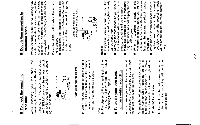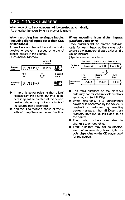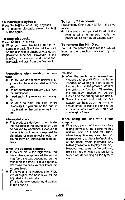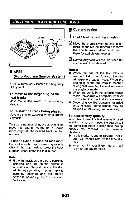Sharp MS722 Operation Manual - Page 22
h:L15
 |
UPC - 074000410077
View all Sharp MS722 manuals
Add to My Manuals
Save this manual to your list of manuals |
Page 22 highlights
OL 1 Irserf the earphones plug firmly into the earphones socket on the remote control unit 2 Plug me remote control unit into the 6) socket on the main unit Posh the plug el the way rn. • Since the remote control unit plug has only one correct orientation, plug it in as shown in the drawing 3 Load a MiniDisc in tie cirection indi- cated by the arrow or the Ms Disc, with tie label side facing up. (Insed the MiniD so firmly, unlit a click is sere • The power wit. be -urned on automatically, and playback wit start from the first track. (Adtosplao (unction) !LOVE -all • When the recordable Miners° Wilt proledon tab is cloned (page 9) • When the auto-play function has nee cancelled (page 36) 4 From the main unit: Press tie + button to increase the volume and the button to decrease the volume From the remote control unit: Move the shuttle switch up once to irse the volume, and move it down once to decrease the volume 21( h:L15 5 Vounc 40 3s) Adjust the bass cud bad time the BASS button is pressed the tone will be switched as follows ^im BASS ,. lellof I` )ssnra ,ebmu,- - ee t eb ^.oc= uW .n e nniht,N' • After playback d the last track has finished, the unit wi I stop auk:nand k Playback does not star) when a IliniDlsc is Inserted'. Press the PHI button m the following cases, die auto-play furio• ten will rot work. • When recording, in is impossible to adjust the bass level (Bass emphasis Is cancelledl • The most recent volume or bass set. tines are saved when the power is turned oh. E-21