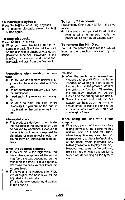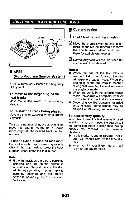Sharp MS722 Operation Manual - Page 26
Sharp MS722 - MiniDisc Recorder - Metallic Manual
 |
UPC - 074000410077
View all Sharp MS722 manuals
Add to My Manuals
Save this manual to your list of manuals |
Page 26 highlights
■ To check the elapsed time and remaining time of the track Donne Playback, press the DISPOutton on me main en: or the DISPLAY button on tie remote control int, • Each time the miens is pressed, the display will change as follows' ■ To check the remaining recording time and the total playing time Whilst in the stop mode, press the DISP button on tie main unit or the DISPLAY butter or the remote control unit. • Each time the Mitten is pressed, the display will change as follows' (LOVE CBrr„kr.ine, 8:02 :st BEST HITS "`" -343 I - Dean Isi - 34:53 29:07i - eel 0.'00 'rn. Note: II character information was not originally reccrded on the hiliniDishk, nothing will be d splayed. To display the playing time al an individual track: Whilst in the stop mode, turn the log dial to display the track number and track name, and men press the DISP button on the main unit or the DISPLAY button on the remote control unit to display the playng lime for that track. • Turn and hold the jog dial todiSplay the playing lire oI the nest tack E-25